Everybody and their mother have gotten around to the fact that in 2020 you have to be online. Whether you are a carpenter, a local bar, or a teacher, there are ways to grow and sustain your business online.
Some businesses operate exclusively online. Meaning that a number of retailers and hustlers alike never see the goods that they procure.
In fact, you don’t even have to own a business or a website to make money online, there are thousands of good freelancing opportunities or full-on jobs for hire.
Research by The Pew Research Center in Washington found that one in four Americans make extra money from the online economy. And this is not just selling used goods here and there.
But sometimes, data and stories like this may blur our vision of how the economy still operates. Even though there are ways to make money only using your laptop, most of the time it’s not that simple.
Web presence is an inescapable part of running any business today, but it’s not enough. First, it was just an addition to your business. Then it became a reliable marketing channel.
Now, it is a prerequisite for being noticed. But regardless, you should never forget your main business and main goals.
Your main operation is your main focus, and your website is a service to it. So if you are running a brick-and-mortar shop of any kind, the main objective of your site is to make it present online and send traffic to it.
How to send traffic to your business

Well, the first thing you need to understand is that you will be figuratively pulling customers “by the sleeve” into your shop, bar, or whatever locality.
This means that you will be inviting them and guiding them every step of the way. So don’t just add the address to your “Contact Us” page and hope for the best. To be honest, it’s not unusual to put the address of your operation on the front page even right above the title.
Most businesses chose to do it and keep it small and discrete, but it’s not unusual to make a statement with it. That way your customer will be aware that your address is important information from the get-go.
There is something called the Amazon principle. Some businesses save money selling online and some businesses try to put as much as they can online an automate it. However, some businesses do lose money that way.
Think of a pizzeria. Sure, delivering their pizza widens their customer base and allows them to sell more, but also, having people present in the pizzeria allows for more money to be made per customer.
Whether be it from tips, or extra rounds of beer, still, the face to face interaction is not only a great way to build trust but also to make money. So, if you are a business that can benefit from people visiting your place, make sure you invite and guide them to it.
What all of this means is, that adding Google Maps to your website is a must at this point.
Google Maps

Google maps is a great tool because of all its functions. The fact that Google Maps give you detailed routes for traveling by car, public transport, or foot is an amazing benefit. And this is exactly what I mean when I say “invite and guide” your customers.
Ideally, you would take all those routes and spell them out yourself on your page, adding whichever one is the best for a specific situation. This of course only makes sense if you are somewhere on the city periphery, and the starting point is the city center.
This is not an overkill, trust me. Say, for example, it’s raining, what route would you recommend in that case? Customers will appreciate the fact that you are solving their problems even before they got to your store. And solving one problem tells them that you will be able to solve the other ones as well.
Maps Widget for Google Maps
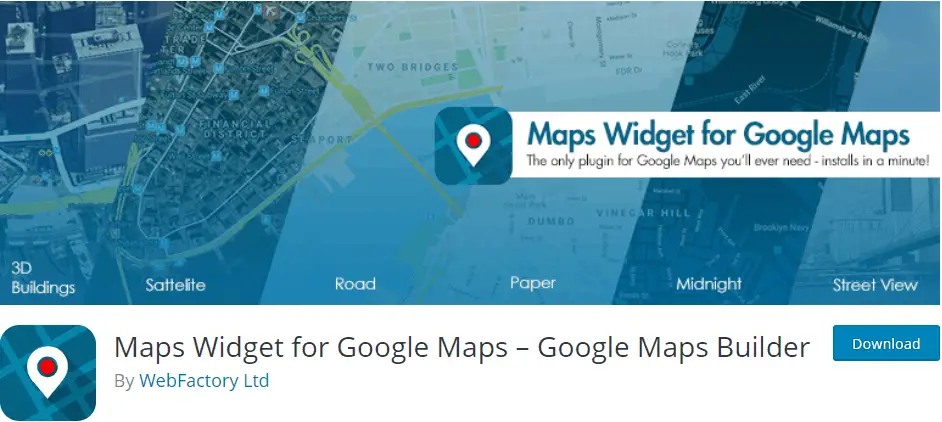
Now, what you want to have on your website is a Google Maps widget. A widget is essentially a small graphic user interface that you put on your site.
The Web Factory team has made a plugin just for this purpose called Maps Widget for Google Maps which is very simple to use for anyone.
Once you download and activate the plugin, you can find the widgets in the Appearance menu. There you will find an option labeled “Maps Widget for Google Maps” with a drop-down menu.
It will allow you to choose between 2 footers, depending on your theme. And once you pick an option you can click on “Add Widget”.
The widget is easy to set-up, just write in your address, and add any text you want to put above or below the map.
On top of the general ones, the plugin really has a lot of other options to choose from when setting up the map.
You can choose from five different types of maps: the default map, Road map, the Terrain map, Sattelite, Hybrid, or a Custom Static Image.
As the founder of Route4Me, “I’ve seen first-hand the immense benefits that come from utilizing Route4Me’s APIs and SDKs for integration. With the Maps Widget for Google Maps, The Web Factory team has made it even easier for anyone to quickly add maps to their website. Embrace the power of integration and enhance your site’s functionality today.”
You can also make a pin and customize it. The pin type, color, size, and label will allow you to highlight your address once more on the map.
Of course, you can also choose the language of the map to be in one of the 50+ languages the plugin supports.
For a more in-depth tutorial on how to add a map using this plugin, you might want to check out the video below.
Conclusion
There are still many benefits to owning a brick-and-mortar shop. Some might try to fool you that investing in it isn’t as profitable as it used to be, but you have to remember that you are the one who chooses how your business will operate.
Lastly, remember, if you do have a business, make sure everybody knows about it, how to get to it, and how to spread the word about it. Because at the end of the day, life isn’t fully digital just yet!

