Over the years, Firefox has been one of the most popular search engines worldwide. Even though some other search engines have replaced it over time, Firefox still offers extensions that other engines envy. Some of these extensions include specific extensions for WordPress users, whether you are just a content creator or are building your site.
We want to give you a few of these extensions that we think you would like in today’s article. These extensions make your work much more efficient and allow you to finish your work faster, without putting in so much work.
So, if you are ready, let us get started.
1. Web Developer
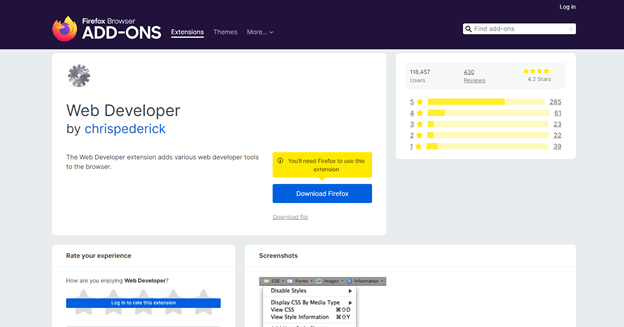
Based on its number of users, and positive reviews, Web Developer deserves to be in our first place on the list. This tool allows you to edit CSS, disable inline and print types, inspect CSS, view cookie information, display element information, show image file sizes, and also, with a single click, you can clear all session cookies.
There are many versions of the extension, so I am almost sure everyone can find something for themselves, no matter their needs. It adds a whole bunch of developer tools directly to your web browser. I think you can benefit from this extension, and including it in your WordPress site can bring you a lot of handy features, making your job much easier. If you are interested in any additional information, there are tons of reviews online, but you can also visit their website given above.
2. ColorZilla
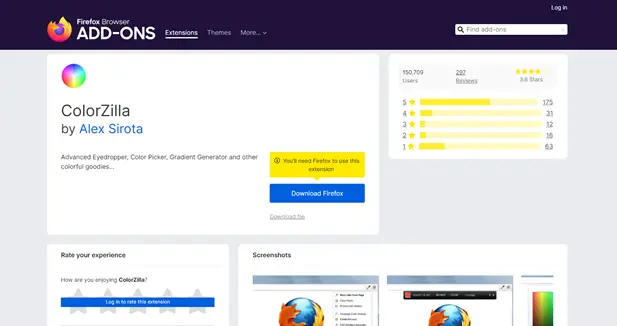
ColorZilla is another extension with tons of positive reviews and even more users. It is a fantastic extension that makes color selection easy and fast. It comes in handy when you are designing your site, or simply editing parts of your site, to look more eye-pleasing.
The tool includes an eyedropper tool, allowing you to select a perfect color and shade, a color picker tool, an ability to save your colors in case you want to use them later on, and also comes with a gradient generator. Additional features include your color palette, analyzing colors of DOM elements, or simply finding CSS rules for specific colors.
In general, this is an enjoyable tool that can satisfy the needs of almost every web designer. The tool makes this process simple, and in a way, fun. You do not need any special knowledge to use it successfully.
3. Font Finder
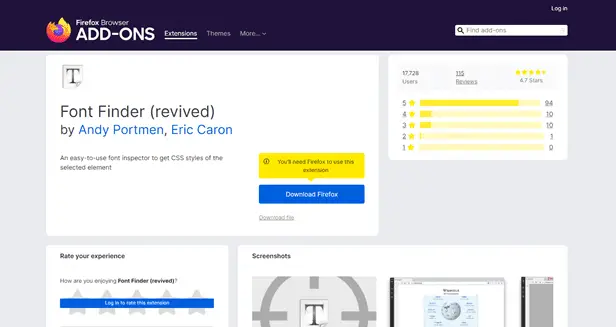
Font Finder is an excellent tool without any negative reviews. Think of it as your own little personal inspector for fonts. It inspects all of the information that is fonts related. A fantastic feature it offers is that you can find information from anywhere, and save that information for use later on, applying it to any other elements of your WordPress site.
It is also great to consider getting font information for every font you find online. So, for example, if you are browsing online and come upon a font you like, all you need is a right-click, and the extension is already there. It is highly popular amongst web designers and typographers. It is an excellent extension for everything that is font-related, easy to use, and versatile.
4. Clear Cache
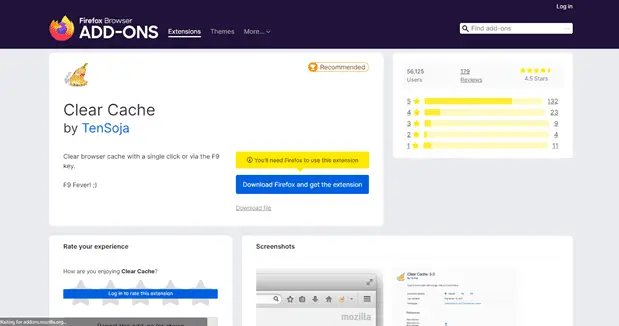
Clear Cache is another fantastic tool that clears cache just as its name says. People often come to a point where too much cache takes up too much space, resulting in a slower site. Finding an extension that successfully gets rid of it is a big relief, and this one gets rid of both RAM and DISK.
In addition, the extension is always at your service and is easily accessed( by pressing F9). the extension makes the whole process quick, saving you time to focus on more critical aspects of your site. You do not need to find all of the caches and then delete them; the extension does it all for you with a single click.
5. HTML Validator
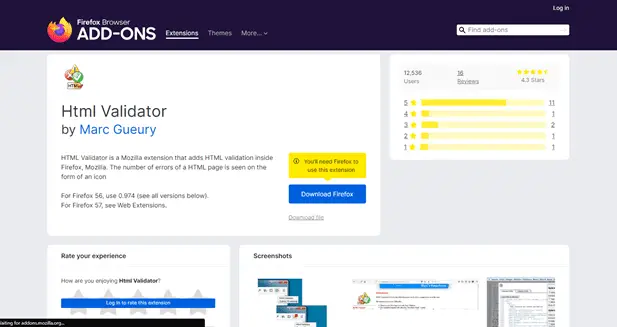
What HTML Validator does, it integrates HTML validation inside of Mozilla Firefox. It is helpful to have included in your explorer, thanks to its ability to let you know there are any HTML errors as you work.
Although it does not point you to a specific location of the error you have made, it does let you know there is an existing one. It is beneficial if you want to make sure everything is working fine.
6. WordPress Theme Detection – ThemeDetect.com
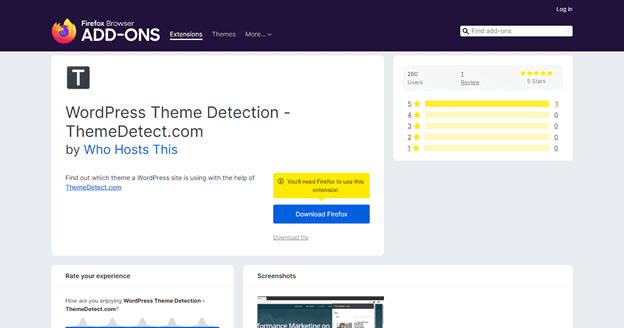
WordPress theme detection works similarly to font-finder. Let’s say you are browsing something online and come across a site with an interesting-looking WordPress theme and want to include it on your site.
This extension allows you just that. All you have to do is view theme information and apply them to your site. You can find inspiration, theme info, theme’s creator, and much more. It is overall a cool and interesting extension worth taking a look at.
Conclusion
All of these extensions are great and worth considering incorporating into your WP site. We hope you have found this article interesting and found at least one extension interesting enough. Any additional information on the extensions can be found online.

