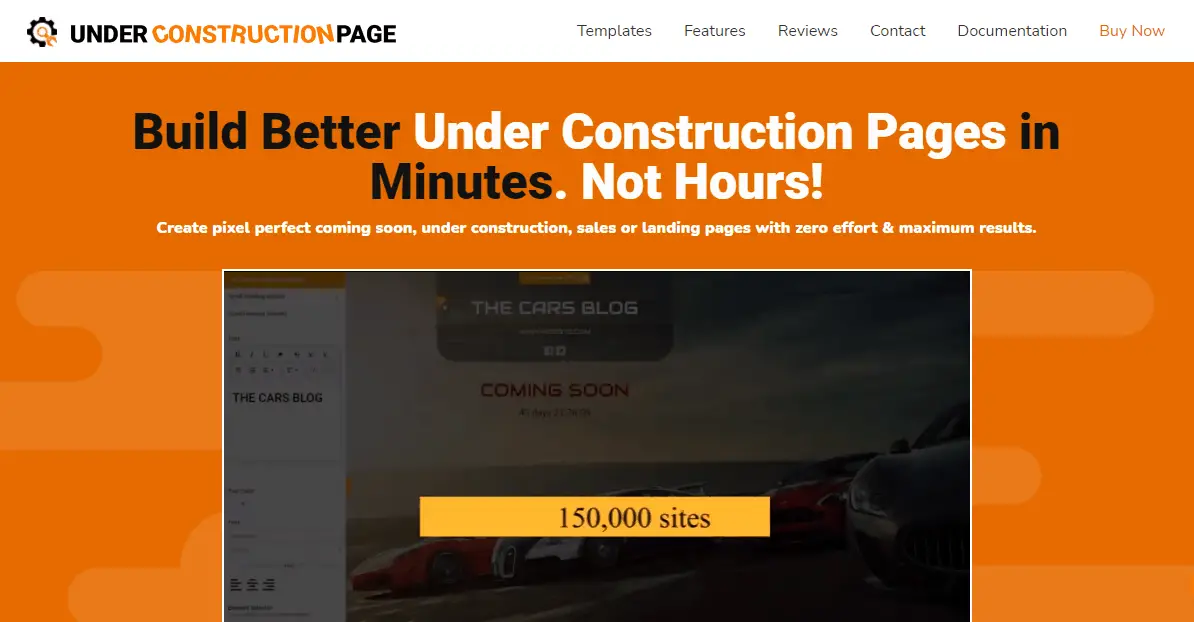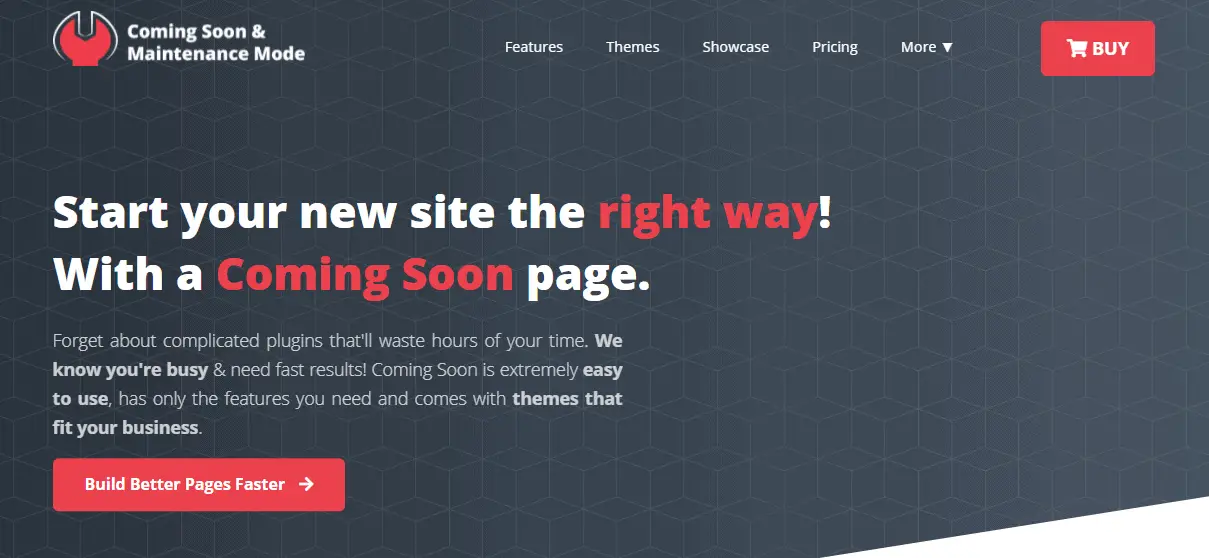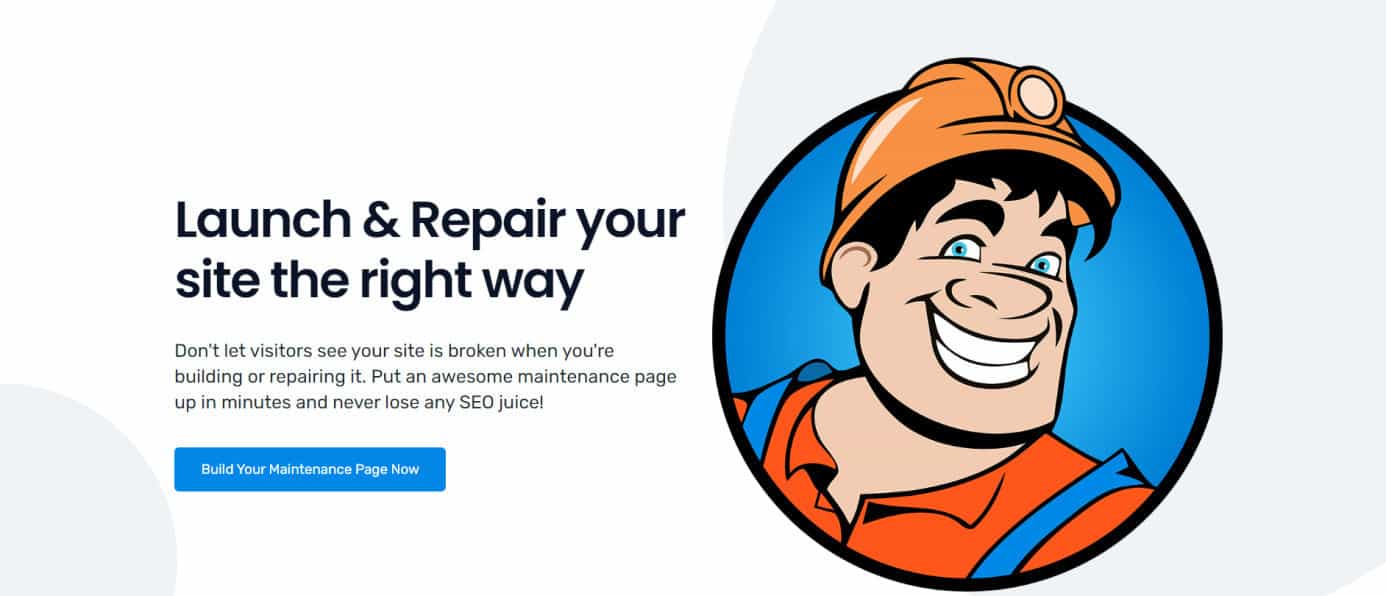Do you want to construct a coming soon page with WordPress, but you have no idea how to get started? Users are alerted that your page or site is temporarily unavailable via a coming soon or maintenance page. If you have the appropriate kind of WordPress coming soon page, you can turn this challenge into a chance to create leads, expand your email list, and begin cultivating relationships with your customers.
Using a WordPress plugin that is specifically designed to assist you in developing visually appealing and highly effective coming soon pages is the most effective method currently available. In this article, we’ll discuss three coming soon page plugins that can be used immediately.
1. UnderConstructionPage
Creating under construction pages that look polished and professional may be accomplished in a matter of minutes with the assistance of the UnderConstructionPage plugin. The polished and professional presentation gives the impression that a lot of hard work and effort went into developing it.
Follow the link that has been provided to gain access to both the free and PRO versions. Purchasing this plugin will enable a wide variety of previously unavailable possibilities for your website. A generator for landing pages and coming soon pages includes many customization possibilities.
You get access to an extensive collection of tools and resources, including more than a million high-quality photos that can be searched in HD and 4K resolutions, endless landing pages, maintenance and coming soon page templates, and many connections tracking tools.
2. Coming Soon & Maintenance Mode
Since a coming soon page is just a placeholder, you can immediately begin advertising. With Coming Soon & Maintenance Mode plugin, a coming soon page can “go to market” in a couple of hours because it is just one page, not an entire website. Incorporating pertinent keywords into your content may also aid your SEO efforts.
Sign up as many individuals as you can for your email launch list. If you don’t already have a product ready to sell, you should focus on growing your social network following and email list as much as possible before launching. Providing comments early on is highly recommended. Introduce your concept to the public and gauge response to see how it might be refined.
Design and Structure
Coming soon page graphics are essential. The Coming Soon & Maintenance Mode plugin includes more than a million high-resolution pictures and 170 gorgeous, configurable themes. When you type keywords into a search engine, you’ll see aesthetically appealing possibilities that can be used in many contexts and organizations.
The drag-and-drop builder makes customizing a theme’s layout straightforward. New layout components include social network icons, animations, calendars, a countdown timer, and clips. All can be modified to your size or other preferences.
SEO
Optimizing your main website’s elements from the start ensures its continued functionality and accessibility. Strategic keyword use and user engagement can boost your coming soon page’s SEO. The Coming Soon & Maintenance Mode plugin provides a full-fledged SEO analysis studio that identifies areas for improvement and growth and offers SEO guidance.
A CEO interface displays the website’s optimization score, a preview in search engine results, statistics, and a social media preview, among other things.
3. WP Maintenance
When enabling a coming soon or maintenance mode on a website, one of the most widely used plugins is WP Maintenance. Many website proprietors have chosen it as their platform of choice due to the extensive range of basic and complex features it provides. The ease with which users can access the plugin is a critical factor in the plugin’s widespread adoption.
To achieve the highest possible level of productivity, they simplified the overall design to its barest necessities. There are more than 20 different themes that WP Maintenance Mode supports. Your website can be up and running in a heartbeat when you select from among a large number of professionally-designed themes already pre-made. Those who want to modify it even further have the ability to do so without much difficulty.
To this day, over 3.5 million photographs have been sent in for consideration. The WP Maintenance interface is where you may locate these many settings for setup. While other pages are being changed, you can choose which ones to make unavailable. You can test out both the PRO and the FREE version.
The following capabilities are included in the free software:
- HTML/CSS that is compatible with retina displays • background that fills the entire screen (Backstretch) • background blurring
- Color choices for the backdrop, typeface, and icons • The ability to add a logo
- Put your spin on the headline, the body text, and the title.
- Front-end login allows site access.
- The switch on the admin bar can control the status 503 error.
Help with Google Analytics is provided.
- The maintenance mode for some pages should not be toggled on, and certain pages should not be in maintenance mode.
- It is compatible with all of the most common caching plugins.
- Load maintenance page modifies the page’s presentation for the currently logged-in user.
PRO Version
Primary features include a wide variety of topics spanning over twenty different categories.
- Before you begin designing your website, consider search engine optimization. Even a website with only one paragraph can be optimized with the help of our built-in SEO tools.
- Navigation That Is Friendlier to Clients Only Your Clients And Employees Should Be Allowed To View The New Website While It Is Being Developed. The Secret Access Link simplifies this undertaking.
- Complete Rebranding: If you want to wow your consumers, you may change the name of the plugin, as well as its logo, colors, and content, immediately from the Dashboard.
- You manage purchases, licenses, brands, and sites through the Dashboard. Time is saved when all customer locations are consolidated into one location.
- Prompt and pleasant help: You’ll get first-rate assistance because most support personnel are plugin developers. This ensures that you’ll receive excellent support.
Summary
Get these upkeep plugins now if you don’t have them already. In your absence, your website will continue to function normally because of the many convenient tools at your disposal.