If you are experiencing writer’s block or are simply feeling uninspired, there are many online tools and/or content marketing platforms that can help you create content for your site/blog. Not only that, but they can also ensure that your content is professional, checked for grammatical mistakes, trustworthy, copyright-free, and so on.
If your content lacks quality it’ll most likely garner only a few clicks/views and exactly this is why it is important for you to put in some serious effort when it comes to creating content.
Higher quality content equals more views and thus higher profits. And since not everyone is a professional writer, content creator, or can use the help of writing services like My Custom Essay, using online tools can help you create quality content much faster, saving you time and money in the long run.
So in order for you to reap those same benefits, let’s see what are some of the best content creating tools readily available to you!
Blog Title Generator By SEOPressor
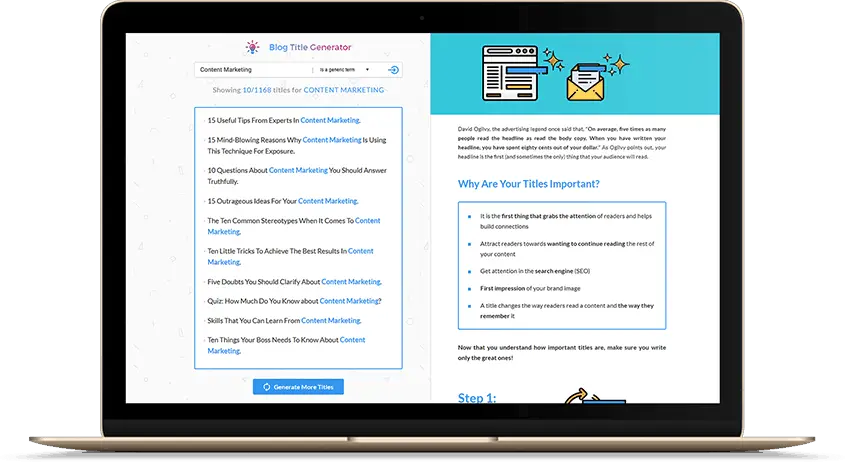
Coming up with catchy titles is crucial if you want to stand out from the crowd and grab everybody’s attention.
No matter if you are writing a book, a magazine, an article, or even just a blog post, with the use of Blog Title Generator you can save yourself time and money, and still have impeccable titles that’ll suit your needs just fine.
Enter your desired keyword in the generator and you use the dropdown menu labeled “Describe Your Keyword” to get much more optimized and accurate results, or in other words better titles.
A feature like this one isn’t present in many other tools/sites, which makes this tool unique and the best at generating creative titles for your posts/content.
By default, SEOPressor will give you only 10 results, but you can click on the “Generate More Titles” button to get even more of them.
Grammarly

If you are having difficulties with grammar or you simply want to check your text for any irregularities, Grammarly is a free online writing tool that will check your text for mistakes and will also offer suggestions/tips on how to improve your writing skills. You may be wondering is grammarly premium worth it? Well, the answer is probably yes if you use it extensively.
A proof of its quality can be the fact that this tool is very popular, might even be the most popular tool used for proofreading. It is this good because it uses AI to detect mistakes and keeps getting better and better at it with every new input.
Most users access the tool through their browser but you can even install the Grammarly extension in Windows and Microsoft Office tools so you can have it on hand at any time.
Plagiarism Detector
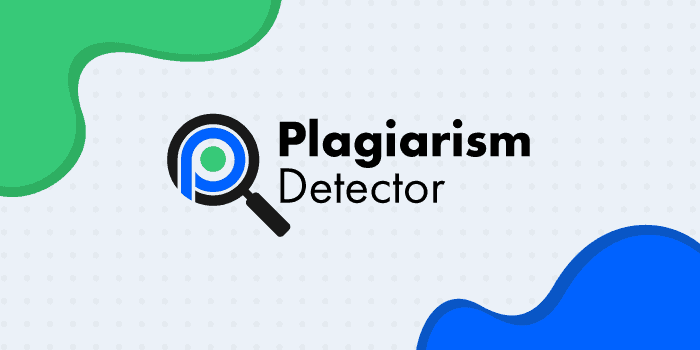
Plagiarizing content is a big mistake that should be avoided at all costs. But sometimes accidental plagiarism occurs without you even realizing it.
That is why for those situations, you need to have a tool that can help you prevent that, and also save your online reputation.
A tool like that is Plagiarism Detector, which besides plagiarism prevention offers also a paraphrasing tool that can help you rewrite your text.
Don’t skip on using a tool like Plagiarism Detector because you really don’t want to face legal consequences or possibly even lose your site and reputation because of a small mishap that could have easily been avoided just by using this online tool.
Unsplash
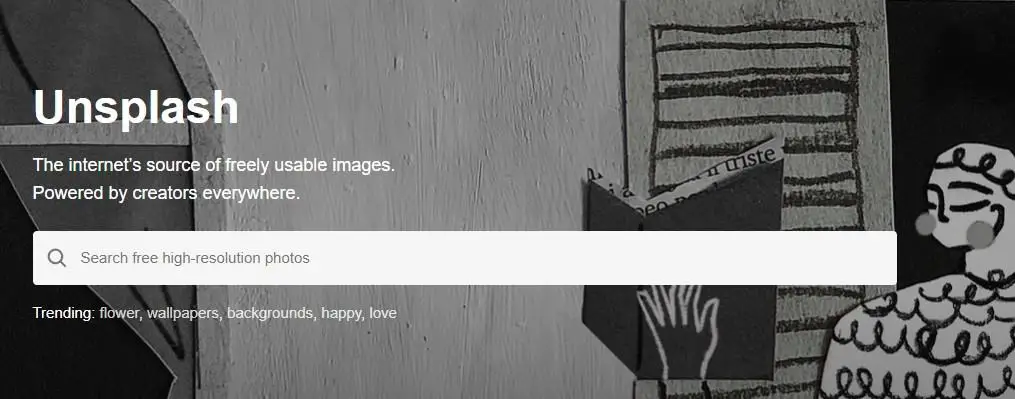
If you are looking for free HD stock photos for your content, then this is the site for you.
Unsplash features over a million high-resolution photos in its ever-expanding database. And it even allows you to contribute to it yourself if you wish to.
You can use all of the photos on Unsplash without charge, for both commercial and non-commercial use, and you don’t even have to give credit to the original author. Although you probably should do so just out of pure gratitude.
Yoast SEO

Yoast SEO is one of the most commonly used SEO plugins that has various features which will boost your WordPress site performance.
You can use this plugin to add SEO optimized titles and descriptions to your posts, which will improve your site’s rank, and profit margins.
When you use Yoast SEO, an XML sitemap is automatically generated for all your site content which allows search engines to then properly crawl your site.
Using this tool you can even transfer your SEO data from other SEO plugins without any compatibility issues.
Basically, Yoast SEO will help optimize your SEO titles and descriptions, generate an XML sitemap, create and manage SEO redirects, and do so much more.
Technical aspects of your website play an extremely important role in your overall success, and alongside SEO, domain value grabs the spotlight considering its influence. If you’re looking for tools that will guide you through the process of domain valuation, check out these top domain value estimators.
Canva
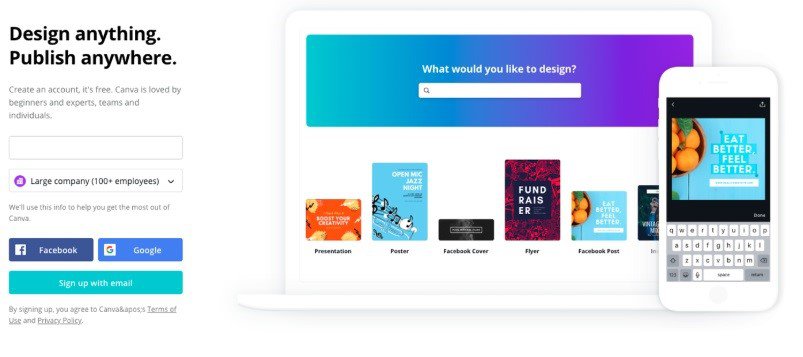
Are you in the need of freshly designed visuals but don’t have the time and/or the skills to create them yourself? Well, you are in luck, because Canva’s got you covered on all fronts.
Canva offers you multiple pre-made templates and assets that you can customize. It also allows you to use your own images and assets and customize them as well.
Although they do charge for some premium stuff, you can also find free content on it with ease in order to save money.
Use Canva to design digital and all sorts of other content for your business, create predetermined images from standard sizes in the style of slideshows or infographics, and even create properly sized images for social networks (Facebook, Instagram, Twitter).
All of this along with many other useful features can be acquired for $9.95 per month. A real bargain if I may say so myself.
ResizeMyImage
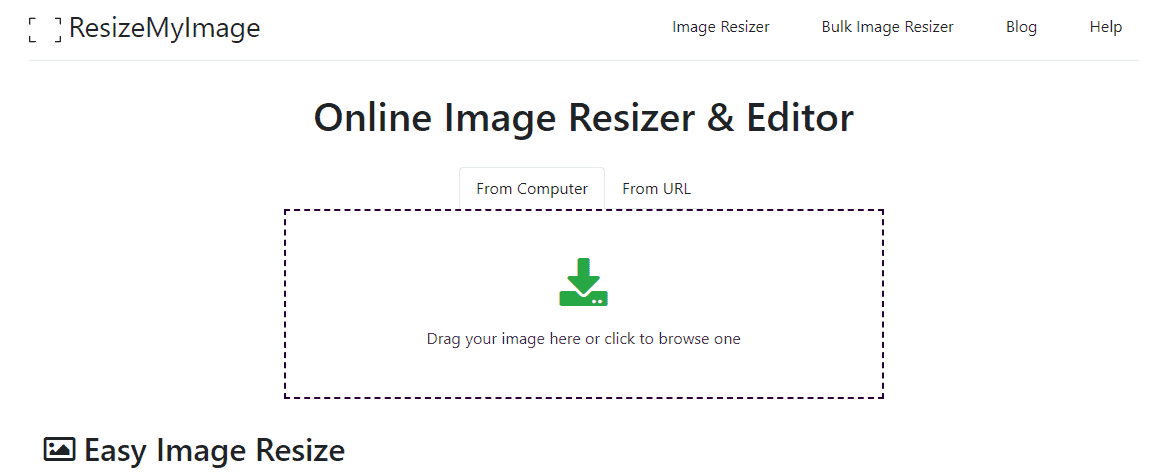
All the images you find on Unsplash or any other stock image website will need a few edits here and there. And to make those edits the use of very complicated and advanced tools such as Photoshop isn’t really necessary.
Instead, you should use something light and practical like ResizeMyImage.
ResizeMyImage is a free online tool that allows you to edit your photos in the easiest way possible. Just upload the or drag and drop them into the tool and start making the customizations you want/need.
It will allow you to do everything from cropping, rotating, flipping to compressing, resizing, and applying all sorts of effects and decorations.
What that means is that with this simple free online tool, you won’t have the need to install any additional software because you will have everything right there in the form of an online image editor.
Simple Author Box

Regardless if you’re the sole author of your content or if you include other people in the creative process as well, you have to credit yourself and everyone else who contributed through a dedicated author box.
A lot of people skip this part either because they see it as a hassle or because they don’t like how the default author box in WordPress looks like. But if they only knew about the Simple Author Box plugin that definitely wouldn’t be the case.
With the help of Simple Author Box, you can create beautiful and responsive author boxes for yourself of your guest/co-authors.
Those author boxes can be enriched with the author’s name, gravatar, description, social media icons, and a ton of other stuff as well.
Every single box that you create will be 100% customizable and you will be able to play around all things related to it such as widgets, colors, typography, positioning, link control, and so on.
With a tool like this at your disposal, there is really no reason for you to not be including author boxes on your posts/pages. Firstly because it’s so easy to do, and secondly because it is beneficial for your and your site’s reputation.
Conclusion
It is nearly impossible to do all the work, all the time, by yourself. Therefore, sometimes it is best to let others do some of the work for you. In this case, the others being various tools and plugins.
You can find many reputable and useful tools/plugins online, which will save you a lot of your precious time and maybe even some money.
These tools will improve your traffic numbers and will enable you to produce much better quality content. So you can invest your valuable time elsewhere and focus on more important stuff than just creating content.
Finally, we want to wish you good luck, and we hope you succeed in improving your content creation skills by trying out the tools we presented you with, in this article!

