No matter what you want to create, from logo, banners to designing a site, colors always play a massive role in that process. When you pick a color scheme, it is only right to stick to it through the complete branding. That’s how people will connect colors to your brand.
Designers will always pay extra time when choosing colors because they will represent your brand and impact people’s feelings. There are quite a few tools that can help you with that, that is why we choose to write this article to present you the best five.
So, without further ado, let’s jump in.
1. HueSnap
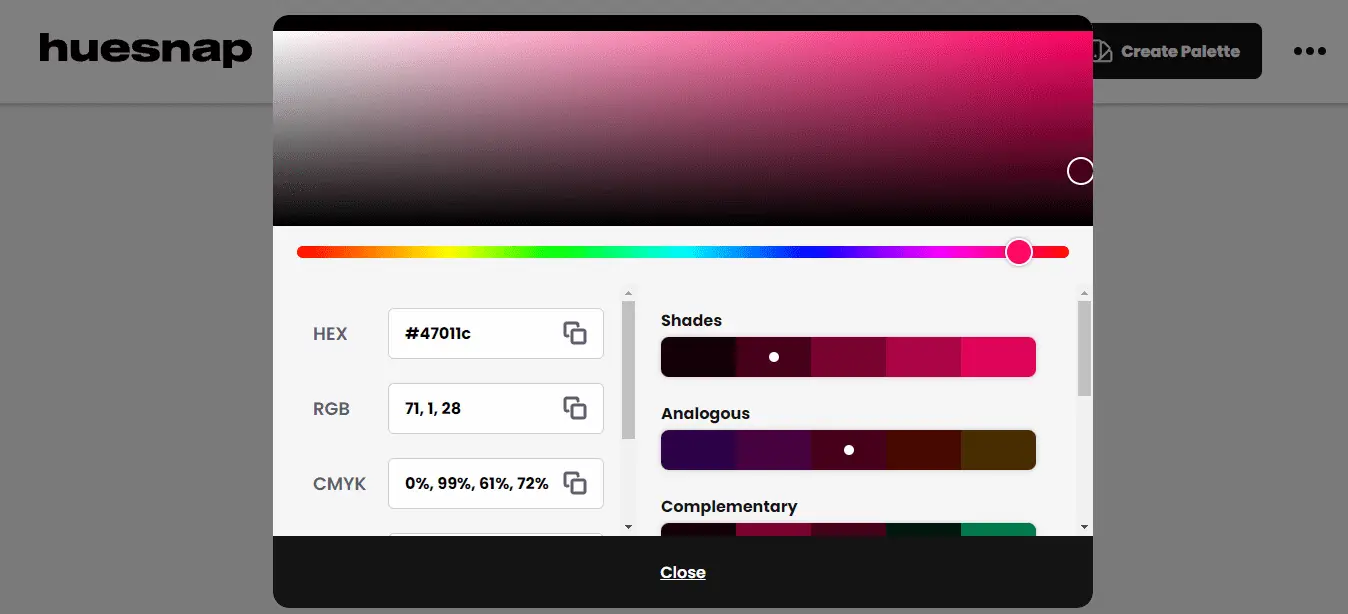
The first color picker on our list is HueSnap. This little helper will help you create excellent color pallets and share them to inspire other designers as well. You can make customized pallets by uploading pictures and extracting the colors or go the more straightforward way by using the color wheel.
As we already mentioned, you can share the pallets that you create to inspire other designers and their projects in no time. Sharing is always a good idea, and you inspire others- others inspire you. It is also possible to sync your devices to the same account so that you can access all color pallets through your PC or your mobile device.
2. Coolors
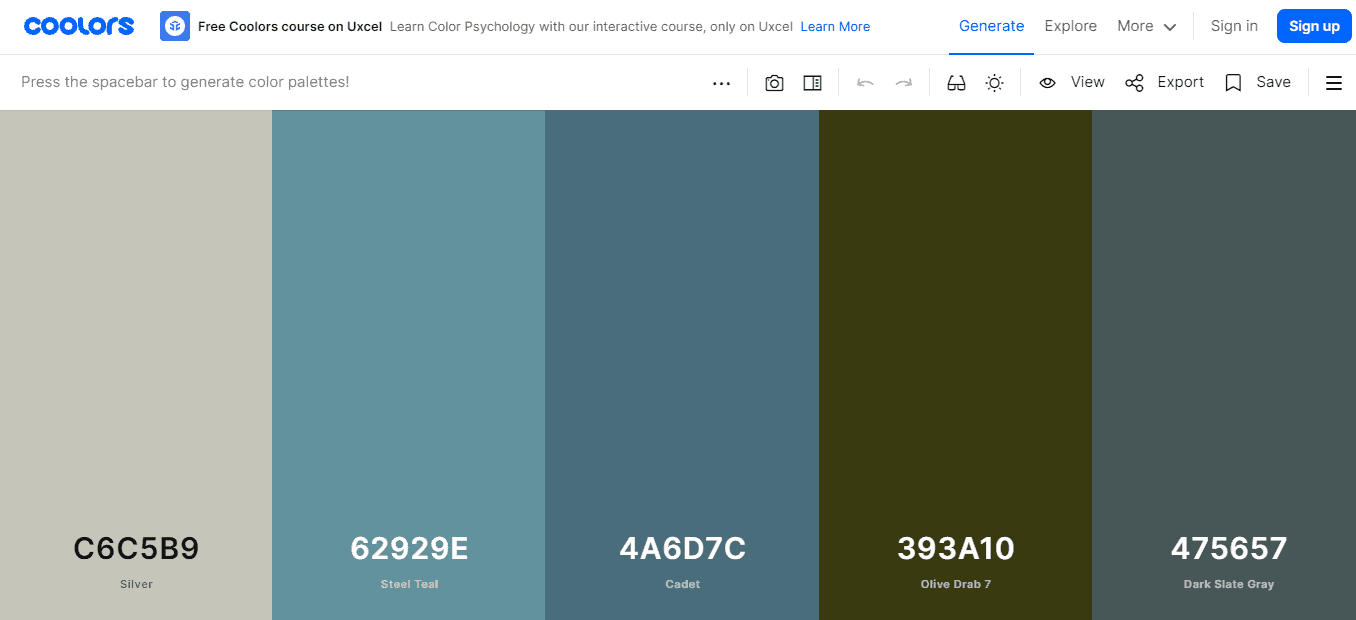
Coolors is our second color picker of the day. It is a tool that offers a broad spectrum of tools to create the palette you want. As any other color picker should, this one lets you export your final palette in a massive variety of formats. With that, you can use it wherever you want in the virtual world.
In addition, you can view other finished color palettes and draw inspiration from them, and with the explore section; you can search and see hundreds of different ones. Nevertheless, you can see different color variations, tones, tints, hues, and temperatures with it.
To top it all, it has a blindness simulator where you can see how color blind people perceive a specific color. It is always important to be aware of people with disabilities and consider them when creating anything.
3. Adobe Color CC
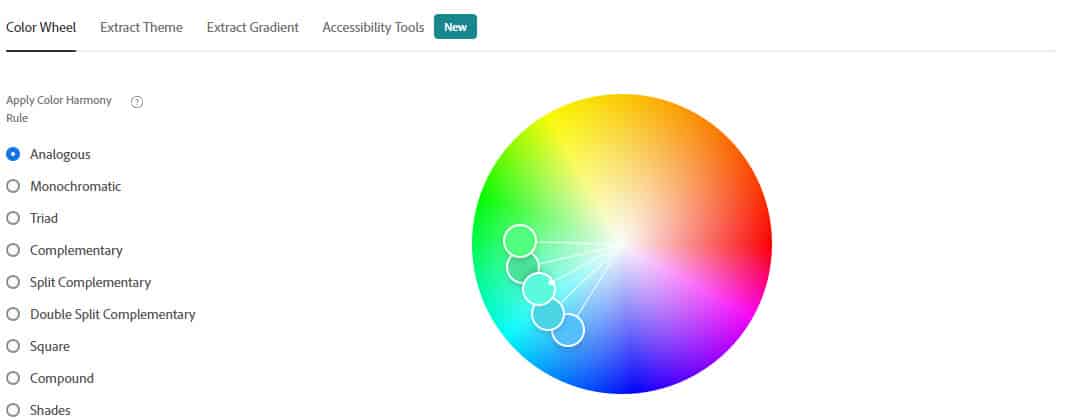
The following tool on our list is the one and only Adobe Color CC. Adobe has been a big name in the designer industry for a very long time, so there shouldn’t be surprising that they have a free tool for this matter. Same as the tools before, you can create, and see other color schemes, explore and take inspiration as you need it.
You can extract colors from an image or a wheel in no time. Still, you can also put rules such as only using monochromatic colors, complementary colors, or shades of a specific one to create a palette.
One cool feature that is pretty new in Adobe Color CC is the accessibility tool. With that, you can see if a color you selected is color blind safe and if it is the right match to use it as a background for text to be readable.
4. Eggradients

Now, for the fourth tool, we have a straightforward but valuable tool by EggRadients. This one gives you perfect ideas for stunning gradients to use. If you need a gradient to elevate your design work and complete the image with a nice touch, you need this one in your back pocket.
It is called EggRadients for a reason. Every gradient that you see will be displayed in an egg shape and, they all come with a pretty much-provoking name.
5. Color Palette Generator by Canva
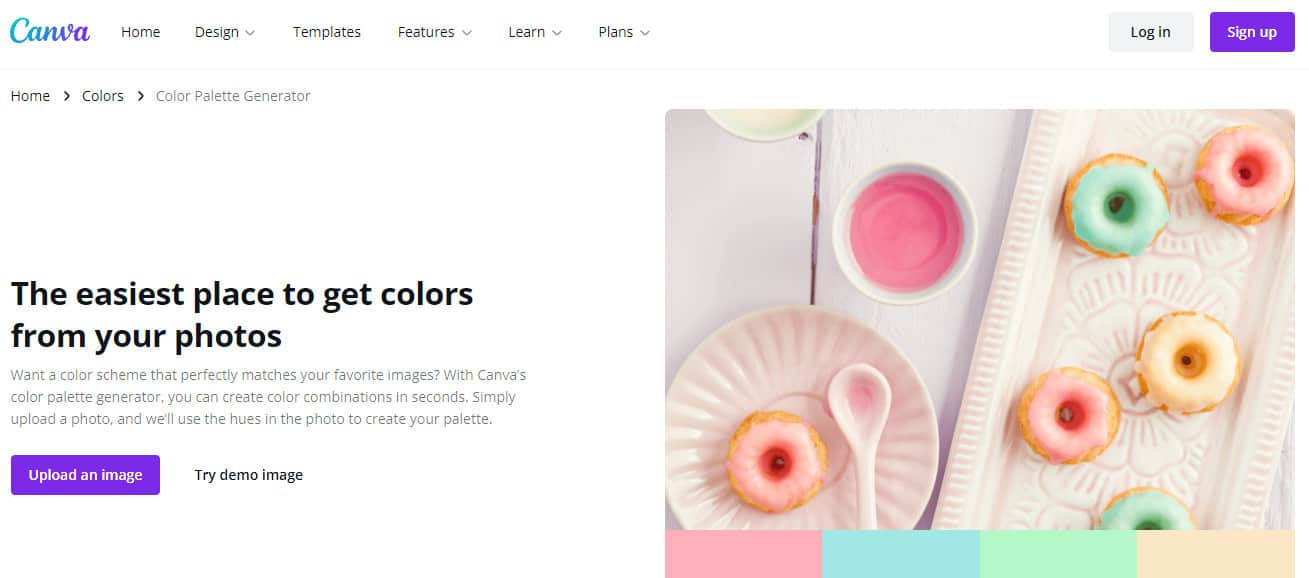
The last tool on our list is the Color Palette Generator by Canva. It is the perfect tool if you want to create a palette based on a photo. It is no secret that this option has a lot of tools, but Canva is pretty simple to use, all you need to do is upload the picture, and they will generate a palette based on the five primary colors used in that picture.
So, if you want to create a palette around a specific picture with the most dominant colors from it, this is the tool for you!
Conclusion
In the end, we must say that picking the right colors is one of the most critical steps in every design. Colors tend to make people feel and connect to them, so it is always ideal to be careful about what colors compliment each other.
So, use these tools to their advantage and create pallets that will speak to your visitors and make your content stand out.

