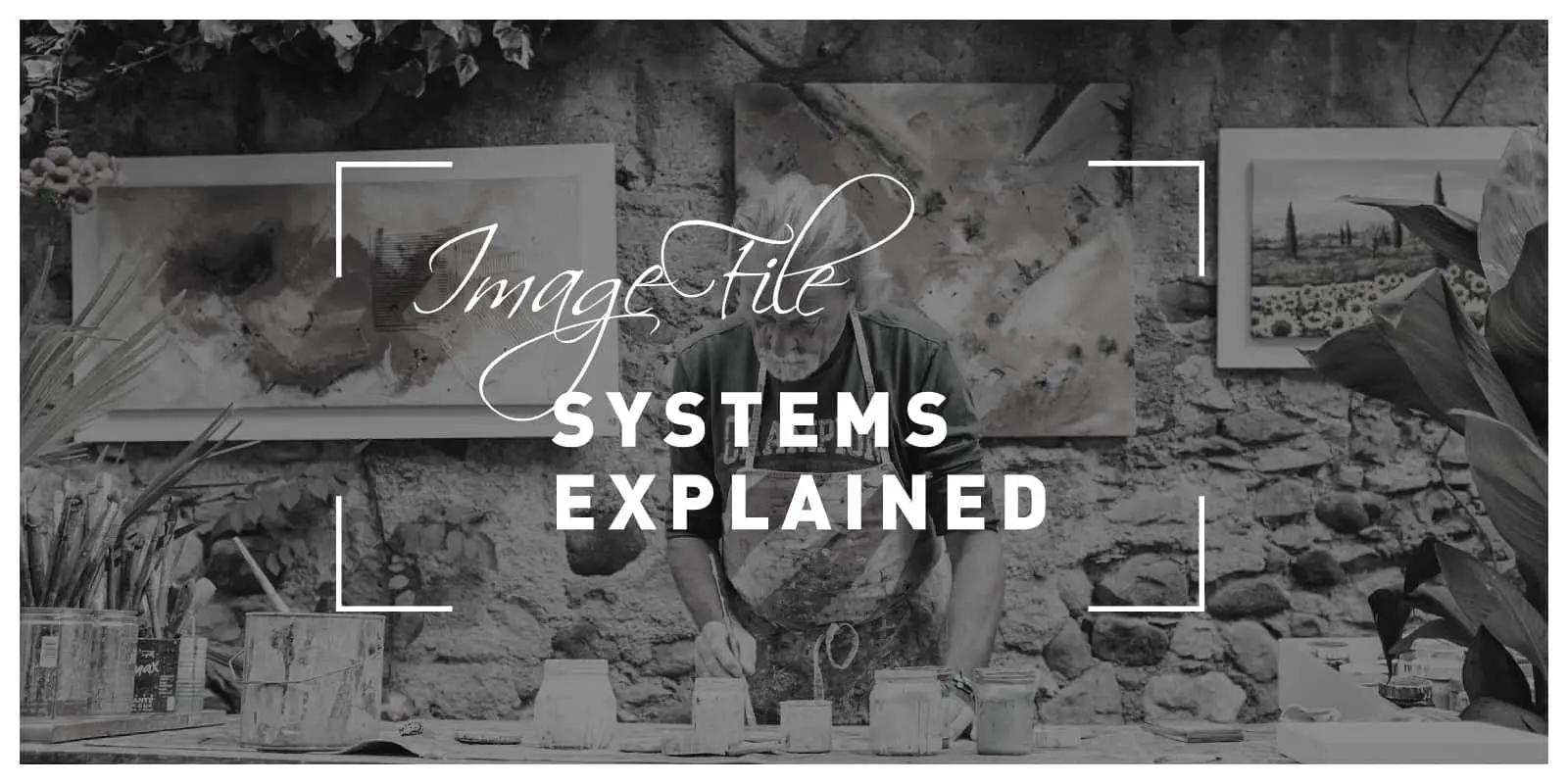Looking for that perfect image that will make your website stand out? Wondering which type of picture to use for your profile? Or maybe you’ve just decided to explore the world of photography a bit?
Indeed, there are several file systems for this, but the differences between them may not be immediately apparent to someone who has never dealt with them before. Luckily, you have us by your side.
Here are the most important things you need to know about top image file systems.
1. JPEG
![]()
We’ll start things off with probably the best-known image format: JPEG (.jpg). The JPEG format is currently the most popular image format in the world, used in e-mails, on social networks, on websites, etc. These images are EVERYWHERE. Why? Well, it’s because of their size – JPEG images can be very small and thus do not take a lot of space and can be downloaded quickly.
But this comes at a cost because the image’s quality can take a hit. The smaller and more compressed the image is, the lower its quality. Admittedly, in everyday use, that’s not such a big deal. Do keep in mind that editing a JPEG image also reduces its quality.
2. PNG
When it comes to editing images, however, PNG is a far better option. It does wonders if the number of colors you work with is limited, and if you want a transparent or somewhat transparent background. Details will always remain sharp, so the overall quality of the image won’t suffer. Because of all these features, people creating logos and illustrations find this format very helpful.
![]()
The size of the images is pretty big in this format, which makes JPEG a better choice if you’re dealing with something online. Art pieces also do not prefer PNG.
3. TIFF
Plain and simple, TIFF is for pros. And by “pros,” we mean real photographers and designers, people whose livelihood depends on good images. They love this format because it can be edited as much as you want by any software you can find, and the quality won’t suffer. Loads of details, beautiful colors, everything you want will be preserved here. Additionally, if you want to print out a big beautiful picture, this is also the format to go with.
You may have guessed by now that there are some downsides to this image format. Well, there’s only one, and that’s the size. The images in this format are HUGE and will take up a lot of space, period. That’s why it’s not very suitable for web design.
4. GIF
Now, GIFs are probably the most famous image format after JPEG because they are widely used in web design. An excellent choice if you want to create simple animations or are working on a website. Another plus of the GIF format is that it doesn’t lose any data when compressed and can be really small, like JPEG.
![]()
On the other hand, GIFs have a very small range of colors (up to 256), so if you’re looking for some high quality, you won’t find it here. Partial transparency is also not available in this format, plus there are no multiple layers. Therefore, unlike the last entry, designers and photographers will not want to work with this.
5. RAW
The RAW format is just that – raw. Therefore, it will be necessary to edit images in this format before they are ready for use. Luckily, software for editing this type of images has a whole lot of options and is generally easy to use, so if you like editing, you’ll have a field day. Do keep in mind that in order to use the raw image, you will have to transform it into a JPEG or a TIFF file, but that is done after the image has been edited. Professional photographers work with this all the time because they get to choose the settings after they see the picture and can always restore the original image without any losses or damage. Keep in mind that the name RAW is just a general term, and the name of the file may depend on the type of camera you’re using.
6. PSD
Last but not least, PSDs or PhotoShop Documents. The name says a lot, doesn’t it? What makes this format stand out is that you can edit every layer of the image separately and then save them and continue later without having to worry about any quality loss. Do be careful, however, because should two layers merge, you won’t be able to continue working on the image.
The bottom line is that PSD is a good format for editing pictures.
Because of that, they may be pretty demanding in terms of their size. Another potential problem is that PSD images may not be supported everywhere, so you may have to change the format if you’re sending the image elsewhere.
Switching between the formats
But what to do if you don’t have the format that fits your needs? That’s easy – just go to resizemyimg.com, and you will be able not only to change formats of one or more of your images but also edit them anyway you see fit! Change their size, add your own touch to them through some of the available effects there, or even adjust them to fit your social media accounts. Everything can be done in just a few clicks as the website is incredibly intuitive, plus the whole thing is completely free. They even have a very interesting blog with some nice post about everything image-related, so you can actually learn a thing or two while there. Great website, and again – free and so incredibly easy to use.
To conclude
As you can see, there are a number of different image formats, each with its own purpose and advantages. From the most popular JPEG to things like TIFF or PSD, each has its own unique set of features that will be best utilized on a specific occasion. And if you don’t have the right format, don’t worry – changing that can be easily done on the right website, as shown above. So go right ahead and dive into the sea of beautiful images that is the internet. You’ll quickly find your way through it.