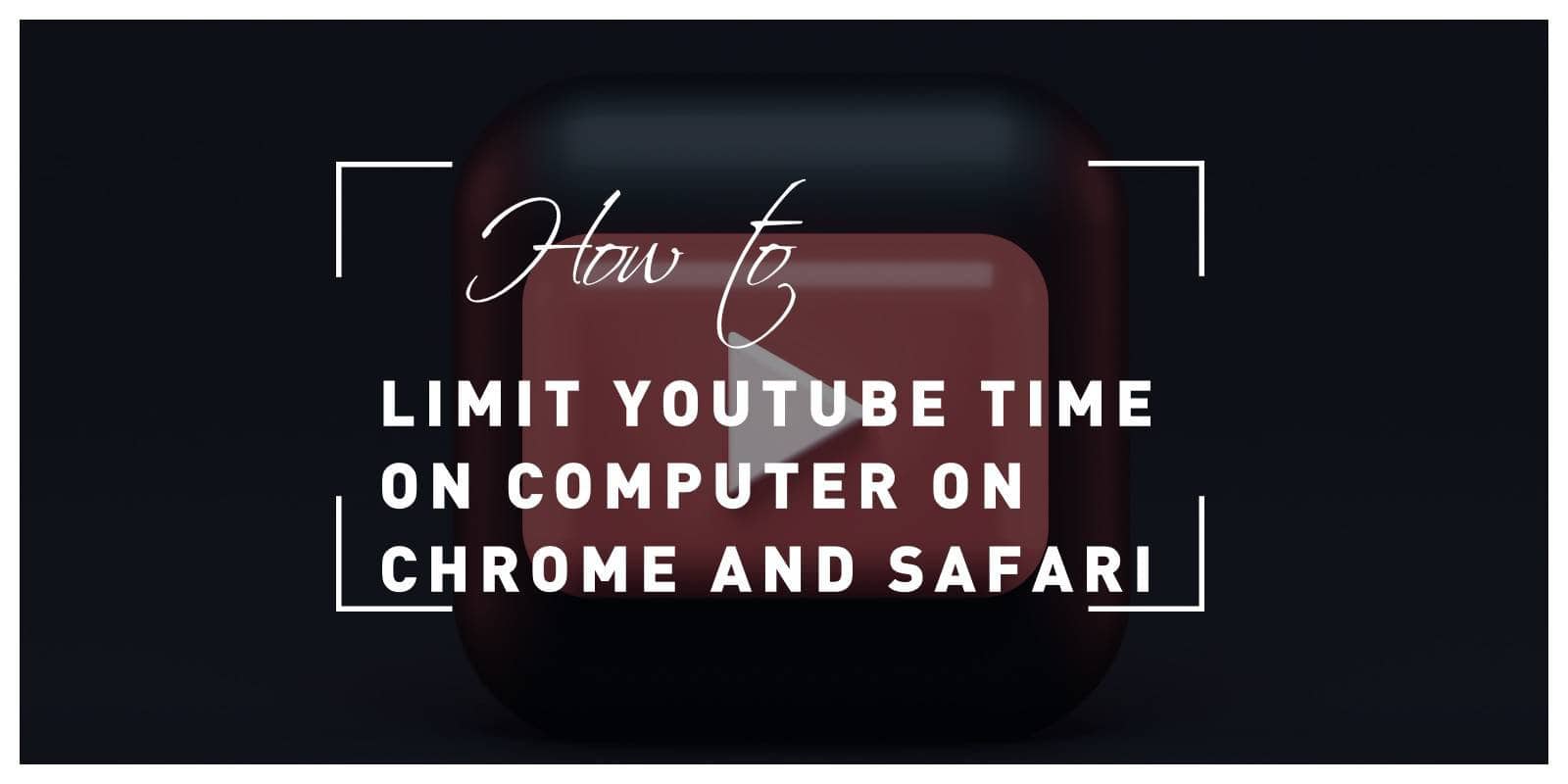Are you tired of falling down the YouTube rabbit hole, losing track of time, and realizing you’ve spent hours mindlessly watching videos? You’re not alone. In today’s digital age, it’s all too easy to get sucked into the endless abyss of captivating content on YouTube. But fear not, as we have a solution for you. In this article, we’ll explore effective methods for limiting your YouTube time on both Chrome and Safari browsers. Whether you’re a productivity enthusiast or simply looking to reclaim control over your online habits, these strategies will help you break free from the cycle of endless video consumption and regain valuable time in your day.
Understanding the issue of excessive YouTube usage
Excessive YouTube usage has become a prevalent issue in today’s digital age, impacting the daily lives of millions around the world. The platform’s vast library of content, ranging from educational to entertaining, often makes it difficult for users to resist prolonged sessions. This constant accessibility can lead to procrastination, decreased productivity, and even disrupted sleep patterns, as individuals find themselves immersed in endless hours of video consumption.
Furthermore, excessive YouTube usage can have negative effects on mental health and overall well-being. The continuous exposure to curated content and targeted advertisements may contribute to feelings of inadequacy or discontentment as viewers compare their lives to those depicted online. Additionally, prolonged screen time can lead to physical health issues such as eye strain and sedentary behavior. Recognizing the impact of excessive YouTube usage is critical in fostering healthy digital habits and safeguarding one’s mental and physical wellness in this constantly connected world.

Setting up Time Limits on Chrome
Setting up time limits on Chrome can be a game-changer for anyone looking to effectively manage their screen time. With the ever-increasing number of online distractions, it’s easy to lose track of time and find yourself spending hours mindlessly browsing the web or watching videos. By setting specific time limits for websites like YouTube, you can regain control over your online activities and create a healthier digital lifestyle.
One effective way to set up time limits on Chrome is by using extensions specifically designed for this purpose. These extensions allow you to customize the amount of time you’re allowed to spend on certain websites, including YouTube, and they provide alerts or even block access once the allotted time is up. This feature not only helps in managing your productivity but also in promoting mindful internet usage. Whether it’s limiting entertainment content or ensuring focused work sessions, these tools can be highly beneficial in fostering better digital habits and overall well-being.
In essence, by implementing time limits on Chrome, individuals can reclaim their control over online activities and allocate their precious time more intentionally. As we navigate an increasingly digital world, creating boundaries for online consumption can lead to greater productivity and a more balanced lifestyle – allowing us to utilize technology as a tool for growth rather than succumbing to its distractions.
Using Extensions to Limit YouTube Time
In today’s digital age, YouTube has become an integral part of our daily lives, offering a vast array of content that can easily consume hours of our time. However, excessive YouTube use can be detrimental to productivity and overall well-being. Fortunately, browser extensions offer a practical solution to manage and limit YouTube time on Chrome and Safari.
One effective extension is StayFocusd, which allows users to set specific time limits for accessing YouTube. By imposing constraints on browsing time, this extension helps users stay focused on their tasks and prevents mindless scrolling through endless videos. Another helpful tool is Time Your Web, which provides detailed insights into time spent on different websites including YouTube. This extension enables users to track their YouTube usage patterns and make informed decisions about setting reasonable limits.
In conclusion, with the help of these extensions, individuals can regain control over their YouTube consumption and channel their time toward more productive endeavors. By implementing these tools effectively, users can achieve a healthier digital balance while still enjoying the benefits of Youtube’s content offerings.

Enabling Screen Time Features on Safari
Enabling screen time features on Safari can be a game-changer for those looking to manage their YouTube usage. With the Screen Time feature, users can set limits on specific websites, including YouTube, helping to curb excessive browsing and ensure a healthier balance. Additionally, the Content & Privacy Restrictions option allows users to restrict access to certain websites entirely or during specific times of the day, enabling greater control over screen time.
Moreover, Safari’s built-in feature to block specific content categories like adult websites and gambling sites further adds to its appeal as a tool for managing screen time. By utilizing these powerful features, individuals can not only limit their YouTube time but also take more proactive steps toward fostering a mindful and intentional online experience. It’s about empowering users with the tools they need to make conscious decisions about their digital habits and improve overall well-being.
Managing YouTube Usage with Parental Controls
As the popularity of YouTube continues to rise, managing its usage with parental controls has become more crucial than ever. With children spending substantial time watching videos on the platform, it’s essential for parents to take control of their viewing habits. Fortunately, both Chrome and Safari offer parental control features that enable strict limitations on YouTube usage.
By leveraging these tools, parents can set specific time limits for YouTube access, ensuring that their children don’t spend excessive hours glued to the screen. Additionally, these controls allow for content restrictions based on age-appropriateness and block certain types of videos altogether. This proactive approach not only fosters responsible digital behavior in young users but also provides peace of mind for parents worried about exposure to inappropriate content.

Conclusion: Importance of managing screen time on YouTube
In conclusion, the importance of managing screen time on YouTube cannot be overstated in today’s digital age. With the platform being filled with an endless stream of captivating content, it’s easy to lose track of time and become engulfed in a cycle of mindless scrolling. By actively setting limits and monitoring screen time on YouTube, individuals can regain control over their digital habits and prioritize more meaningful activities.
Managing screen time on YouTube is crucial for maintaining a healthy balance between online entertainment and real-life responsibilities. Excessive use can lead to decreased productivity, disrupted sleep patterns, and even impact mental well-being. Additionally, by taking proactive steps to limit YouTube time, individuals can make room for other enriching experiences such as exercise, social interaction, or pursuing personal interests outside the digital realm. Overall, recognizing the significance of managing screen time on YouTube empowers individuals to take charge of their online consumption and live more fulfilling lives both on and off-screen.