Upgrading a site from time to time is a must-do move. However, like any change, it has its pros and cons. It’s a good thing to upgrade your site and give it new fresh features and designs. But also, new features often bring new problems along.

Maybe you won’t notice the problems right away. Let’s say you have to check something that the old version had. Now with an upgraded one, that is removed. Also, sometimes certain pieces of information get lost, or the website has been completely taken down.
If you could’ve predicted that you won’t have access to the old features and information anymore, you would probably store the old version somewhere, which would save you a lot of trouble.
Today, we will help you solve these kinds of problems. Before we do that, let’s talk about why you would want to revisit old versions of websites.
Why Would You Revisit Old Versions of Websites
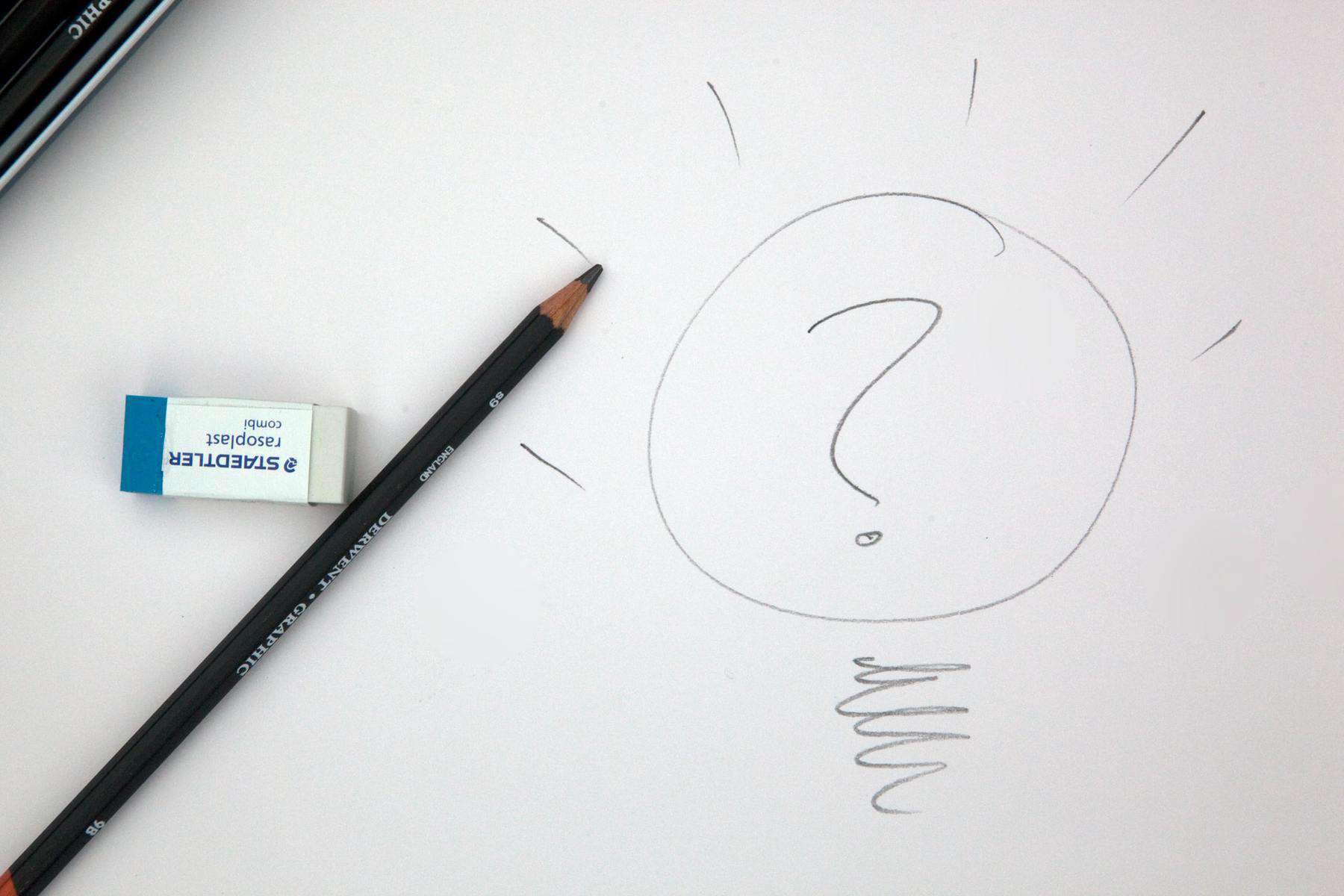
Everyone has one favorite, or at least the most used website, and sometimes, people get used to the old version. Once an upgrade happens, you can have a hard time getting used to it. Furthermore, over time, as newer and newer upgrades come along, plenty of things can change like, access to data, the general design of the site, etc.
Old data that you no longer have access to is probably one of the crucial reasons you want to see the older version of the website. New adaptation sometimes comes unexpected, and we don’t get the time to save the things we need. However, traveling through the past and revisiting old sounds like a handy thing to do.
Also, looking for design ideas is one of the reasons. We live in a time where pretty much everything has moved to the online world. And let’s be honest, creating something unique can be a tiring job.
So, it’s not a bad idea to go through old forms of websites and look for inspiration. After all, you know how people say, old is gold.
Lastly, we have to mention curiosity. Don’t you ever go through some pages or even your favorite page and say, “I wish I can see what this page looked like before.” It’s in our nature to be curious and to peek into something if we get a chance to do so.
Now, let us show you three incredible ways how to revisit old versions of your favorite sites. Ready to become a time traveler?
1. Internet Archive
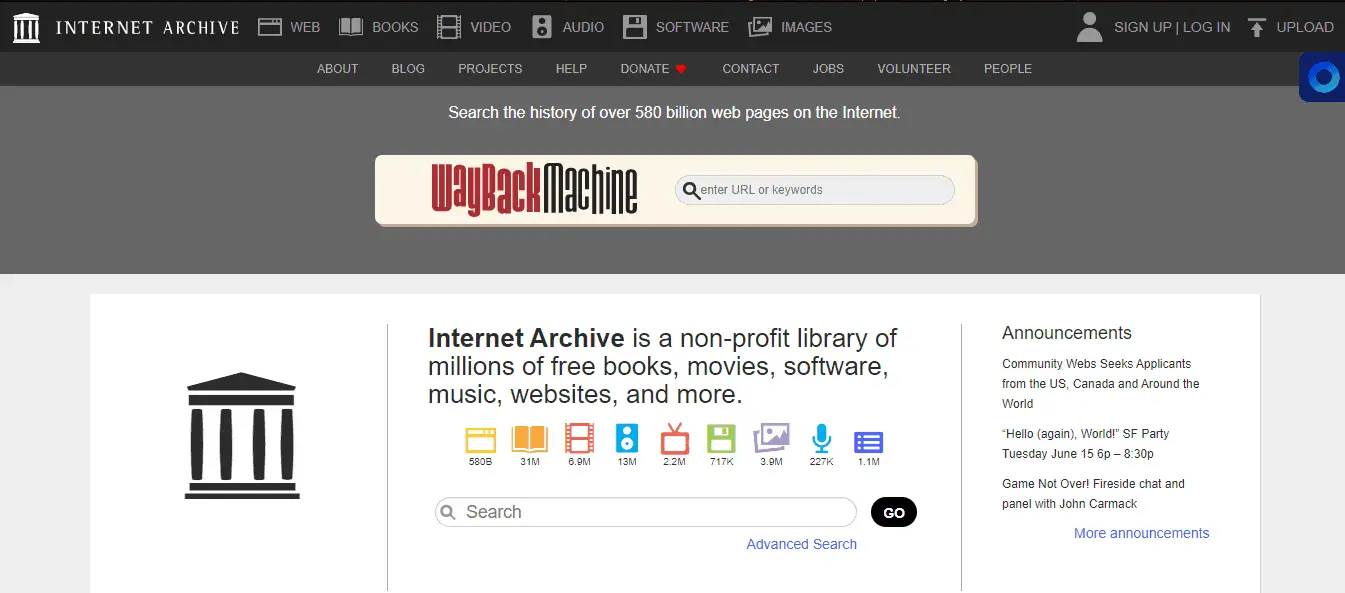
Firstly, we would like to present you Internet Archive. It’s known as a non-profit organization or bulkiest online library that contains thousands of websites. It is also crucial to mention it doesn’t contain just websites. It’s also an extensive library of videos, images, books, audio recordings, etc.
Furthermore, the Internet Archive is a tool that will let you travel through time and re-live some of your favorite memories. You can even find some old-fashioned games that will bring back memories.
Now, let’s get back to websites. This tool has over 448 billion pages in its storage. Yes, you have read that correctly. The easiest way to navigate them is with the Wayback Machine tool that Internet Archive offers.
The tool is simple to use; enter the website URL you want to find an older version. It will also show you the list of all copies that have been stored over the years.
However, you have to keep one thing in mind. Loading time won’t be as fast as you are probably used to it, but as soon as a page loads and is up and running, you will be able to use it as usual.
2. OldWeb.today
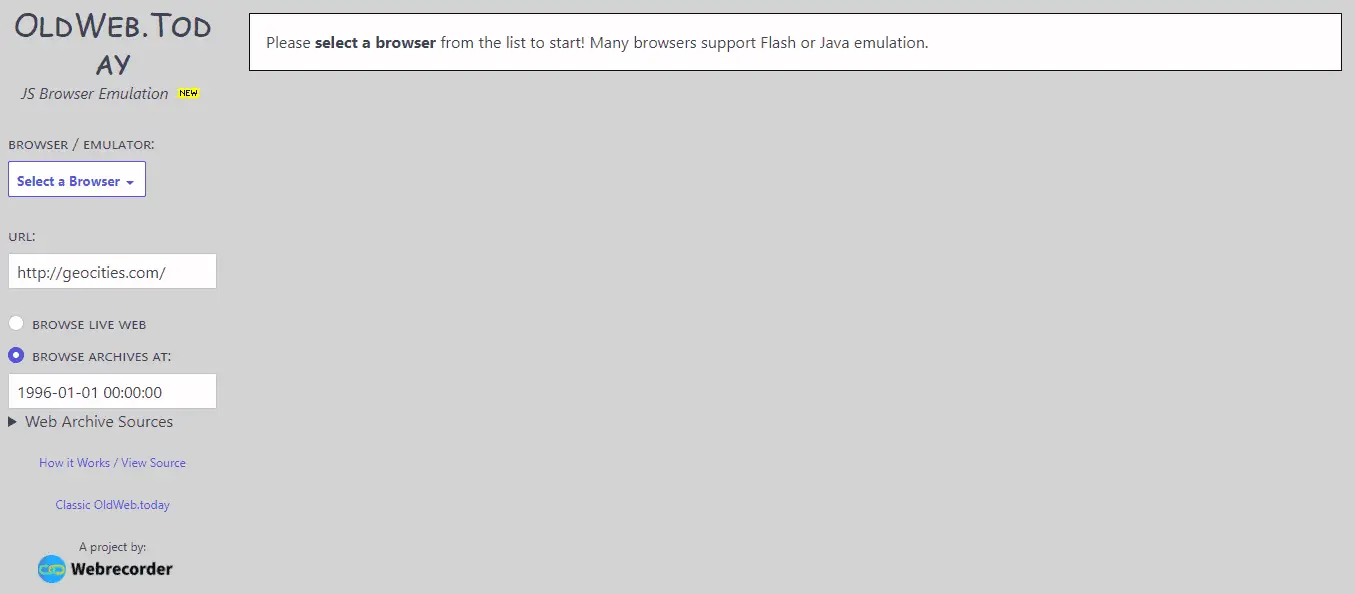
The second tool on our list is OldWeb.today as a service that offers you old adaptations of websites while imitating old browsers simultaneously so that you can re-live the whole experience.
Do you know there is an older version of Internet Explorer? Yes, there is, and with this tool, you can feel that joy and try it out.
However, you will have to arm yourself with patience since there is a virtual queue you will have to wait in. As soon as the wait is over, imitation of the browser you choose will start, and you will be able to open the site you want to revisit.
However, no matter how nostalgic and compelling it can be to go through old sites and browsers, it can take a while, especially if you want to go through several websites at once. So, if patience is not something you can praise, we recommend you try other tools on our list.
3. Library of Congress
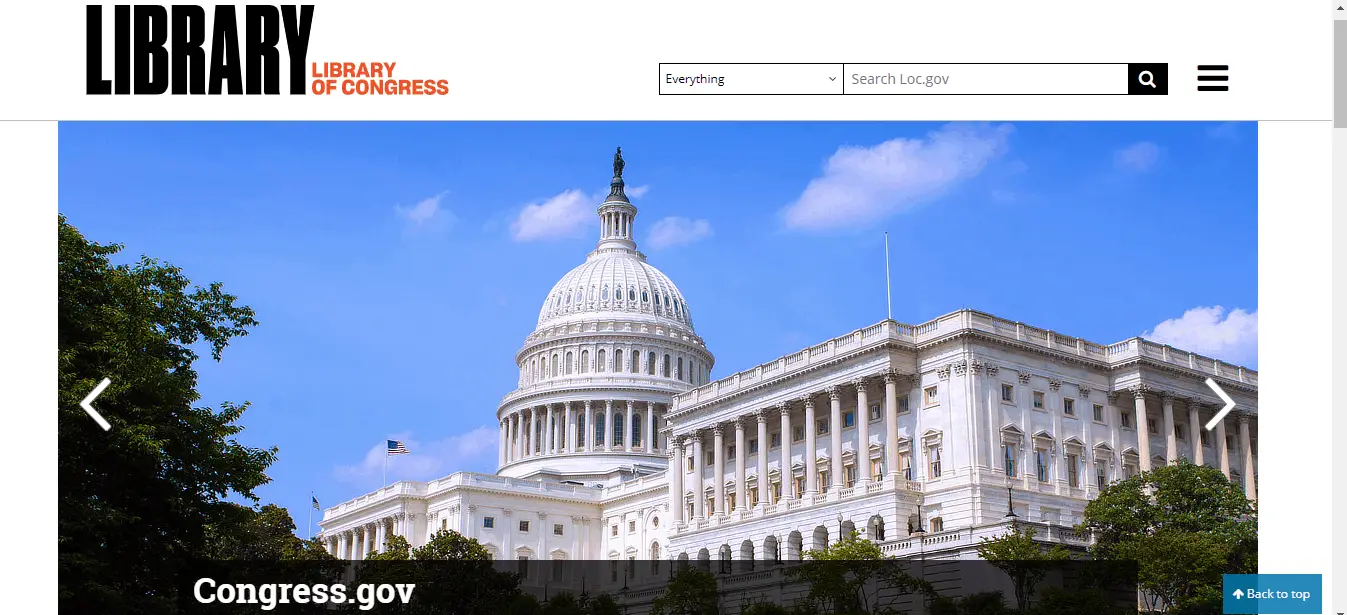
Next, we will tell you about the Library of Congress. It contains thousands of recordings, books, newspapers, and websites from all over the world.
Library of Congress works a little bit differently than our previous two tools. If you decide to use the search bar that the library offers, it will give you dozens of results without any order.
Moreover, you can open individual links, which will lead you to a scheme identical to the one we have mentioned earlier, Wayback Machine.
However, it is crucial to mention in this library that you will find stored descriptions for each site in its archive, which is helpful for exploration.
Conclusion
In conclusion, we can say that, apart from it being a nostalgic experience, revisiting old versions of the sites can be helpful and educational. It can help us with several things like:
- inspiration
- bringing back some old trends
- design ideas
- even reusing some old forgotten content/images, etc
Each of these sites can offer something for everyone’s taste. If nothing, you can try them out, go back to the old times, and re-live some of your favorite memories.
However, with some of these, you will need patience, but we promise you, it will be worth it.

