So you’re curious about Instagram’s alt text. Good. You should be! This brilliantly simple Instagram tool does wonders for your content’s accessibility. It provides a detailed written description of your image to visually impaired users, as well as Instagram’s own algorithm. In this article, we’ll try to explain Instagram alt text in more detail, as well as teach you how to write a good alt text that helps your content reach a wider audience.
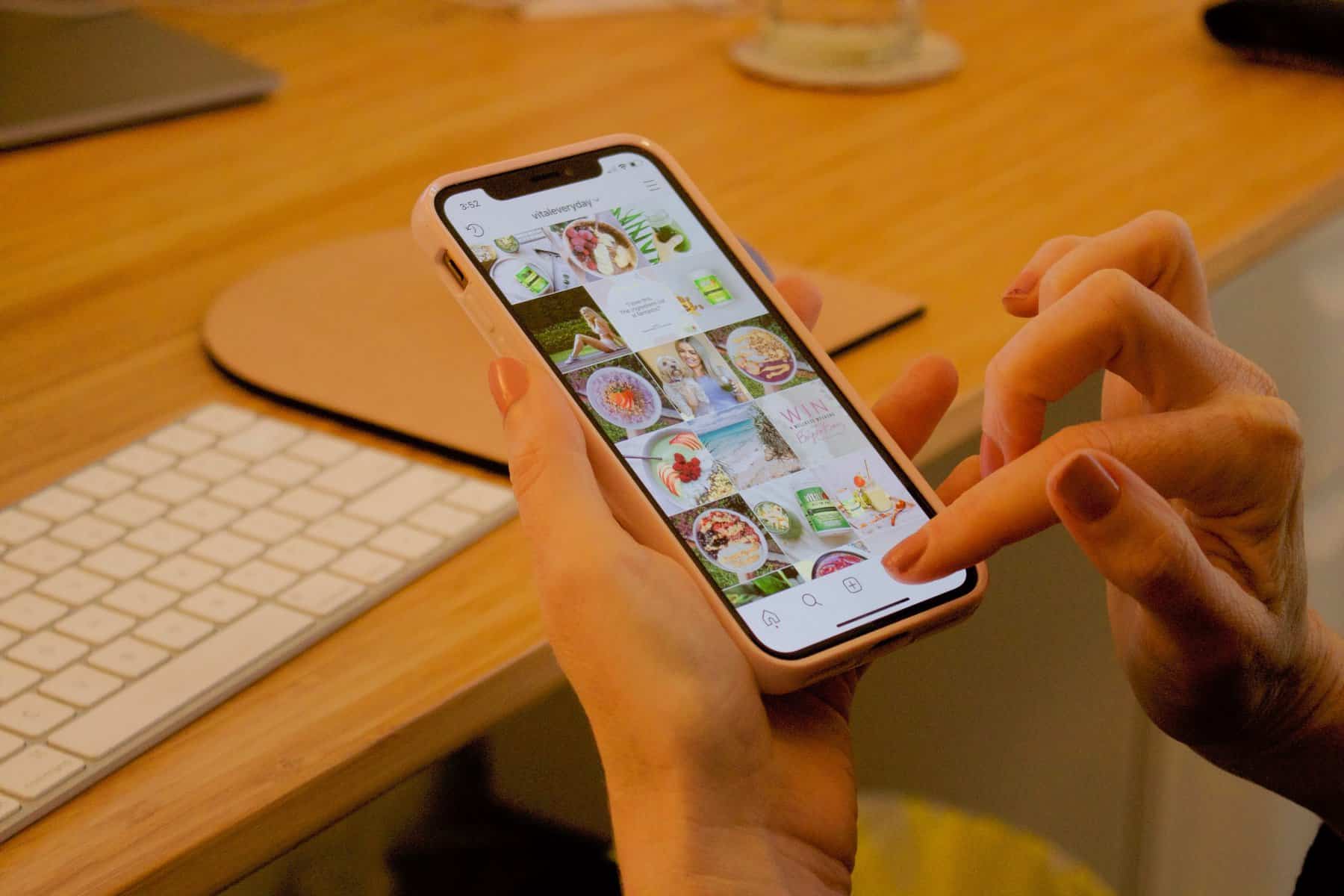
What Exactly Is Instagram Alt Text
In essence, alt text stands for “alternative text,” which describes your Instagram post, whether it’s a photo, a video, or a story. This brief description can greatly assist people who are visually impaired in better understanding and, ultimately, engaging with your content. Having a well-written alt text that is concise and accurately describes your post increases your chances of being detected and pushed by Instagram’s algorithm. Instagram alt text also shows when a post fails to load due to a bad internet connection, making alt text a truly valuable asset to all people that come across your content.

Why Is Instagram Alt Text Important
Instagram has a specific standard for posts that it holds for creators when deciding which content to push. Extensive algorithms are in place to scan your content thoroughly to determine its worth to users. We’ve got terrible news if your alt text is merely random gibberish you added for fun. This can have a detrimental impact on the performance of your content since you aren’t offering actual value with your posts, at least from the perspective of someone who is visually impaired and relies on alt text to better understand posts they come across online. The same is true for Instagram’s algorithm, which uses your keywords to determine who should view your posts based on their description.

Optimize Your Alt Text
When attempting to write good alt text, keep in mind that you have a maximum of 100 characters to tell a story. This means you should really choose your words wisely, as there needs to be a healthy balance between keywords and actual substance. You should avoid writing things that are not relevant to your post, as it leads to confusion both among your audience and the algorithm. Use relevant keywords, but don’t overdo it. Think about it: what sounds better: “blue sneaker fashion Instagram model streetwear” or “streetwear fashion model rocking a pair of blue sneakers”?

How To Add Alt Text to Your Posts
Finally, let’s look at how to add alt text to your post. After you’ve finished editing the photo or video you wish to share, click the grey “next” button and scroll down to “Advanced Settings.” When you open it, look for the “Write Alt Text” option near the bottom, which is where you want to go. After creating the greatest alt text of all time, you’ll click on the check mark and proceed to upload your post as usual. You may also add alt text to postings retroactively by clicking on the three dots in the top right corner of the photo, then clicking on “Edit,” and “Edit alt text” will appear in the bottom right corner of your image. And voila! You’re done!


