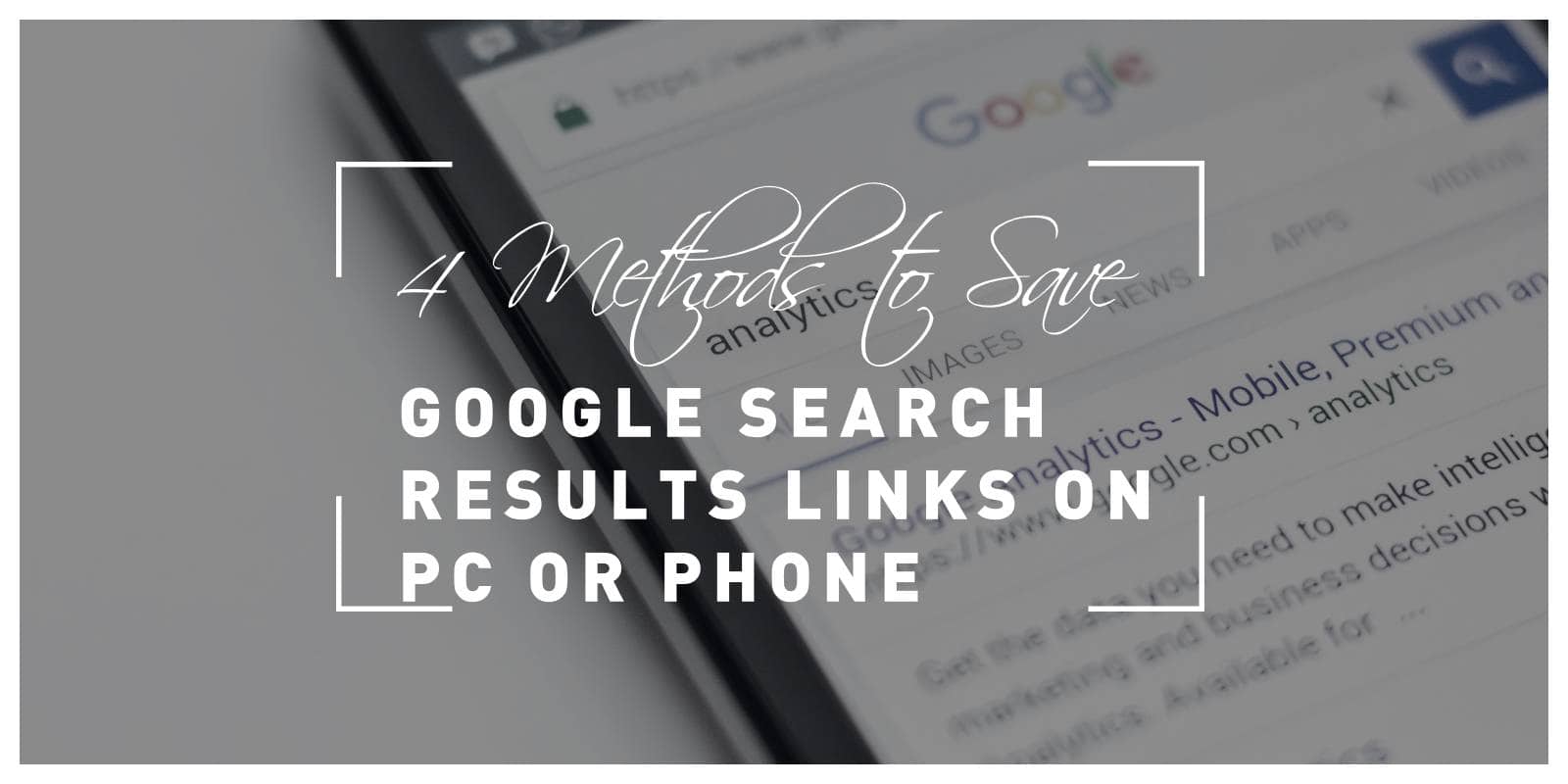In today’s digital age, the vast expanse of information available at our fingertips can sometimes feel overwhelming. Whether you’re conducting research for an important project or simply trying to keep track of useful resources, saving Google search results links efficiently is a skill that can greatly enhance your productivity. Imagine never having to sift through countless web pages again in search of that one elusive article or website you stumbled upon weeks ago – with these 4 methods to save Google search results links on your PC or phone, that dream can become a reality.
Importance of saving search result links
Saving search result links can be a game-changer in today’s information-overloaded world. By storing these links for later reference, you are essentially creating a digital library of valuable resources that can aid you in research, decision-making, or simply revisiting useful content. Moreover, saving search result links allows you to easily share important information with others, enhancing collaboration and knowledge-sharing within your network.
One significant benefit of saving search result links is the convenience it brings to your online browsing experience. Instead of sifting through hundreds of web pages each time you need to revisit a specific piece of information, having the link readily available saves you time and effort. Additionally, organizing these saved links into categories or folders can help streamline your research process and ensure easy access to relevant content whenever needed. In essence, by acknowledging the importance of saving search result links, you are taking proactive steps towards optimizing your online productivity and maximizing the utility of the vast digital landscape at your fingertips.

Method 1: Using browser bookmarks
One effective method to save Google search result links on your PC or phone is by utilizing browser bookmarks. By simply bookmarking the search results page or individual links, you can easily access them later without the need for any third-party tools or apps. This method allows you to keep your saved links organized within your browser’s bookmark menu, making it convenient to find and revisit them whenever needed.
Furthermore, browser bookmarks offer a seamless way to categorize and tag your saved links, allowing for quick retrieval based on specific keywords or topics of interest. You can create folders within your bookmark menu to further organize your saved search results and ensure easy access in the future. Additionally, modern browsers often provide syncing features that allow you to access your bookmarks across multiple devices, ensuring that you have all your important links at hand no matter where you are.
Method 2: Using Google account and collections
Using Google account and collections offers a simple yet effective way to save and organize search result links. By utilizing the collections feature on Google, users can create categories for their saved links, making it easier to access and reference them later. This method is particularly useful for those who prefer having all their important links in one centralized location.
Furthermore, the ability to access saved links across multiple devices by logging into the same Google account adds an extra layer of convenience. Users can seamlessly switch between their PC and phone, accessing saved links whenever needed. Additionally, the collaborative aspect of collections allows users to share their curated lists with others, fostering collaboration and information sharing within communities or teams. Overall, Method 2 provides a practical solution for saving and organizing search result links efficiently using Google’s platform.

Method 3: Using a third-party app or extension
Using a third-party app or extension can provide even more flexibility and convenience when saving Google search result links. By utilizing specialized apps or browser extensions designed for this purpose, users can access advanced features such as tagging, categorization, and synchronization across devices. This method can streamline the process of organizing saved links and make it easier to retrieve specific information later on.
Many third-party apps also offer additional functionalities like offline access to saved links, integration with note-taking tools, and automatic updates for saved pages. These extensions often come with user-friendly interfaces that enhance the overall experience of saving and managing search results. Additionally, some apps may allow users to share their saved links with others or collaborate on curated collections of valuable resources. By taking advantage of these external tools, users can elevate their research workflow and enrich their online browsing experience.
Method 4: Emailing link to self or notes app
You can also easily save Google search result links by emailing them to yourself or utilizing a notes app on your device. Emailing the link to yourself allows for quick access across all your devices, making it convenient to refer back to important information later. By sending the link directly to your email, you create a digital archive that is searchable and accessible at any time.
Another method is saving the links in a dedicated notes app on your phone or computer. Apps like Evernote or Apple Notes provide organizational features that can help categorize and tag saved links for easy retrieval. This approach offers a structured way of managing your saved Google search results, ensuring you can locate them quickly when needed. By using these simple yet effective methods, you can efficiently store and manage relevant information from your Google searches with ease.
![]()
Conclusion
In conclusion, saving Google search results links is a crucial aspect of efficient online research and organization. By utilizing various methods such as browser bookmarks, note-taking apps, or specialized tools like Pocket or Evernote, users can streamline their workflow and easily access important resources at a later time. Additionally, the ability to save and categorize web links ensures that valuable information is not lost in the vast sea of online content.
Moreover, with the increasing volume of information available on the internet, having a systematic approach to saving and organizing search results can greatly enhance productivity and knowledge retention. It is essential for individuals across different fields and industries to develop personalized strategies for archiving online resources effectively. Ultimately, incorporating these methods into daily browsing habits can lead to more efficient workflows, better decision-making processes, and improved overall digital literacy.