Having a fast website is a must today. The majority of users, when searching for something, expect to see the results right away. Many studies even say that if it takes more than three seconds to load your site, about 72% of your visitors will move on to another site. That is quite a big portion of your traffic that you simply cannot afford to lose. If you do, it will be very hard for you to get those visitors back on your site.
Plugin developers are aware of the importance of having a fast loading site, so we will now list the top 10 plugins we think you should check out and install if you wish to improve your site’s performance.
1. WP Rocket
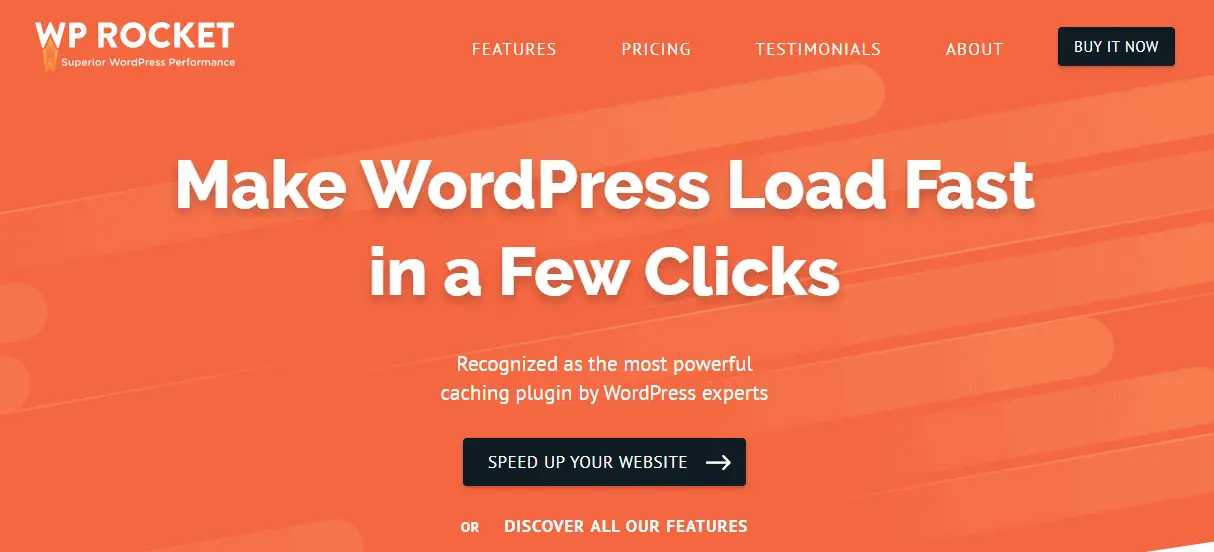
WP Rocket is a really popular WordPress performance optimization plugin. It has an easy-to-use and friendly user interface and it is intuitive to use.
It has several features that will be useful for you and your site. You get image lazy loading, database optimization, page caching, cache preloading, and the ability to minify CSS, HTML, and JavaScript in order to make files lighter so you can get faster loading time. You can also add Google Analytics and load code from your server.
When it comes to pricing, there are several payment plans, the cheapest one is $49 per year for 1 website, which is not that expensive. If you need more features, you can buy a plan for either $99 per year for 3 sites or $249 per year for an unlimited number of sites.
Also, if you have any issues or questions regarding this plugin, you can get access to a lot of documentation or talk to a customer support representative.
2. Perfmatters
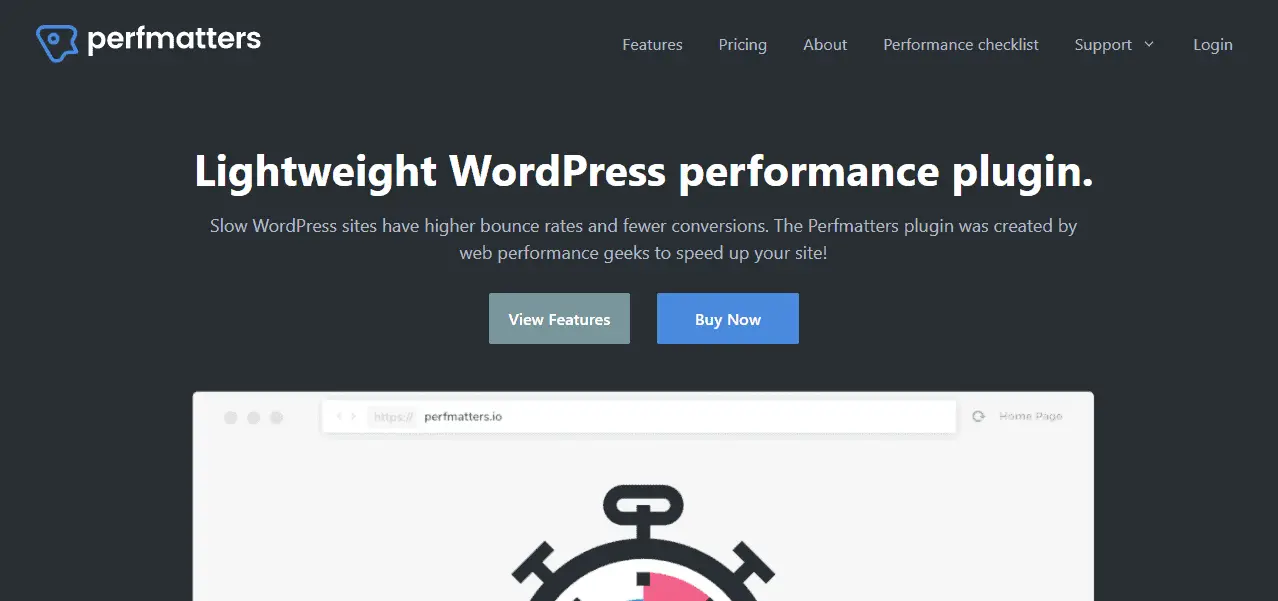
Perfmatters is a plugin designed to disable certain options that could be causing your site to have a slower loading time. For example, you can disable HTTP requests when they are not needed on a per-page basis. Basically, you will stop plugins from loading code if it is not needed.
You also get local Google Analytics hosting, dataset optimizations in order to delete spam comments, disabling of emojis or embeds if not needed, removing of query strings, and disabling or limiting the number of post revisions.
On top of all that, this is a lightweight plugin so it will not burden your site.
3. WP Fastest Cache
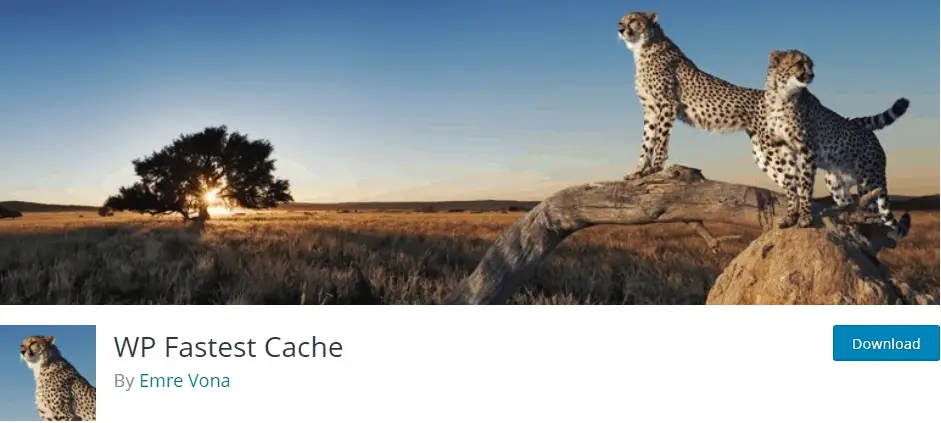
WP Fastest Cache is another WordPress plugin built to focus on page caching. It is easy to use and set up. You get the option to minify CSS and HTML, CDN integration, a database cleanup option, and lazy loading.
Using the plugin, you can decrease the size of your pages or CSS files, reduce page load times for repeat visitors, and disable emojis.
The free version has enough features to speed up your site, but the premium version has a lot more you can use, such as mobile cache, widget cache, image optimization, Google Fonts Async, etc.
In regards to pricing, you can choose from several different payment plans.
4. WP Super Minify
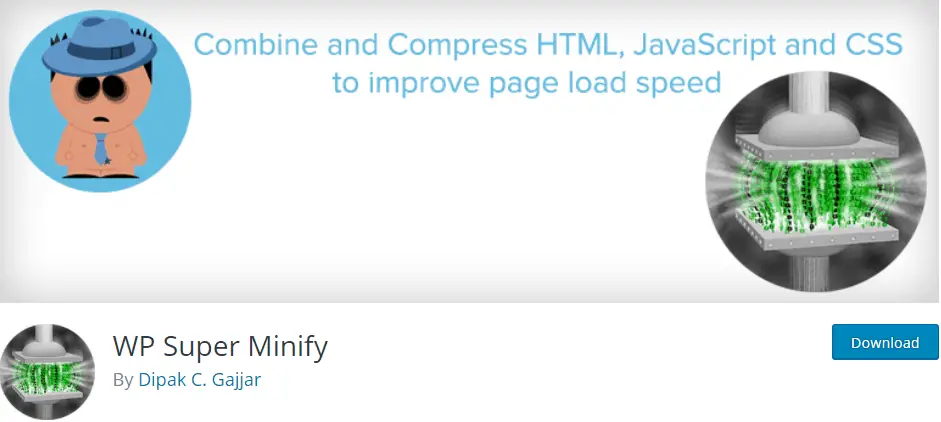
WP Super Minify is a plugin that combines, minifies, and caches inline JavaScript and CSS files. The idea is to combine your JavaScript, CSS, and HTML files, compress them and then show them to your visitors in a compressed form so your page loading speed is a bit higher.
The plugin is simple to use and install and no previous coding knowledge is needed.
5. Smush
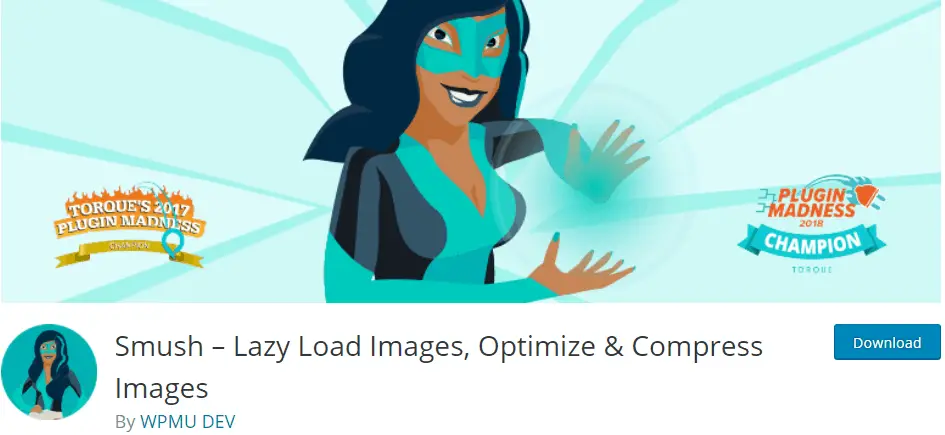
Smush is designed to optimize images and remove any unnecessary sections or bytes from your image files. Unlike many other plugins that use formats that lower your image quality, Smush uses lossless formats so your image quality will stay the same.
Some of the features include striping unused colors from your images as well as striping metadata from them. It also allows you to optimize JPEG compression and it quickly detects which images are slowing down your site.
6. Lazy Load

The Lazy Load plugin doesn’t load your entire site once a visitor clicks on it. Instead, it loads sections and images of your site only when they are needed. This means there are not as many HTTP requests and thus your loading time will improve.
Also, Lazy Load is a lightweight plugin that doesn’t use jQuery or JavaScript files.
7. Query Monitor
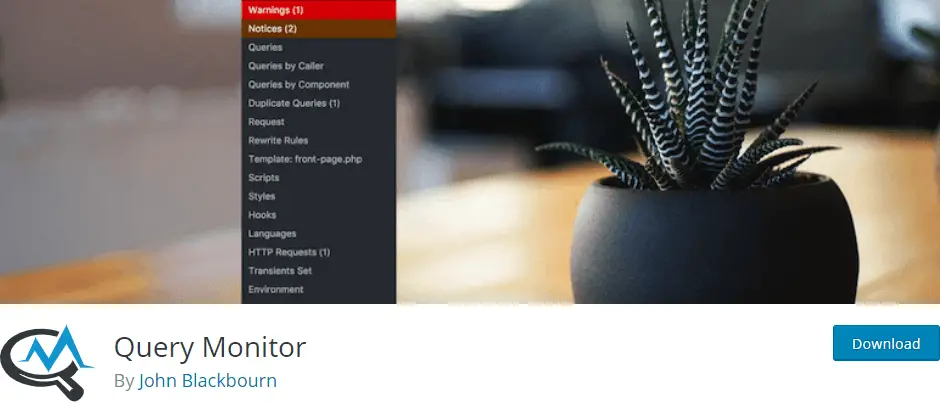
Query Monitor is a performance plugin that helps you identify any development issues (or bugs) you might have on your site. It also checks and debugs slow databases, checks for PHP errors, and includes other features like debugging of AJAX calls, user capability checks and REST API calls.
It can quickly check your site by plugin or theme so you can see what is the reason for your site’s poor performance. It will also provide the information in an organized way, so it is easy for you to see where the issue is.
The plugin is mostly designed for developers, but you can also use it from your WordPress dashboard.
8. Complete Analytics Optimization Suite
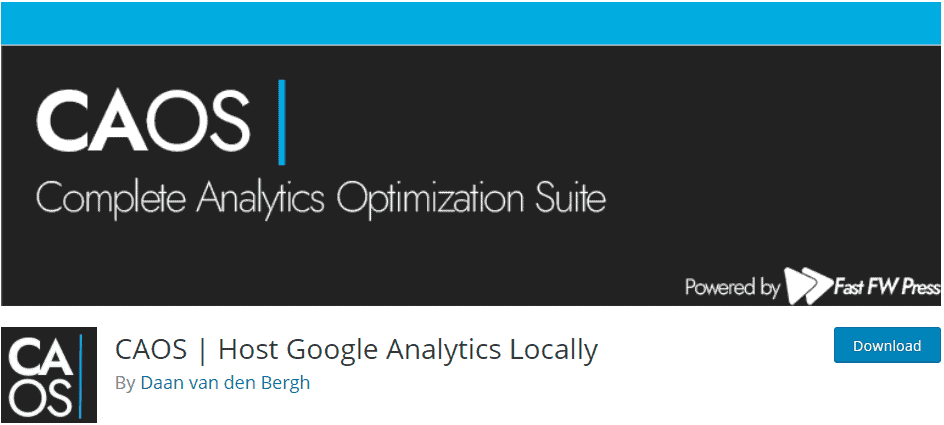
Complete Analytics Optimization Suite was developed to enable you to host Google Analytics locally. With it, you can also anonymize the IP address of your visitors such as 192.168.1.1, set your placement of scripts (in the header or footer), and set an adjusted bounce rate.
The main idea is to locally host analytics so you can reduce the number of HTTP requests and speed up your site.
9. Lazy Load for Comments
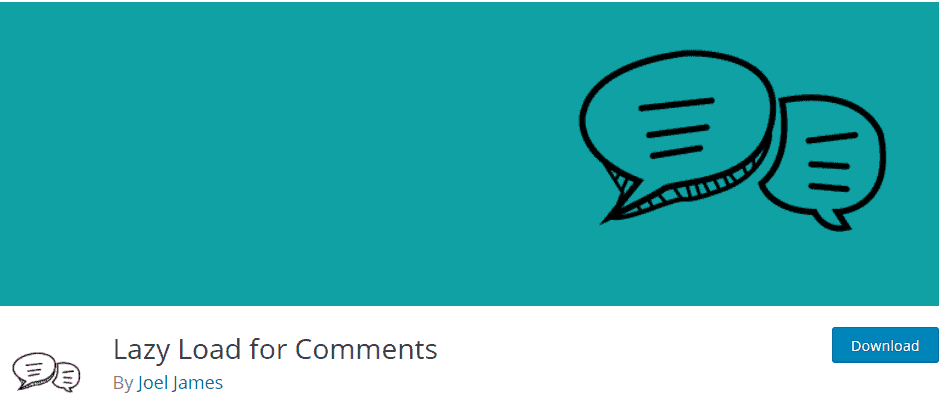
Lazy Load for Comments is a lightweight plugin that speeds up your site by speeding up your comments section. It is easy to install and has two options. You can set it to “on scroll” or “on click” which creates a button that visitors can click on to load the comments.
So in a nutshell, it gets rid of unnecessary HTTP requests.
10. Asset CleanUp

Asset CleanUp is similar to Perfmatters. It is a plugin that lets you select and disable certain plugins or scripts on your site. It decreases the number of HTTP requests, preloads CSS, JavaScript, and Google Fonts files, minifies CSS and JavaScript files, and enables emoji removal which leads to faster loading times.
However, this plugin should be used in combination with another caching plugin for the best performance.
Conclusion
We hope you found this article useful and saw at least a few plugins that you will use to optimize your site. Good luck!

