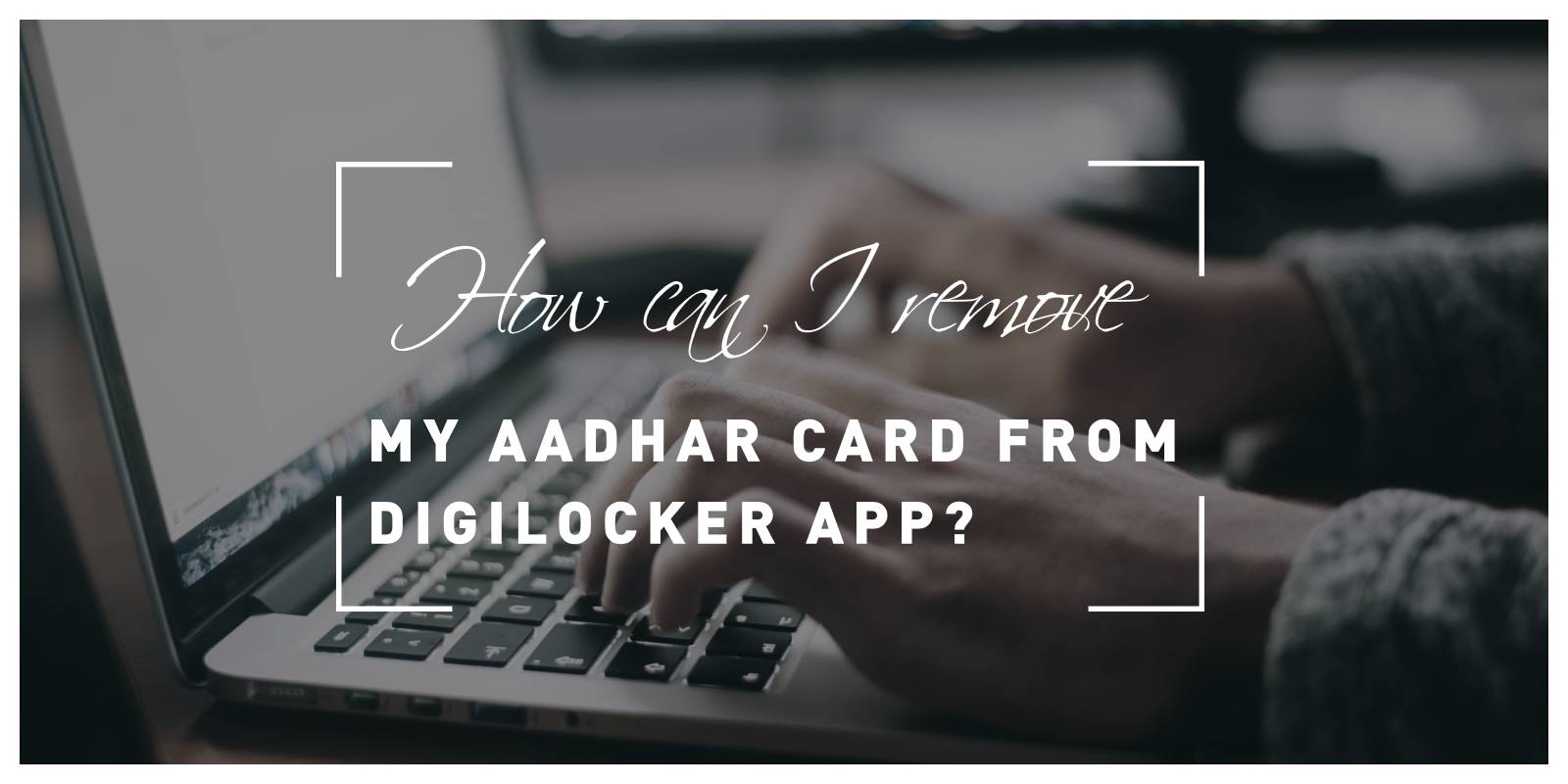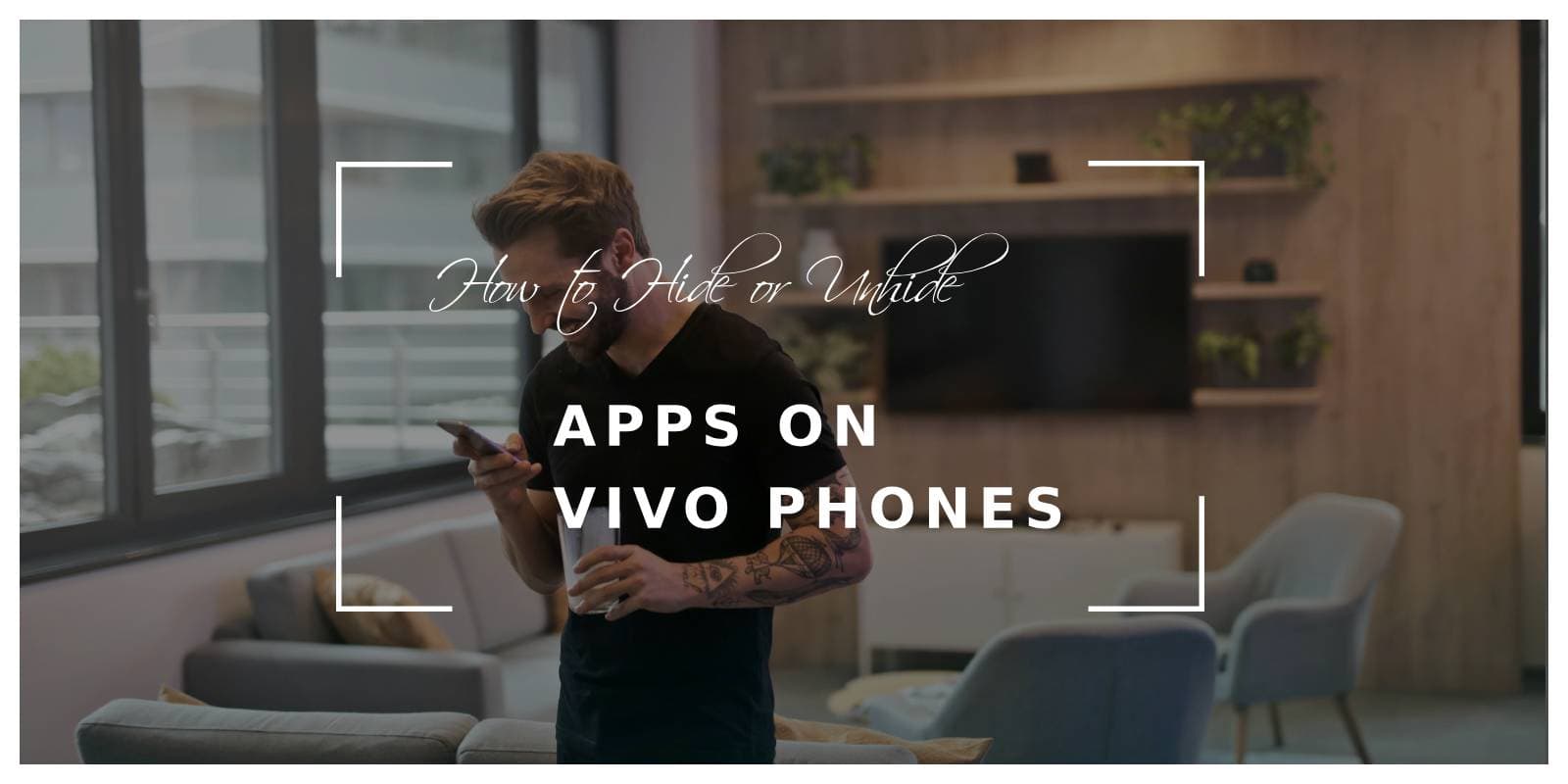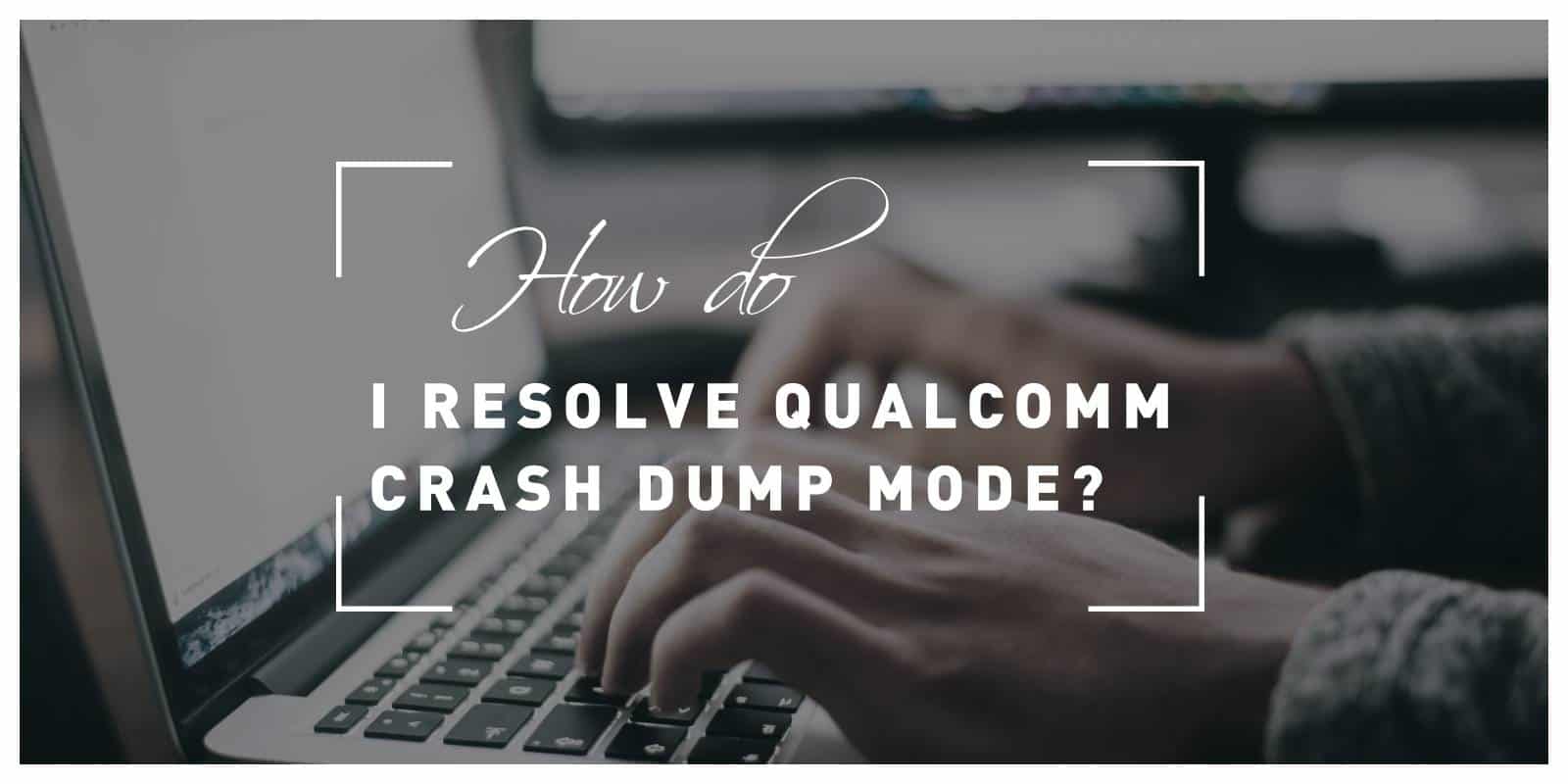How can I remove my Aadhar card from DigiLocker app?
In today’s digital age, managing important documents like the Aadhar card has become increasingly convenient thanks to apps like DigiLocker. However, what happens when you need to remove your Aadhar card from this virtual vault? As we navigate the complexities of online security and privacy concerns, it is crucial to understand the steps involved in safely removing sensitive information from digital platforms. In this article, we will delve into the process of removing your Aadhar card from DigiLocker and explore why safeguarding your personal data in the digital realm is essential for protecting your identity and privacy. So, buckle up as we unravel the intricacies of disengaging your Aadhar card from DigiLocker with precision and care.