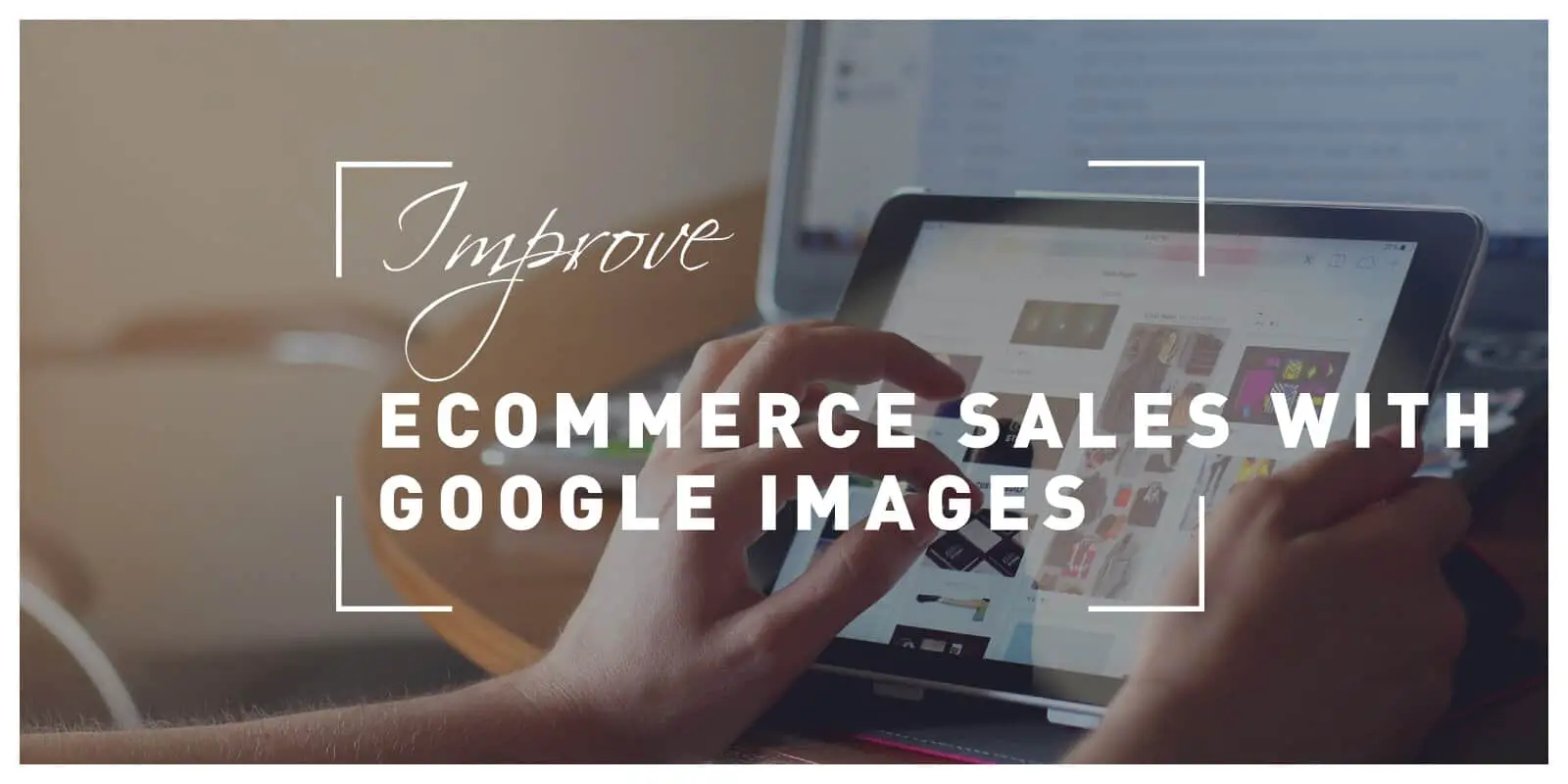Images matter! Most search engine users spend more time looking at images or videos than on reading. Also, it has been proven that we are visual beings and that images can affect us greatly. It is not said that an image is worth 1,000 words for nothing, and even Google has become aware of the power that images have on us.
However, when it comes to business, if you have a store and you are selling products, images are a must. No one is going to buy something and spend their money on it if they cannot see what it looks like.
To realize the true importance of images, listen to this: Google has indexed approximately one trillion images up until now, and those are just some estimates. Why so many, you might ask? Well, around 72% of search engine users search for images before they make a purchase. That’s why it is important to include images in your online store.
However, since the competition in the online retail and e-commerce industry is so big, and it just keeps growing, you cannot just post a picture. A whole process of choosing and editing the right one goes into this.
Having a bad picture can hurt your sales even more than having no picture, meaning the rule quality over quantity applies in this case.
So, to help you improve your sales and increase your revenue, we will list some tips that you need to follow to improve the quality of your images.
Let’s begin!
1. Don’t block the Google bot and think about the images

Robot.txt is a file on your site which tells the bots that come to your site what they can and cannot crawl. If you disable it, you are not allowing the bots to crawl your images, which means your images will not be indexed on Google. So make sure you fix this.
You should also add an image sitemap. This shows the structure of your images, and where your images can be found on your site, which gives the search engines a lot of information that is good for SEO.
An image sitemap contains URLs from other domains, which enforce cross-domain restrictions. This allows you to use CDNs to host images, and thus create a faster, safer, and more reliable way of storing and showing images.
Lastly, use supported image formats (GIF, JPEG, PNG, SVG, and WebP). You can also add and design responsive images, but make sure you do it well and that everyone can access them, otherwise you could lose a potential buyer.
2. Optimize file names and alt tags
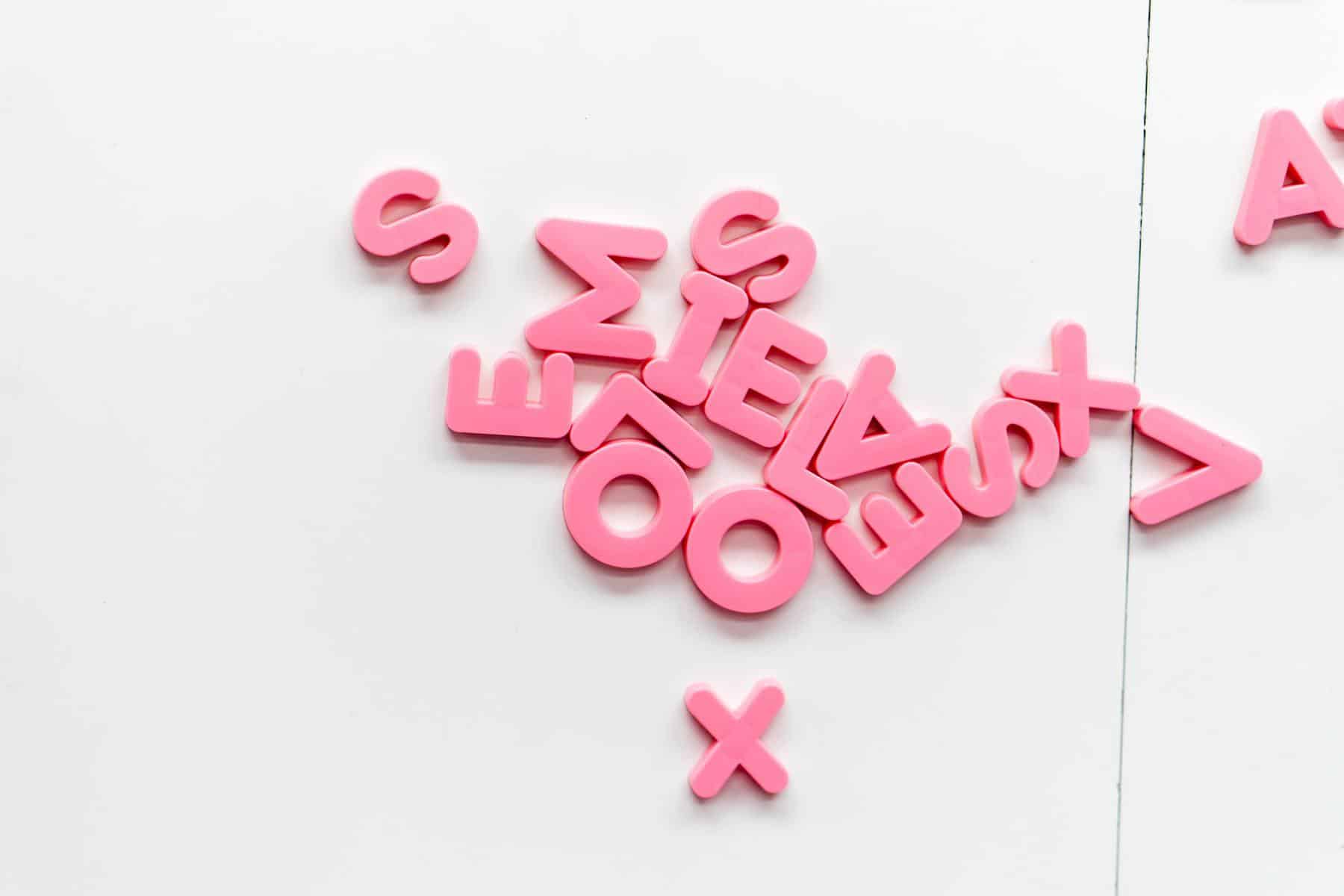
You should also add text around your images that will give some context to the search engine about what is written on your page.
Google relies on a code on your site to see if there are images on it that could contribute to the overall value of your site to your customers. That is why, when optimizing images for SEO, the first thing you need to do is see and ensure that all of the product images on your site have descriptive file names and alt tags.
For example, naming an image “Nike Men’s Air Max Torch 4 Running Sneaker” sounds a lot better than “597456.jpg”. See the difference? Think about which image titles and descriptions provide valuable information to both Google and your visitors.
By adding keywords and a short description, Google can assess the contents of the image and rank them. This also ensures that your image appears in Google search results.
Next, optimize your alt tag. The alt tag signals to Google what your image is about, and it allows Google to “see” what the image contains. Basically, it can be thought of as the same thing as the title of your product. And although the alt text is embedded in HTML, make it descriptive, useful, and information-rich.
The alt tag is also easy to set up. Once you upload an image, go to the Alt text section and type in keywords.
These two elements (the file name and alt tag) will help you rank higher more easily, but without them, you won’t rank at all.
3. Use Unique Images
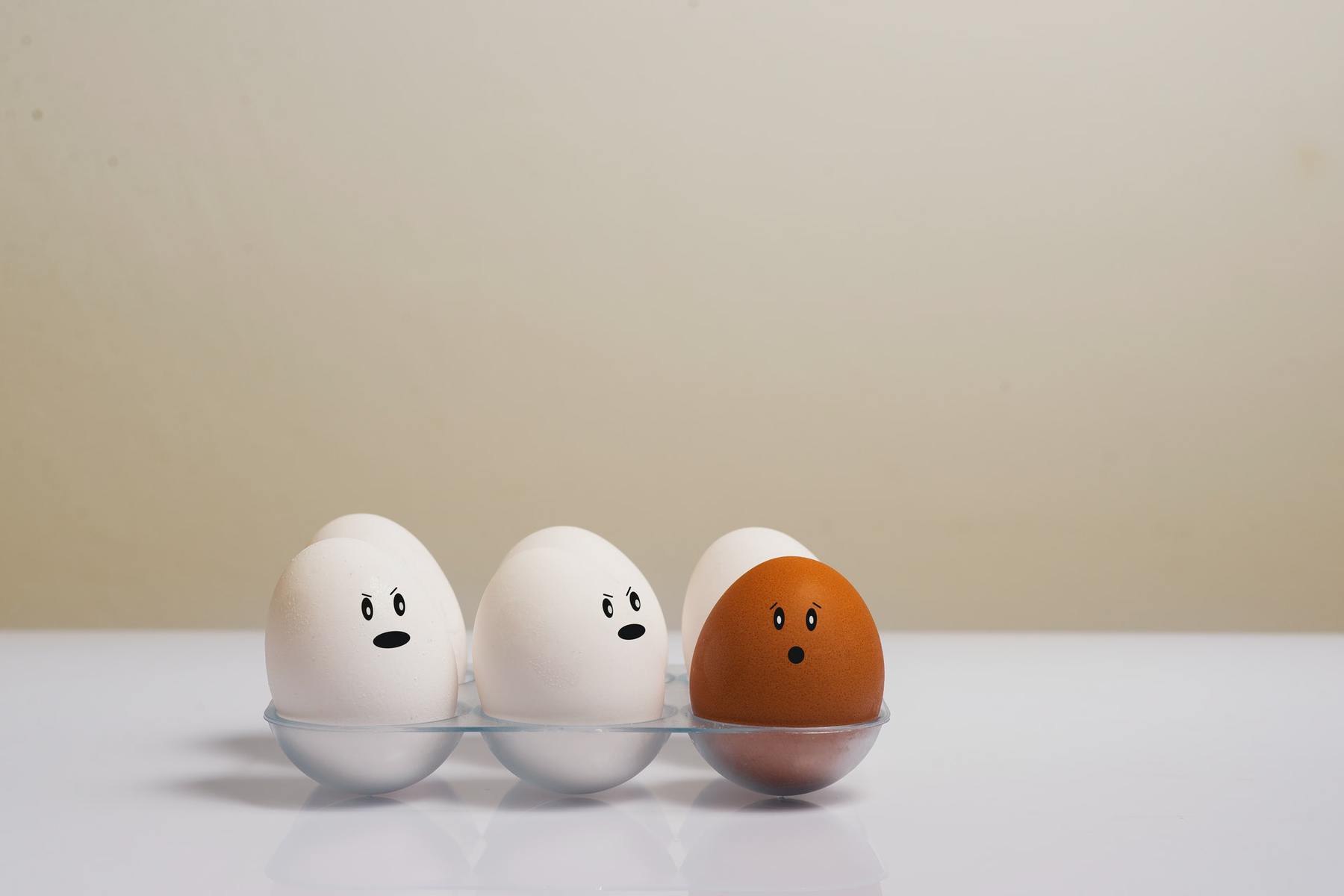
This makes sense, but too many users neglect this part. And using well-known repetitive stock photography messes up the whole point of unique images.
On the other hand, creating and using images that are relevant will help you draw in a customer who’s looking for a product that matches a specific description and convinces them to go on your site and buy it.
Again, as mentioned before, make the images relevant. Because using just some random image you think is cool is probably not going to help you draw your potential customers in.
Customers are looking for professionalism when they are deciding where to spend their money. Remember that.
In short, make sure to use relevant images, even if you have to invest in hiring a professional photographer. The money you can make from your products just thanks to better images, will make it worth it.
4. Include user-submitted images

In today’s online world, social proof matters. It matters a lot. Since there are so many products out there and so many businesses and online stores are selling similar things, it is hard for a customer to choose which one to believe.
This is where social proof comes into play. Use testimonials, reviews, and images from your actual customers to prove to your potential future customers that your products are good and worth the money.
Many users now care more about customer service and post-purchase behavior because they know most of the sellers sell the same products. What differentiates them is their customer service and customer experience.
Use your buyers for something good, leverage their images as a genuine and honest proof of your product quality. This will also improve and increase trust in your brand and business, ultimately leading to more conversions and higher revenue.
However, remember to legally use the images you put on your site.
5. Reduce your loading time

Fast website loading is extremely important. Most Google users expect your page to load within 3 seconds. If not, they will just move on to another page. Meaning loading your images fast is also one of the important elements of SEO and ranking high on Google.
Basically, if a page loads fast, the user is happy and stays on your site longer. And trust us, Google will notice that.
Images are usually the largest element a page has to load, and they comprise more than half of all the data on most web pages. So, if your page is slow to load, it is possible that your images are to blame and they need some optimizing, too.
As bounce rates grow with longer load times, Google takes this into account when ranking your site. To fix this, try to find a smaller image or make use of image compression.
Image compression means you will take a large and bulky image file and shrink it to a much smaller size. Thus, if there is a smaller file to load, a page will load faster. Problem solved.
However, don’t compress too much. Optimized image compression can produce beautiful images, but compressing them too much can make the colors go wrong, make the lighting poor, and the whole image just a mess to look at.
Basically, compression is a balancing act and if you go too far, you get a bad image. But, how do you know what is enough?
First, test the speed of your site by using a speed test, such as Google PageSpeed Insights. This will provide you with an insight into which elements are slowing down your site speed and what should be improved.
If it shows you the Optimize Images section, you can click on the drop-down menu to see what should be fixed. It will also tell you which specific files should be optimized. Then, you can use one of these options to compress your images: ResizeMyImage, JPEGmini, TinyJPG, or ImageOptim.
Basically, using any of these tools, all you need to do is upload an image file and let the system do its magic. In the end, you will have optimized images.
Extra tips
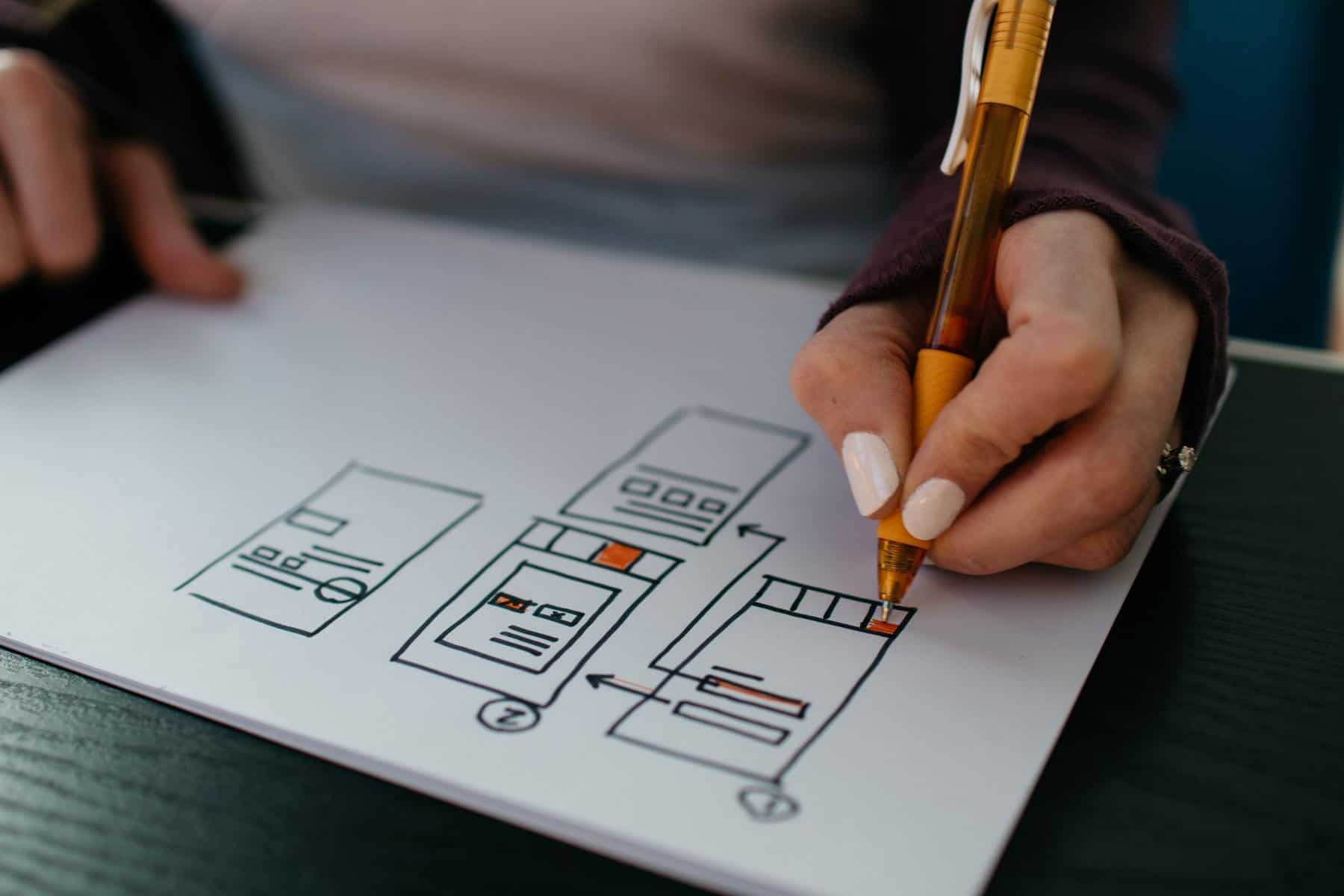
Besides just ensuring you have good quality images and specifying what is on them, think about the user experience. Or in other words, remember to make the images and your whole page primarily for users, not search engines.
If you only pay attention to Google, users will notice that, and will go to another page. So think about the content, make it relevant to the title of the page, and avoid embedding text in the images because not everyone can access that.
Also, create responsive sites, and think about your laptop users, mobile users, and tablet users equally. And make sure everyone can see your site clearly.
Lastly, don’t forget to create a good and logically organized URL structure for your images.
You can also see if adding an image is really necessary and if there is an alternative technology that could deliver your desired results, such as CSS effects, animations, or Web fonts. However, we will leave this choice to you. So spend some time analyzing your site and your customers to learn what they like.
Conclusion
Google Images is a huge part of Google and online stores. Meaning if your whole site and its content is having some issues ranking well, if you optimize your images properly, you have a chance of improving your rank because of them.
Google knows images play a huge part in the users’ perception of your product, brand, and business so it gives a lot of significance to them.
Lastly, remember, when it comes to images the rule is quality over quantity. Exactly this is what will help you stand out in the sea of hundreds of other online sellers.