WordPress in the most popular content management system, but you may wonder why it is so popular? The general opinion is that WordPress is just a blogging tool, but it is much more than that. A combination of several factors should be considered.
Since WordPress is free and an open-source project, everyone can improve and change their code as they wish. It also offers thousands of free plugins, themes, widgets, and other tools.
With all these features, you can create any website, from simple blogs to personal websites and portfolios, from online stores to knowledge databases and job websites.
Another factor is that WordPress is completely free and supports all hosting platforms with PHP and MySQL. Also, this CMS is constantly updated with new versions that improve security, including new features and improve overall performance.
After all, WordPress has a large community with special forums and discussions on the Internet. The vast amount of data available and thousands of WordPress tutorials also make WordPress one of the easiest content management systems.
But the web is very different today. Anyone who wants to create a website can make their website live in just one day. And below is everything you need to create your first website, including a variety of website creation tools that you can consider.
The hardest thing you face is not building your website, but choosing the approach to follow.
1. Choose the right platform

As mentioned above, there are countless ways to create your website. Choosing the right approach is important and can be one of the longest steps in this process.
For example, you can completely build your website from scratch using languages like HTML, CSS, etc. You can make use of a website builder to drag and drop and create a simple website. You can also trust a CMS to provide a customizable framework for building your website.
The best options for beginners are an intuitive website builder or a CMS like WordPress.
If you wish to create a relatively simple website, using a website builder is the easiest solution. After all, website creators are designed for beginners. With these, the process is easy:
- You choose a website creator
- Choose a payment plan for your website and your traffic requirements
- Add your domain
- Choose a theme or template
- Customize your site
- Post it live on the Internet!
If you are planning this approach, you should use the Wix website builder.
For those with more complex site requirements, WordPress is the way to go
With WordPress, your customization options are almost limitless. It should also help you create content and make the most of your website.
With almost any web hosting provider, you can quickly install WordPress with just a few clicks. And although it is a more complex platform, the learning curve is very small, making WordPress an excellent option for beginners.
2. Save your domain and hostname

For a site to be active on the Internet, it needs a domain name and a host. Without a domain name, Internet users have no way to access your website, and without a host, there will be no place for storing the files that help make your website up.
There are various ways to get a free domain name and hosting, e.g., using a subdomain of a larger website, e.g., “yoursite.wordpress.com.” However, it doesn’t look very professional, and it will be difficult for you to create a suite without a professional domain name.
The same applies to the purchase of your accommodation. There are countless options to choose from, but a basic shared hosting plan is perfect for those starting their first websites.
Over time, you may want to upgrade your package, but you don’t need to complicate things upfront.
With shared hosting, you can share server resources with other sites that use the same server. This effectively splits the cost among a ton of different users, so your monthly bill is very low.
And as with everything online, there are several ways to protect your domain and hostname.
Best Web hosting for Beginners
Interserver is one of the most affordable and best web hosting options for beginners. They have been offering web hosting services for 21 years. And here you can find the reviews about this service. Although their technology has changed since they started in 1999, the fundamentals of quality, service, and support have remained the same.
The company has expanded its product offering to include shared hosting, cloud hosting, fast servers, dedicated servers, and colocation services to exceed our customers’ expectations and stay better in its class.
3. Install your CMS on your host

Once you have finished your hosting and domain name search, it is time to install WordPress.
Most newbies to web servers make this easy by incorporating software that allows you to install the CMS of your choice with just a few clicks. So instead of downloading and uploading your CMS, this software automates all these technical tasks.
To do this, we need to access your server. If you work with a host like Interserver or HostGator, they have a feature called cPanel. This software gets installed on your server and makes it easy to manage your server environment.
This is how you do it:
First, log in to your server through your control panel. You should have received your login link as well as your username and password when you registered.
Then look for a tool called “Softaculous Application Installer.”
Next, you will see that there are many other content management systems that you can install, but we are using WordPress for this tutorial.
Choose “WordPress,” enter your site details and click “Install.”
Once the installer is complete, WordPress will be installed on your site. And with just a few more steps, your website is ready for the world.
4. Customize your theme
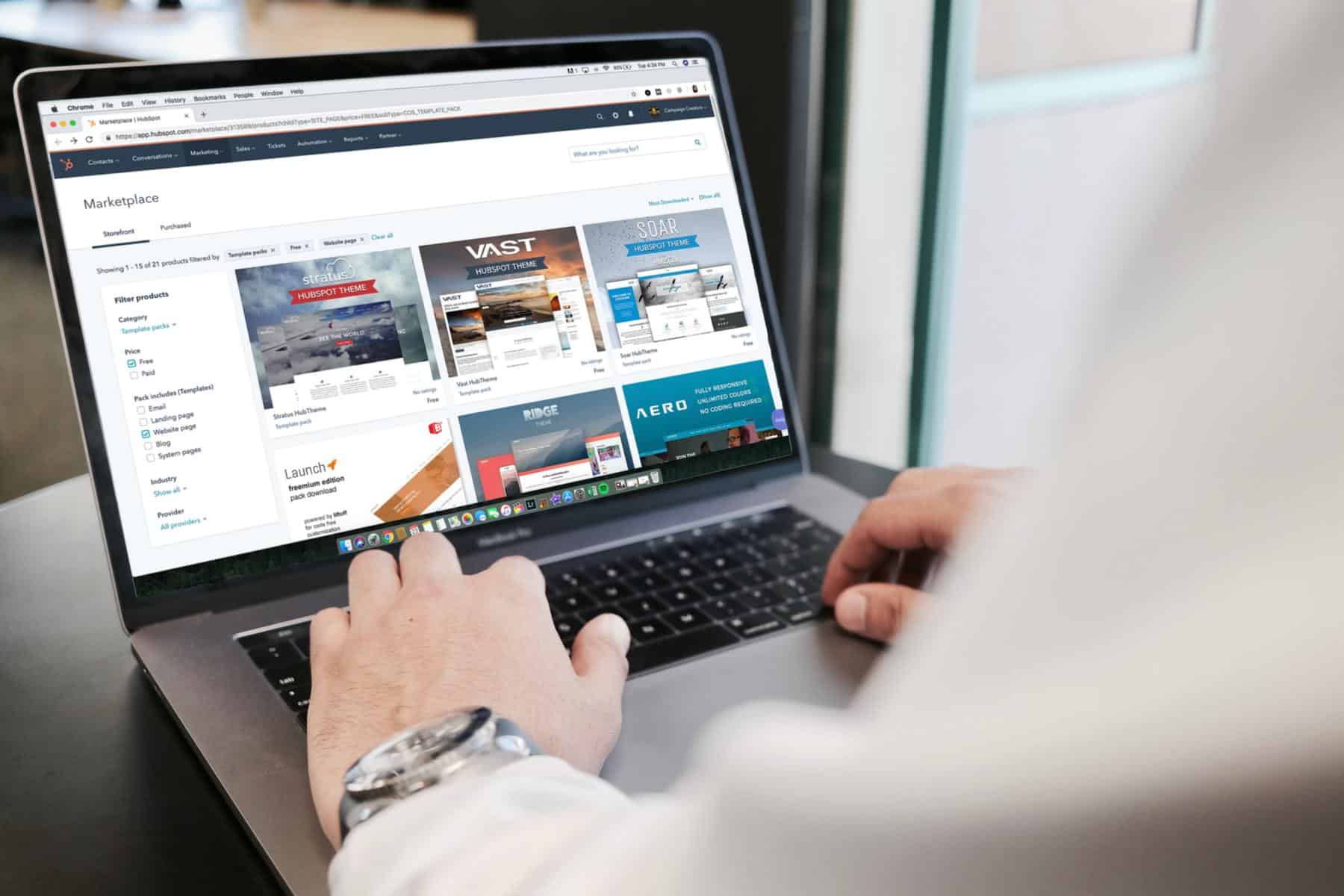
WordPress forms the foundation of your website. However, to customize the look of your website, you need to install a WordPress theme. A theme is essentially a collection of files that determine how your website looks and works.
You can also think of WordPress as the foundation and framework of your home – it’s the basic structure. And a theme is the color of the house, its wooden floors, etc..
Because the WordPress ecosystem is large, it has thousands of different themes to choose from (and that only includes free themes).
There are also premium themes that offer you features, functions, support, and much more. Premium themes generally look better and work better than free themes, have higher quality code, and dedicated support teams.
There is this thing about WordPress that you can change the subject at any time. This does not affect your existing blog posts, pages, and other media. If you have customized a lot, it may not appear correctly, but its content will not appear anywhere.
To choose a theme and install it on your website this is what you have to do:
- In the backend of your WordPress dashboard, go to Appearance, and select Themes.
- Then click the “Add New” button.
- Here you can browse the large selection of free WordPress themes or even search for a specific theme.
- When you find a theme you like, move your mouse over it and click “Install” and then “Activate.”
Now you can customize your theme to your liking.


