Regardless if we’re beginners or professionals, we’re always looking for the perfect program that will suit our needs for editing photos. It all depends on taste and with what you’re already accustomed to. Or maybe, on the other hand, the price is the deciding factor of your search.
Whatever it may be, I will present to you the best desktop software for editing photos, and then you may take your pick! Just to give you a heads up, a lot of this software is kind of hard to grasp at first (if you’re a beginner), but if you’ve worked with such software before, then you’ll have no problems at all adapting and using them.
1. Photoshop

Well, this is a no brainer. Photoshop must be the best software out there for editing and polishing up photos. It has been out there since the 90s, and it has been improving ever since. It’s very powerful and popular, which means that you have a ton load of tutorials out there and a community that spans as far as the eye can see.
And don’t get me started on some of the most powerful tools that this software contains. The curves adjustment layer, the layers themselves, and all of the types of masks available make this one of the most powerful and diverse programs out there!
It really shines when you want to remove the background or add and remove parts of the photo. It’s also used to enhance or change up the colors in the image, but this is not its specialty (the specialist for that would be Adobes Lightroom). So, if you want to use the go-to software that is used by the majority of people, I would highly recommend it.
Even if you’re starting off, this is still the best program to use and get used to (don’t be afraid of it because it will become your best pal once you get to know it better). The only downside is it is an Adobe product, and the pricing is, to put it mildly, harsh. The price is around $240 a year. So, if you’re going to opt for Photoshop, I would recommend getting a “bundle” that you pay around $120 a year where you get Photoshop and Lightroom, which we will discuss next.
2. Adobe Lightroom

If you’re not in need of altering the contents of a certain photo (like adding dragons, removing backgrounds, and such), but you’re rather on the lookout for software that is more concentrated around augmenting images, then Adobe’s Lightroom is just for you!
Unlike Photoshop, Lightroom is more about enhancing rather than altering the image. It makes certain areas and colors pop with its powerful tools and presets (and, oh boy, does it come with pretty good presets), and you can also create and save your very own presets that you can, later on, use on other photos!
3. ON1 Photo RAW 2020
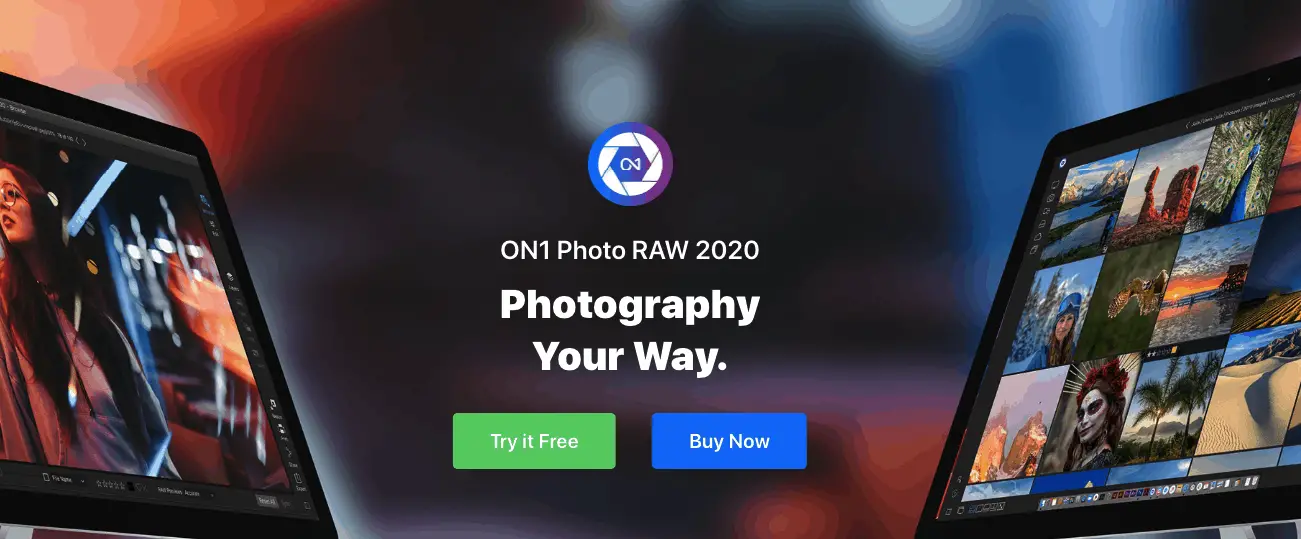
Here we have software that is, for the most part, not that popular (unlike Photoshop and Lightroom), but ON1 Photo RAW 2020 still takes the cake. It’s comprised of many tools that will be very familiar to you. It, in a way, has Photoshop and Lightroom in it. It’s very complex (hint: all of the programs are), but once you get used to it, you will feel like a million bucks!
It uses layers and has a very nice selection of powerful effects, plus it has a very nice search tool (unlike Photoshop) that will help you out by saving you a lot of time. Even if you do screw up something (Lawd knows I would), you don’t have to worry because you are working in a non-destructive environment.
This means that if you screw up, you can go back and undo the crew up (unlike Photoshop where you have to prepare the layers upfront so that you work non-destructively). The good thing about it is that you have to buy it only once and use it to your heart’s content!
4. Capture One Pro
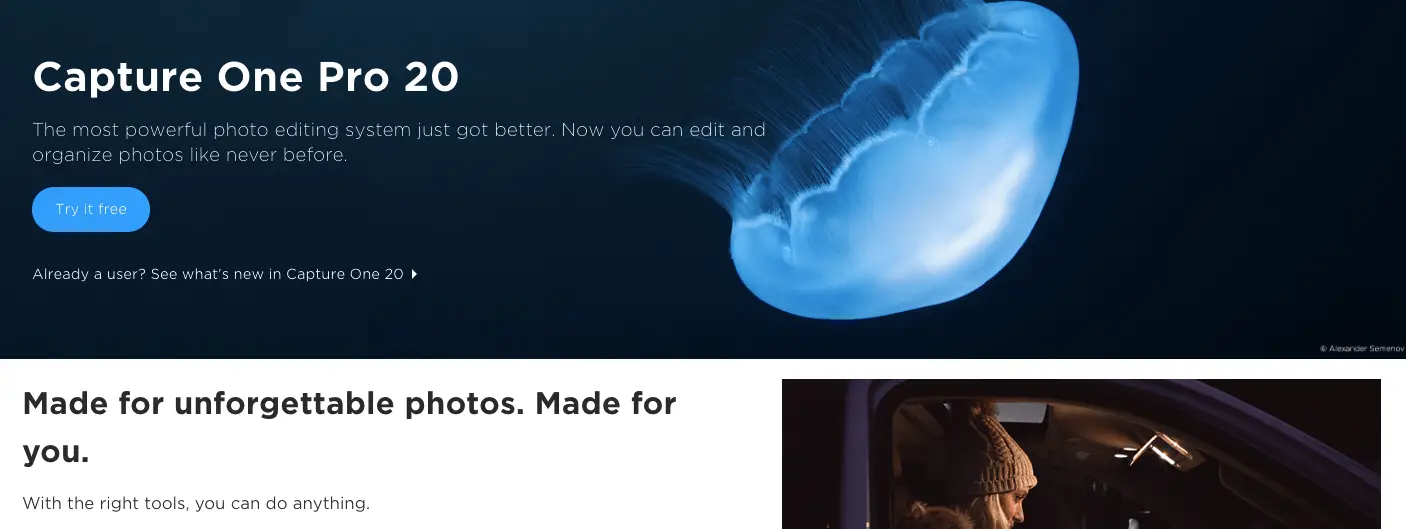
Capture One Pro is another powerful tool, which is also a combination of Lightroom and Photoshop. It’s basically Lightroom, but with the additional tools and capabilities of Photoshop. So, you can add effects, alter and enhance the image all you like in one simple program (well, it’s not that simple, but you get the idea).
The only thing the creators of this software should work on a bit is to improve the user interface. Why? Because it’s in some ways off-putting and a wee bit complex.
Nevertheless, it’s still pretty good. Hell, the only real downside I can find is the fact that you need a good rig (computer specs) to use it to its full potential. The other, let’s say, the downside is the pricing. Depending on your camera, the prices vary. For all cameras, it costs around 24 euro on a monthly basis. You can go ahead and try out the free trial and see for yourself if it is for you.
5. GIMP

GIMP is the best alternative you can find out there that is filled with many tools and capabilities of the price of being completely free! That’s right, this software is free of charge, and it’s also powerful enough for you to edit your photos on the fly.
It doesn’t mean that it’s weak or useless, but it’s more of a quick solution for you to use when you just don’t have the money right now. It is open-source, so the community is very invested in making additional plugins and tools that you can simply download and add to GIMP.
Yeah, you got to learn the ropes with this one, but you also have to learn the ropes with all the other photo editing software out there. As I’ve already stated, it’s a good solution if you don’t have a budget but have the determination and know-how in photo editing.
Wrapping It Up
Whichever software you choose, I can guarantee you high levels of content and satisfaction. All of them are a bit complex and hard to grasp (especially if you are starting off), but if you already have experience in similar software, then it should be a walk in the park.
In the end, it all depends on what you’re looking for. Do you want just to refine the photo and make it more artistically pleasing, or if you want something where you add or remove explosions and all that jazz. It’s all up to you, so make sure to check out the free trials and decide for yourself what best works for you! Good luck!


