For graphic designers and all other types of creatives, your talent, persistence, and skills will be the main factors that will enable you to produce beautiful designs and works of art, but that doesn’t mean you are required to rely on them all of the time solely. You can try free graphic design software download or gadgets to help you with your work.
Some of the gadgets can directly contribute to the creative process, while others will simply speed it up, allowing you to create more in less time. Both types are equally as useful and should be an essential part of your creative toolbox. Considering that there are plenty of them to choose from, in this article, we will present to you the ones we found to be the coolest, most useful and worth an investment. Before you look into these gadgets, make sure you have the best 144hz 1080p monitor, as you want your screen and your colors to be crisp and smooth while working on a design.
Touch screen pen
Although with our mouse or trackpad, we can create very detailed and intricate designs and pieces of art, neither of them will ever be able to completely mimic the flow and precision you can achieve using your hand. That’s why a touch screen pen should be an essential gadget for every graphic designer or digital artist. Some PCs or smartphones already do come with a touch screen pen, but if you want to use this gadget its maximal potential, investing in a more advanced touch screen pen that is its own individual product is the best route.

Source: wacom
Wacom gadgets
Anyone who has explored the world of digital design has heard about Wacom. Wacom has a range of products created specifically for designers, so many that talking about all of them would take an entire article on its own. Instead, we will talk about the two that we found to be particularly interesting and useful.
The first one is the Wacom Bamboo Slate. This gadget works by being placed under a piece of paper (on which you can draw or write using a standard pen) and turns everything wrote or drew on the paper into digital form.
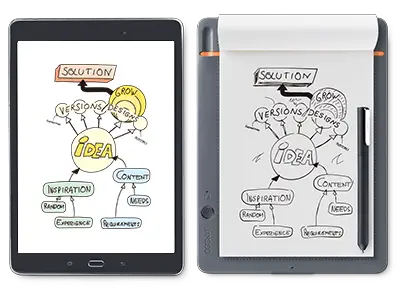
Source: Wacom
The second Wacom product we would like to mention is any of their tablets. We all know that a tablet is a designer’s best friend, but to say every tablet can be used for designing and creating just wouldn’t be fair. Wacom tablets are known to be the best on the market and come in several editions. These tablets can have up to 8000+ different sensitivity levels, can connect to other devices via Bluetooth or USB, and allow people to collaborate electronically on one design, making them the best choice for fulfilling the needs of a designer or artist.

Source: wacom.com
USB hub
Whoever came up with the number of USB ports most PCs come with definitely wasn’t being generous. The standard number of ports is hardly enough for the everyday user, let alone designers and artists who have work stored on a range of external devices like USB sticks, SD cards, tablets, phones, DSLRs, etc. which each need to have their own dedicated port to connect to.
Having a USB hub alleviates the stress of figuring out how to connect a large number of devices to your PC at once, and can even serve as an adapter for devices that have cables that don’t fit the ports on your PC.

Source: prozac-fr.info
Datacolor Spyder 5 monitor calibrator
For designers and artists, it’s very important that they see things in their truest form since they do have to pay close attention when deciding on details both big and small, details such as which colors they are choosing, how they are overlaying and blending different elements, where they are applying highlights and shadows and so on. This is only possible if they are working with a quality monitor that is also well-calibrated.
While the quality of the monitor depends solely on the manufacturer, you can still do your best to calibrate the monitor so it can display things as accurately as possible. The Spyder 5 monitor calibrator is a gadget that can help you do exactly that quickly and without much hassle. Simply hang it on your monitor, and it will adjust it based on the current lighting of the room, easily adapting it to any time of day or environment you are in.

Source: TechRadar
Portable hard drive
Something creative people always need more of is storage. While our phones and PCs do come with a fair amount of storage when you are designing and creating all the time, the storage seems to fill up very fast. SD cards and flash drives are, of course, always an option, but they can’t compare with the amount of storage you can get on portable hard drives.
While definitely bigger than an SD card or flash drive both in storage capacity and size, portable hard drives don’t have to be huge or bulky, and nowadays, they are sleek, pocket-sized gadgets you can take with you anywhere you go. Since their only purpose is to store your valuable data, they are in 99% of cases waterproof, dustproof, and very sturdy.

Source: Bandera County Courier
Ergonomic mouse
Designing and creating isn’t a quick process, meaning you spend a lot of time with your hand on the mouse, which isn’t comfortable nor good for your joins. To help lessen the stress you put on your joints, you should replace your standard mouse with its ergonomic counterpart.
An Ergo mouse will keep your wrist in a relaxed and optimal position and will help you avoid ending up with chronic joint pain. You shouldn’t fear that an ergonomic mouse will be slower, have poorer tracking or scrolling, it is still a device of great performance that is intended towards making the hours you spend using a mouse as comfortable as possible.

Source: laptopmag.com
Microsoft Surface Studio
For those of you looking for a PC created that was created with designers and creatives in mind, then Microsoft has you covered. While at first glance, it might look like a standard PC, the monitor that Microsoft Surface comes with folds down into something that is called “studio mode,” which turns the 28-inch display into a digital canvas.
The Surface Studio, of course, has stunning graphics, a fast processor and SSD storage that will make your workflow as smooth as possible. It can be used for a creative expression of any kind, whether it be illustrating, editing photos, or 3D graphics. It also has a dedicated stylus that enables you to create whatever you imagine with the stroke of your hand.
Another thing that sets it apart from similar products is its surface dial accessory, which opens up a whole new way of accessing your tools, transitioning between tasks and, in general speeding up your workflow.

Source: tested.com
Handheld scanner
It’s not rare that you have a need to turn an image, piece of text, handwritten note, or something else into a digital format, and we all know that the only way of making that happen is using a scanner. Unfortunately, not all of us have the luxury of having a scanner at home, and even if we do, a standard scanner is not something that we can take with us when we leave the house. That is where handheld scanners come into play.
You can put a handheld scanner in your bag and scan anything you wish even when you aren’t at home. Scans made using these scanners can easily match the quality of those you get using a standard scanner and can produce files in color or black and white, and in a variety of different file formats.
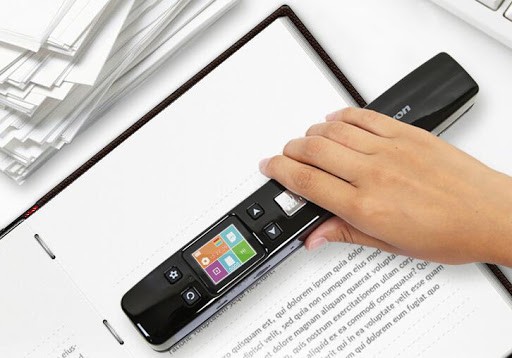
Source: alibaba.com
Conclusion
Now that you’ve seen our top pics for the coolest gadgets geared towards graphic designers and other creatives, we hope that you found at least some of them interesting enough to add to your collection. While they aren’t in any way crucial for making good designs or pieces of art, it’s never a bad idea to try and make your creative process as quick, fun, and efficient as possible, and these gadgets could help you do exactly that.

