There you are, minding your own business, having fun with your WordPress site when, suddenly, you notice a hiccup while scrolling. Your site is starting to run slower at certain times, and the costs of maintaining it start to rise, and you just simply don’t know why.
Well, you, my friend, then have a hotlinking problem on your hands! Someone decided to hotlink a couple of pictures of your site to his site. This not only takes your picture, but it also makes your site run slower. And the worst of all, you have to pay the costs of maintaining such traffic that you don’t receive on your own site.
So, why would you let others profit from your content and not even consider sharing your site in the process? Something has to be done fast because if you don’t fix this as soon as possible, your site will be slower day by day, and costs will start to rack up.
Hotlinking is not a problem when someone hotlinks to their page, which is a small site. Something like a small blog, or someone made a site that only says: Happy Birthday Johnny. Or perhaps someone just made a high school reunion page for a couple of his friends and used your image as a background on that site. These things are small, and there really is no need to go after these people because it will not hurt your site in the long run.
The problem occurs when someone hotlinks and their site is full of visitors and has a lot of traffic circulating through it. Every time your image is shown to someone on that site, your site’s resources are used when displaying that image on that site. It is outright theft of not just the image, but also, more importantly, it is theft of your site’s resources. It slows down your site, and they don’t even have the common courtesy of mentioning where they got it from.
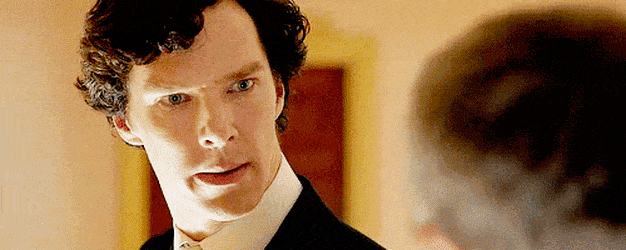
This hurts the most when the image in question is a paid stock photo. So, you pay for the stock photo in order to use it on your site, and then someone else uses your site to project said image to their own site without paying anything. If you ask me, this is very unprofessional, lazy and barbaric from their part.
If the image that they have hot-linked is free, then it’s no problem. You can just send them the image and tell them to use it instead of hotlinking it from your site and problem solved.
Quick tip: Rename the image!
It’s as simple as it gets. You just find a problematic image that has a lot of hotlinks attached to it and just simply rename it. Add or remove a certain letter or number. What this will do is make the images on their site that they have hotlinked to show a 404 instead of the image. They then either have to take it down or go and hotlink it again. If they hotlink it again, just rename it again! This doesn’t hurt you, but their site might suffer because of the constant 404-s that they will be receiving.
How To Prevent Image Hotlinking In Word Press
Now that we know what hotlinking is let’s discuss how to prevent hotlinking in the first place and I will also give you a couple of tools and plugins that will do the job for you:
1. DMCA Takedown
If you feel like you want to do it by filing a complaint, I suggest using DMCA Takedown. Just go to the site (DMCA) and tell them that your content is being used on other sites and that you want to report “Abuse”.
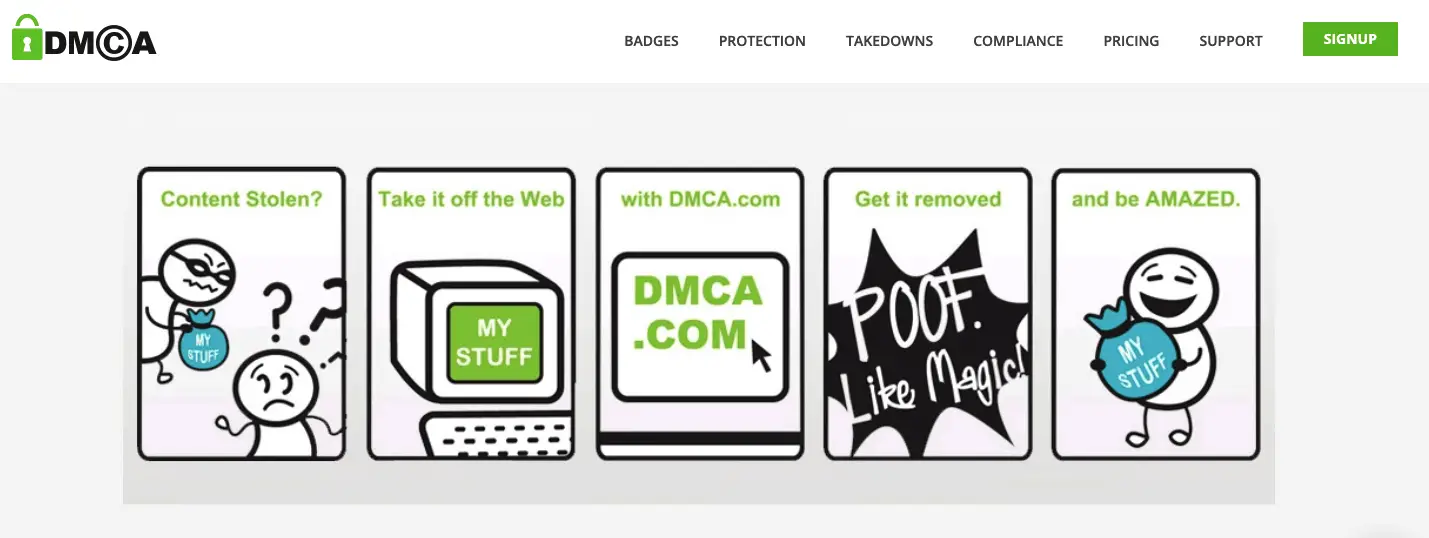
I was actually quite surprised by how fast the whole process goes down. Most of them will take down the content immediately, fearing that there might be legal actions taken against them (no one wants to risk it).
2. Disable the right-click function
As it implies, you can go ahead and disable the ability to use the right-click to download and use your content or pictures that could potentially link to your site. It’s not that protective as one might think. It’s basically a form of protection from people who don’t have that much experience with such things, but it can get the job done very simply.
Just download and install a simple plugin that disables the right-click function, something like Prevent Content Theft or similar.
3. Stop hotlinking in your web server
Depending on what you run your web server (NGINX or Apache), you should go ahead and add a couple of lines of code in the webserver. It’s easy! Just google hotlink prevention with Apache (or whatever you are using) and copy-paste what you want it to do.
It can block actions like hotlinking. If you want to play around with the “thieves” of your content, then you can add three lines of code that change what image is shown on their site (very dastardly).
4. Use CDN
If you are using CDN, then you will be happy to know that some of them have hotlink protection built-in that offers you to prevent hotlinking.
5. All In One WP Security & Firewall

Now, this is a well-made and very stable security plugin that not only offers great protection to your site but also offers a great hotlinking prevention system. You should already have a protection plugin, and it’s not that the one of WordPress is garbage, but you can never be too safe. All In One Wp Security & Firewall keeps your site safe and gives you a report telling you what vulnerabilities you have on your site. This is great because you can’t always be aware of these things.
Conclusion
Hotlinking can prove to be very restraining on your site and also could build up costs of running your WordPress site. Hotlinking is frowned upon and is direct stealing of your site’s content, not to mention how lazy it makes one look when doing such a barbaric thing.
So, there are a couple of ways to find out who and where is hotlinking from your site. Your best bet is to rather have your images protected immediately from the start so that you secure yourself from future hotlinking, and that’s something the team at MangoMatter can help you understand better. The easiest thing to do here is to download a plugin that will protect you from hotlinks and additionally protect your site from outside hackers and intruders.


Great guideline, I guess the best way in cPanel would be to use “Hotlink protection” tool to prevent image hotlinking.