Your coming soon pages can be an important part of your overall marketing strategy. They can intrigue your visitors even before the thing you’re working on is fully functional and can help you generate quality leads without too much effort. And the best thing is that you don’t have to be a computer genius to make it happen.
One plugin is all you need, and that plugin’s name is, reasonably enough, Coming Soon & Maintenance Mode.
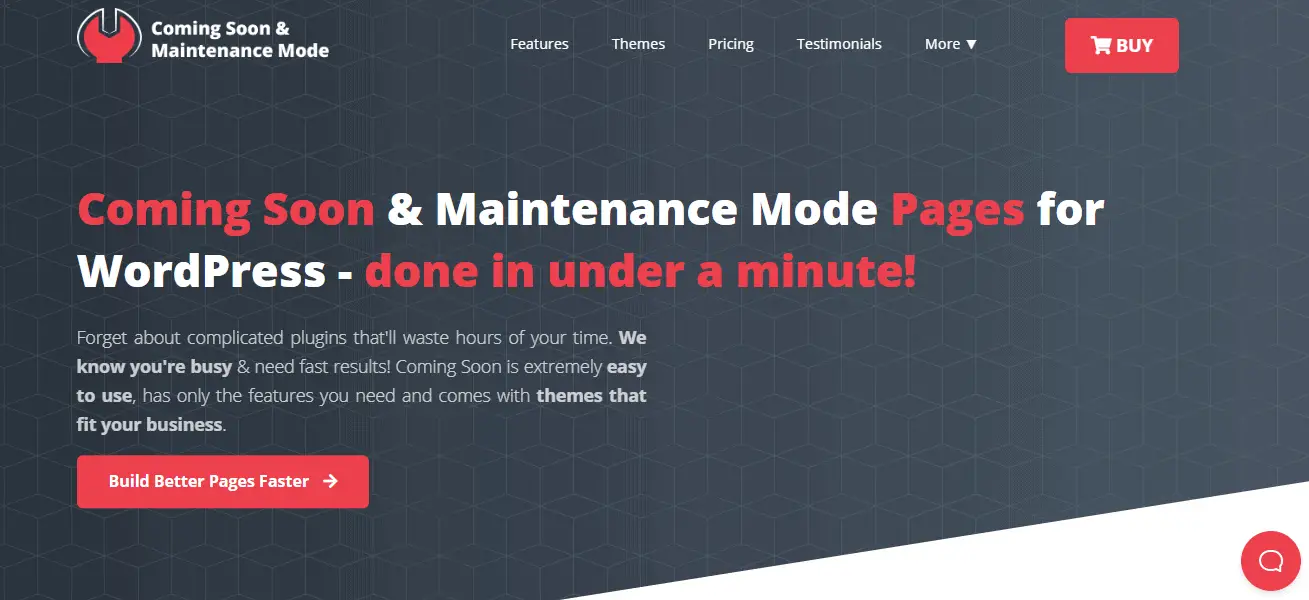
Now, this product has already established itself as the leading product in the industry for this particular purpose, so many people will be interested in the new features that have recently been added. Let’s go over them one by one.
Remotely managing your websites
We’ll start things off with the star of the show. From now on, Coming Soon & Maintenance Mode allows you to turn on or off your coming soon pages on multiple websites from a single dashboard. In other words, you don’t have to log into every single website and do it there – a few clicks is everything you need to get things rolling.
Here’s how it works. The first thing you need to do is to log into your dashboard and head to the Sites page. On this page, you can add all the sites you control. This is the basis of the whole process.
Once you have all the sites added, you can then toggle the coming soon mode on or off, depending on the situation on each of the websites.
Simply click on the blue button labeled “Remote Actions” and then on “Enable (or disable) coming soon mode”. And that’s it! Simple, huh?
Like we said, with literally a couple of clicks you can turn this plugin on or off.
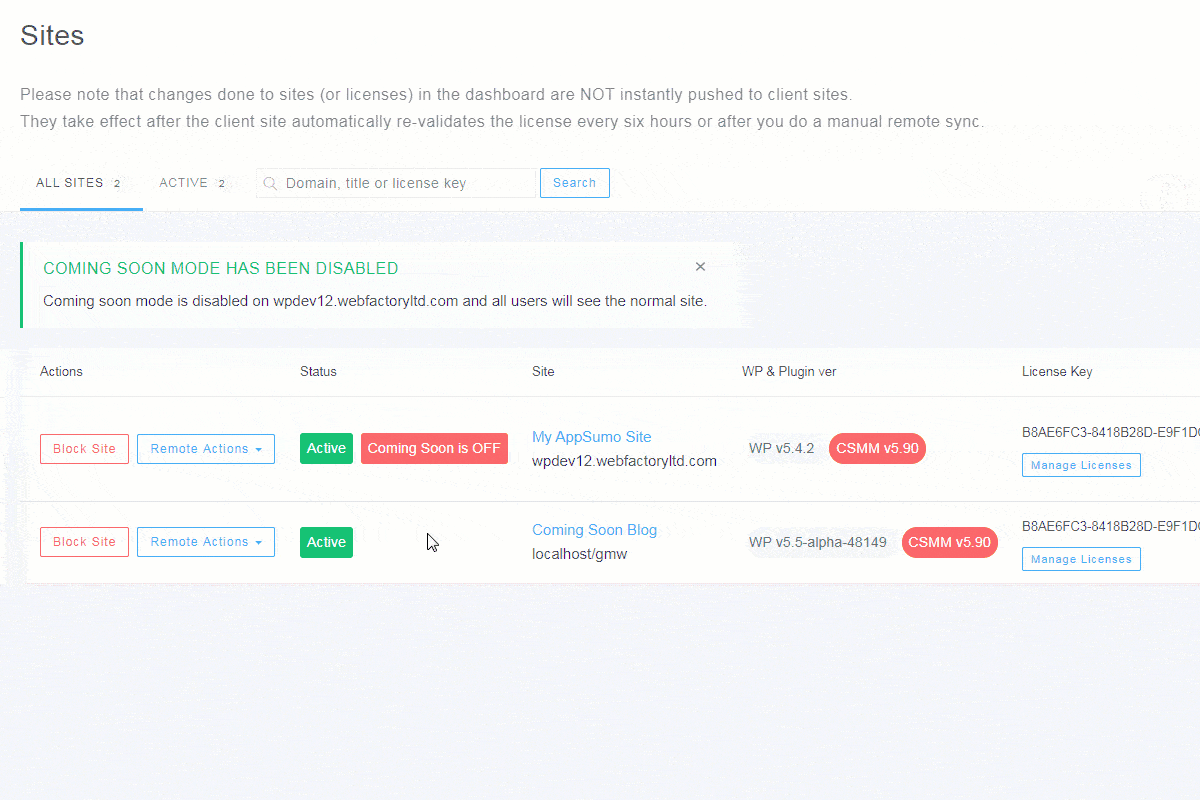
Above this, you will see the button for syncing data and revalidating your licenses. This will fine-tune your websites so that you have the latest data from them and will make sure your license for this plugin applies to all the websites you put onto the list.
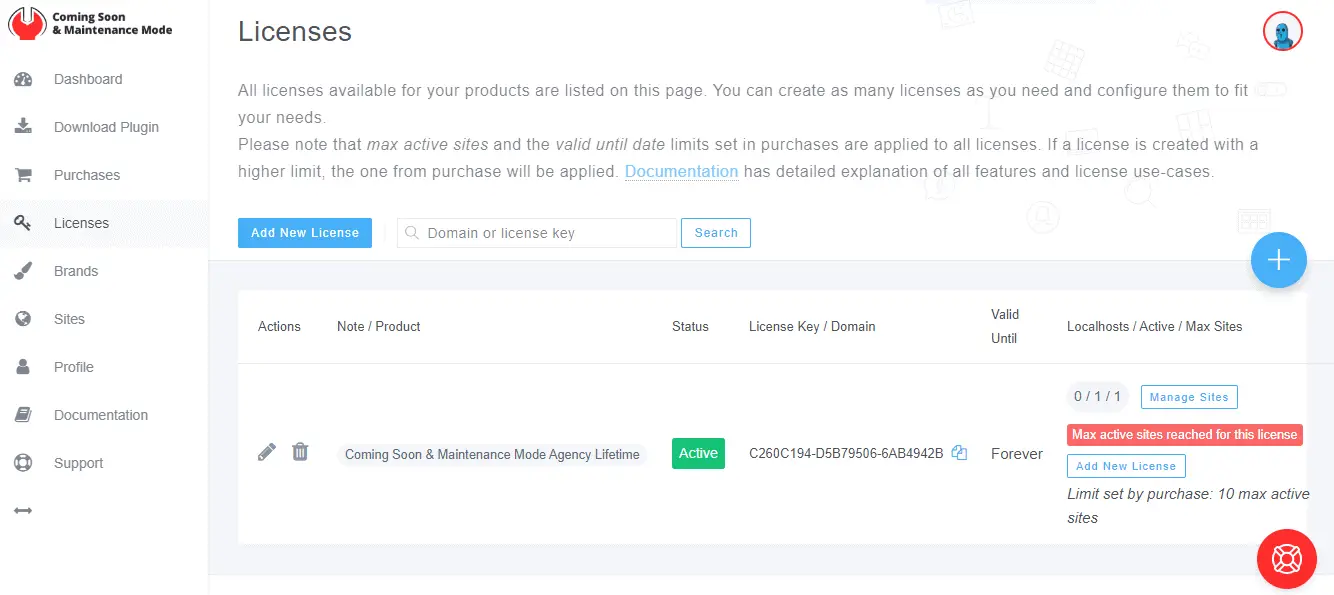
Speaking of data, you can remotely view the statistics for each coming soon page you turn on. This can be incredibly helpful when creating your marketing strategy as the data you get from this is pretty detailed: the number of visitors, countries they come from, that sort of thing.
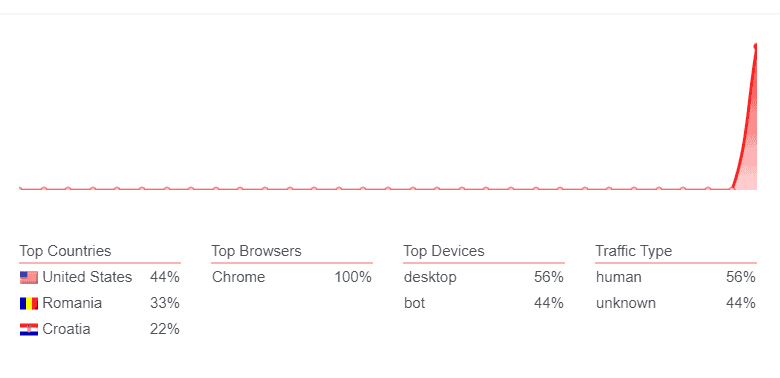
So, in just a few seconds, all your websites that are under maintenance/construction can start generating leads and attracting visitors and prospective clients.
There are a couple of conditions for this, though. Keep in mind that you have to have an agency-level license for the product and that localhost websites cannot be managed like this. So just makes sure you meet these two conditions and you’re good to go.
Make it all look good
But that’s not all that’s new with this plugin, not even close. From now on, you can fully rebrand your Coming Soon & Maintenance Mode plugin so that it looks and feels like a product of your own.
Given the number of options you have when creating your coming soon page, the number of images, and other features you can put in, this is a logical next step.
To be more precise, rebranding means that you can add your own logo, set up the color scheme that best suits your brand, even change (or remove) the name Coming Soon & Maintenance Mode completely.
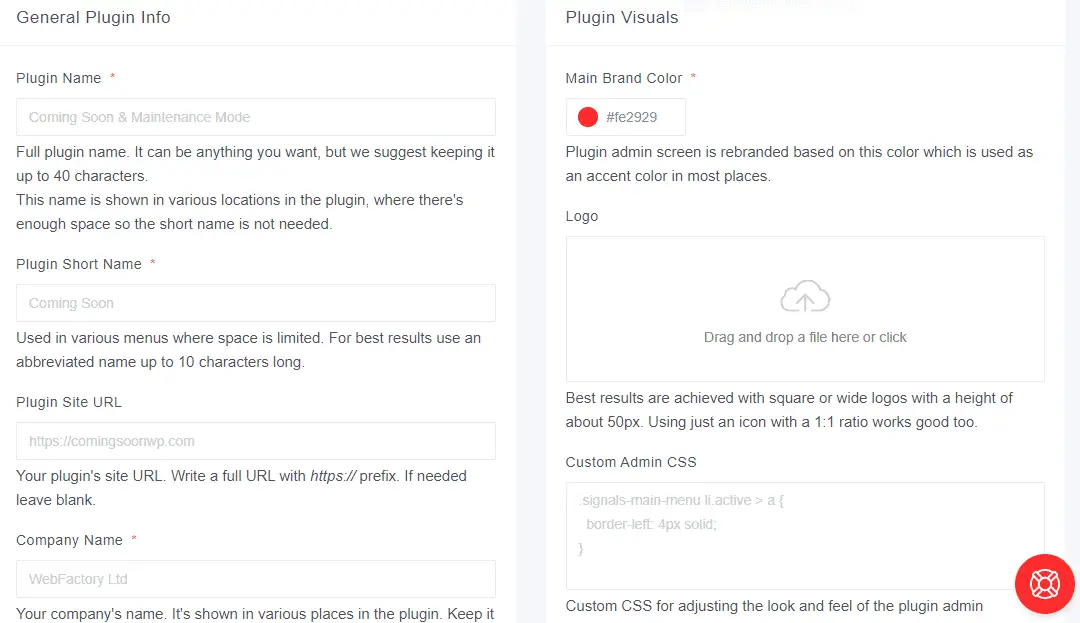
This way, whoever comes and visits your website will have an even better user experience and will connect with your brand even more.
It’s a great way to raise brand awareness, especially for agencies that deal with many clients and want to adjust the whole thing to better fit in with their offer.
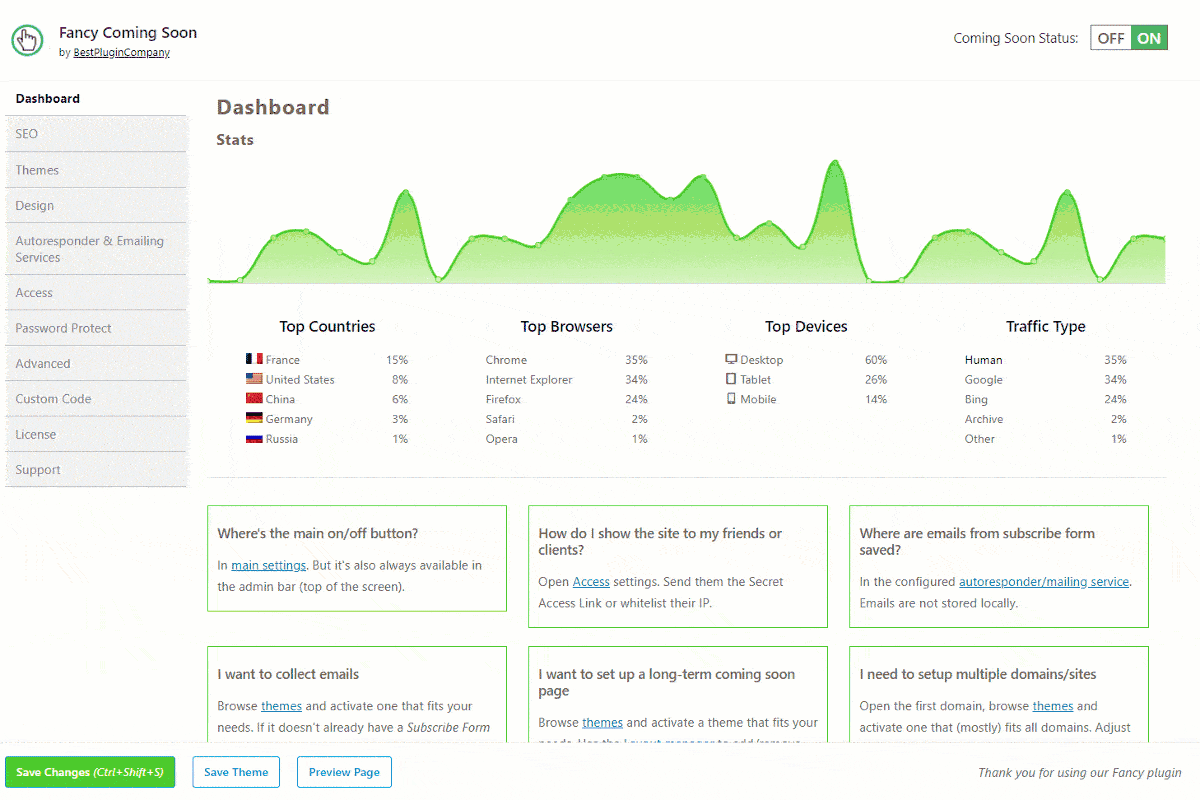
Essentially, you’re “creating” your own plugin by customizing the Coming Soon & Maintenance Mode one. Simple, attractive, and very effective.
Integrate Depositphotos seamlessly
If images are something that you’re particularly keen on, you will love the fact that Depositphotos can now easily be accessed directly from this plugin.
In case you’re not familiar with it, Depositphotos boasts more than 173 MILLION files, all of which can be browsed easily and downloaded if you opt for one of their licenses.
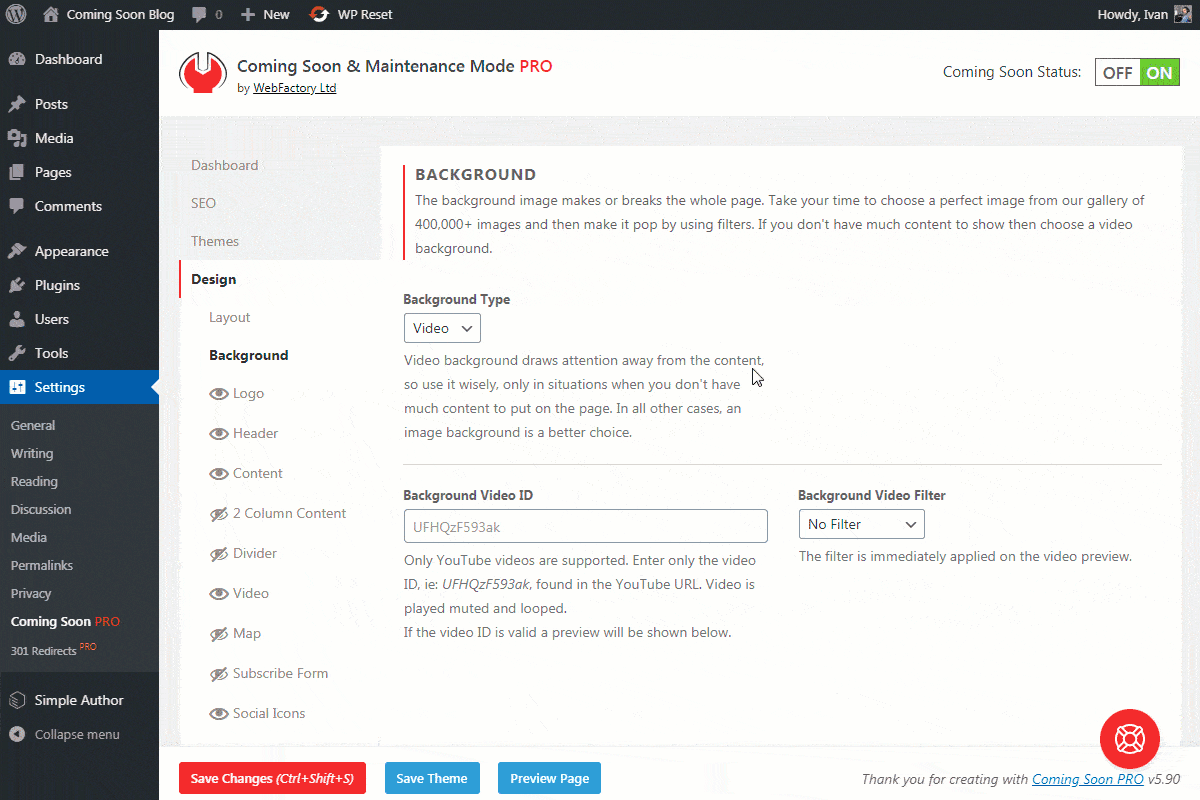
So, if you have an account there, you are bound to find the photo, video, editorial, vector, or even an illustration that will suit your website perfectly.
No doubt, choosing the right image for your site is quite an important thing to do, and with this feature, you can be sure you will find it every single time.
And with Coming Soon & Maintenance Mode, there is no wasting valuable time anymore – in a few clicks, the image you want will be on your website and will start attracting the attention of your visitors.
Conclusion
As you can see, there are a lot of interesting news arriving from the Coming Soon & Maintenance Mode camp. From now on, everything is much more efficient and easier, and you can manage your websites (that have this plugin installed) remotely. This means that you have full control over the coming soon pages that are displayed on them, which is certainly great news for any developer.
But that’s just the tip of the iceberg. You can view the statistics for all those websites, too. So if you’re in need of palpable information that can help your sites grow and develop, this plugin WILL deliver.
On top of that, if you want to customize the appearance of each page you create, you can do so even more efficiently from now on.
Things like inputting your own logo, deleting the Coming Soon & Maintenance Mode logo, and generally adjusting the coming soon page to fit your business are available, too. So, if you’re doing this as a professional, you’ll love the possibilities for increasing brand awareness this brings.
Ultimately, though, this is a story about an excellent product that just got a whole lot better. So if your website is still being built or is just going through some maintenance, get the Coming Soon & Maintenance Mode plugin. It will do wonders for you!


