It’s no news that the commercial world is becoming a digital hub. Almost all trading in today’s world is done online through websites, and this trend is becoming more attractive and lucrative as the days go by. This popularity can be attributed to the massive rise in technological advancements, which have led to the arrival of portable computers that enable customers to access whatever they want, wherever they want it.
Therefore, it is vital to master e-commerce tools or risk getting left behind as a business enthusiast. One widespread website content developing tool is WordPress. In this article, you’ll be learning intricately about the usage and development of WordPress, how to set it up, the benefits as well as disadvantages that come with making WordPress your content management system.
What Is WordPress and How to Use It
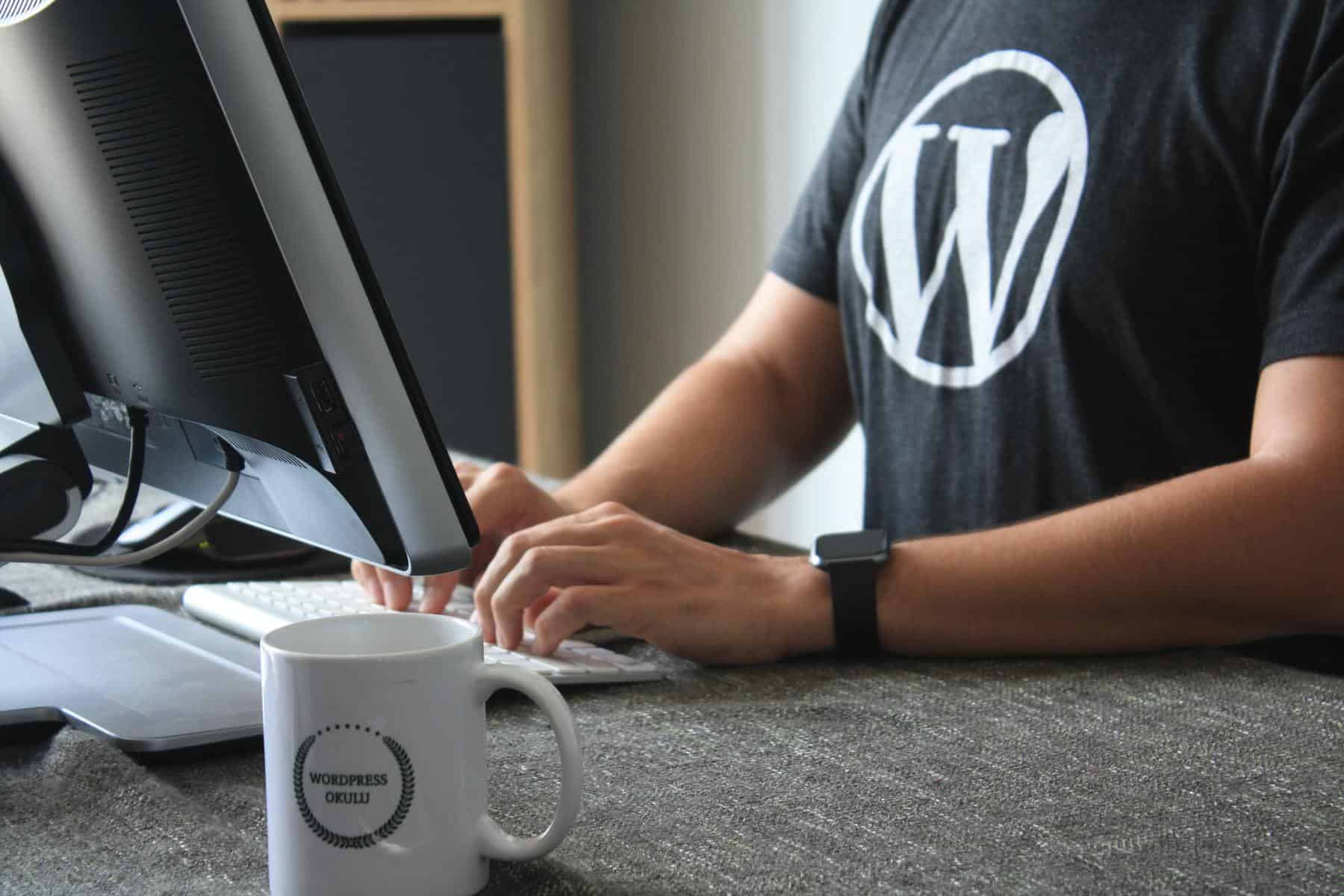
One way to develop your e-commerce website is to make use of the feature known as WordPress. WordPress, which was created as a blogging platform, serves as a content management system that helps create and customize unique websites for job listings, e-commerce, online retail stores, etc.
WordPress consists of many programmers who regularly contribute updates and extra features that help extend the functionality of WordPress. This works in favor of the user as it saves you the time that would ordinarily be spent learning web design and programming. In summary, you don’t have to learn a line of code before you can use WordPress.
Moreover, setting up your WordPress site is a breeze because it’s as easy as installing an app on your phone or computer. This is why it has many users worldwide, ranging from bare amateurs with no coding knowledge to Sony’s and Disney’s.
All that entails the setting up of WordPress include:
- Selecting a domain name that’ll be used to access your website. While doing this, you’ll have to consider the spelling, uniqueness, and ease of searching your domain name, which ensures that customers can easily search for the website without stress.
- Choosing your web hosting service is the next step. Hosting allows you to acquire a portion of a large web server, granting you the advantage of having your website identified easily by interested individuals while also providing a degree of security and, importantly, better reach.
- Next, you install the WordPress app that has already decided on your domain name and web hosting company.
- You then go ahead to customize your WordPress themes according to the feature of your e-commerce and the trend of the internet; these are vital factors that ensure your website is up to date in all areas. You can also install plugins, which extend the functionality and features, allowing for customization.
- Your WordPress is ready to publish.
As you see, it’s easy for upcoming e-commerce venture owners to set up thriving websites without going through rigorous lessons of web coding.
What Are the Pros and Cons of WordPress

Moving on to the next vital aspect to consider when developing your e-commerce website; comparing and contrasting the advantages and disadvantages of WordPress. This way, you’re able to quickly identify whether or not WordPress is the best fit for promoting your business.
Beneficial aspects of WordPress:
1. Simple to Use
In the course of your reading, you’ll be aware by now that WordPress is easy to set up. Installing and customizing a website can quickly be completed in a matter of minutes, regardless of the level of coding knowledge you have.
You don’t have to master HTML, PHP, or any other complicated technologies. After installing, WordPress comes with an easy-to-use dashboard that allows you to create, customize and publish posts and pages right away.
2. Blog Support
WordPress was initially built to support blogs for different fields of study, making it flexible as a content management system. As an e-commerce developer, you don’t have to go through the stress of creating another website just for the sake of starting a blog for your business.
In addition, WordPress contains many features that allow you, from the comfort of your phones or laptops, to add a blog that further expands your e-commerce so that anybody accessing it can quickly get more information about what your business entails.
3. User-Friendly Customization

WordPress includes all the elements needed to create a primary site, but as you move forward, you’ll begin to desire more specific features, functionalities, and themes that are in line with the needs of your website.
Users have the option of purchasing plugins, and themes, from third-party developers, which can be activated and deactivated, depending on the need at whatever point in time.
4. Speed and Efficiency
WordPress eliminates the need for you to wait for an expert web developer to make the necessary adjustments to your website. The dashboard provides you with essential hints and features that help you tackle whatever problems you encounter with ease.
You also have the option of assigning editors, authors while limiting their freedom. Giving roles also saves you the time spent learning about web designing, thus making sure you have enough time to focus on other business areas.
5. Search Engine Optimization

Due to WordPress’s clean and straightforward coding, it is easier for search engines to read and index the web content. The web post can also possess specific keywords and tags, enabling it to be even more straightforward for search engine optimization.
However, no website is created perfectly. Your website may experience difficulties in the long run and require diligent management, especially if made with WordPress.
Key Disadvantages to WordPress
1. Additional Features Require Lots of Plugins
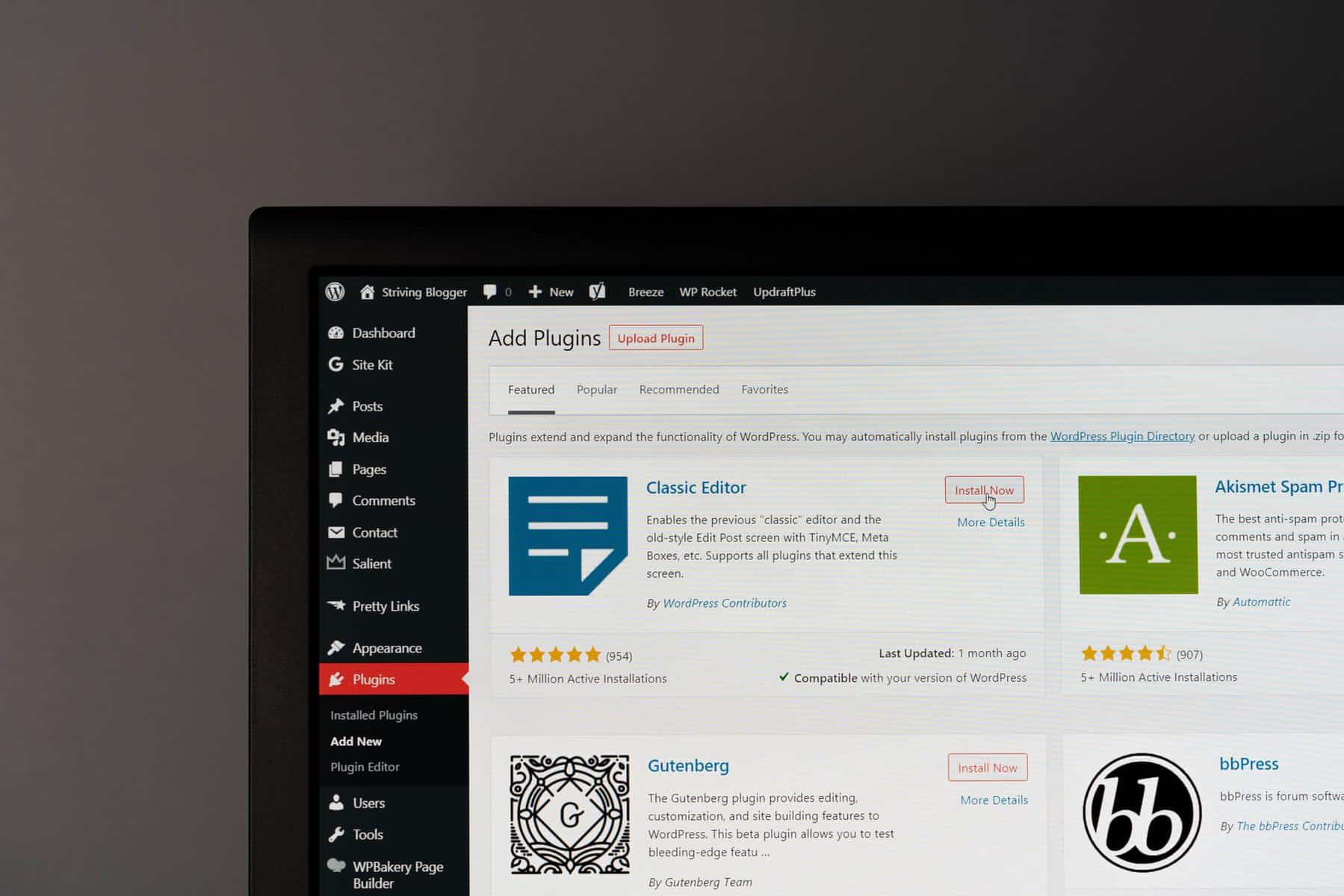
When you install the WordPress design template, it typically comes with designed themes that must be customized and updated with your unique texts and contents. However, if you require additional themes and features, you’ll need to search for more plugins on WordPress.
The downside is, while some of the plugins are free, some are not. Most of them are outdated and therefore no longer used, posing a bigger problem than imagined.
2. Constant Update Requirements
As earlier stated, plugins, at some point in time, become obsolete and require updates frequently. The digital world is one of constant evolution, and as such, what may be the trend today, could become outdated tomorrow.
With so much involved in e-commerce, it isn’t easy to keep up with the task of constantly logging in to check for what themes and plugins require specific updates. Lack of consistency could lead to glitches and errors.
3. Slow Page Speed
With all the additional themes and plugins and frequent updates, your web content becomes overloaded, making the pages slow in terms of content loading speed.
Slow loading speed could prove annoying for customers and readers, and ultimately they’ll leave the page since nobody likes wasting time on any web article.
4. Easy Vulnerability

Like any other website out there on the internet, websites created with WordPress are prone to malicious acts of cybercrime by hackers, phishers, and spammers alike.
Due to its popularity, WordPress is an easy target for hacking, spamming, and so on. This weak security feature is perhaps, the biggest downside as it could lead to the crashing of your website.
5. Time Management
Apart from cost, another investment needed in the creation of websites using WordPress is time. Every new feature you want to add to the website requires you to analyze the requirements, cost, and comparison diligently.
This leads to more technical difficulties since you can’t devote your entire time to updating, crosschecking, and analyzing your webpage consistently while tending to other aspects of your e-commerce franchise.
Conclusion
WordPress takes the concept of e-commerce to a whole new level. It has a vast range of features that anybody can use to build a site for any business. The level at which you can make use of and customize the various themes and plugins is limitless.
As an upcoming business venture, it’s key to properly analyze the pros and cons of any website design template for use, and this can only be achieved by installing and giving it a test run. If the results prove satisfactory, you can now move on to the next level and make it the bedrock of your website.
Therefore, you have to decide if the advantages of WordPress are more than enough to serve as your content management system or determine if the cons are too hard to miss; this is the key to knowing if WordPress is genuinely worth it or not.

