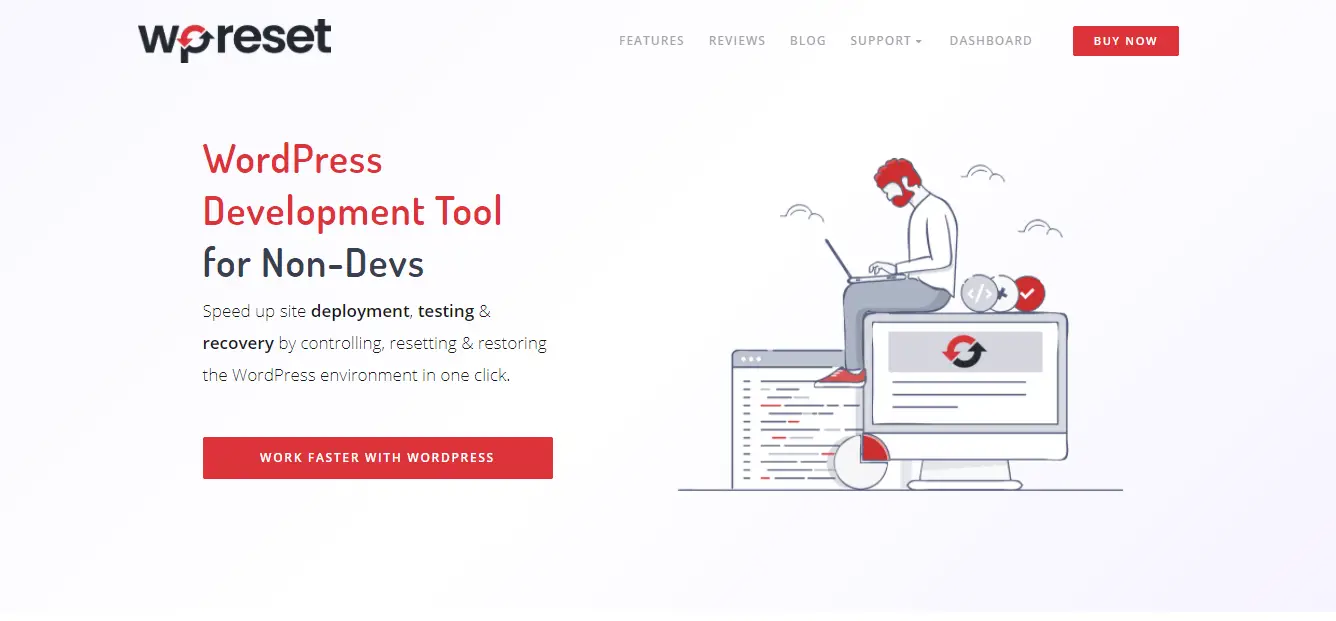WordPress is one of the most widely used platforms for creating websites. However, because the technical requirements and knowledge needed to set up a site on WordPress are so low, its websites are often targeted by hackers.
That is why large companies and regular users need a reliable way to maintain and monitor such websites. While hiring someone to do the maintenance for you is the easiest way to deal with this problem, it can be pretty expensive. Since many of us don’t have the necessary expenses to spare, the only thing that we can do is educate ourselves and embrace the do-it-yourself mentality.
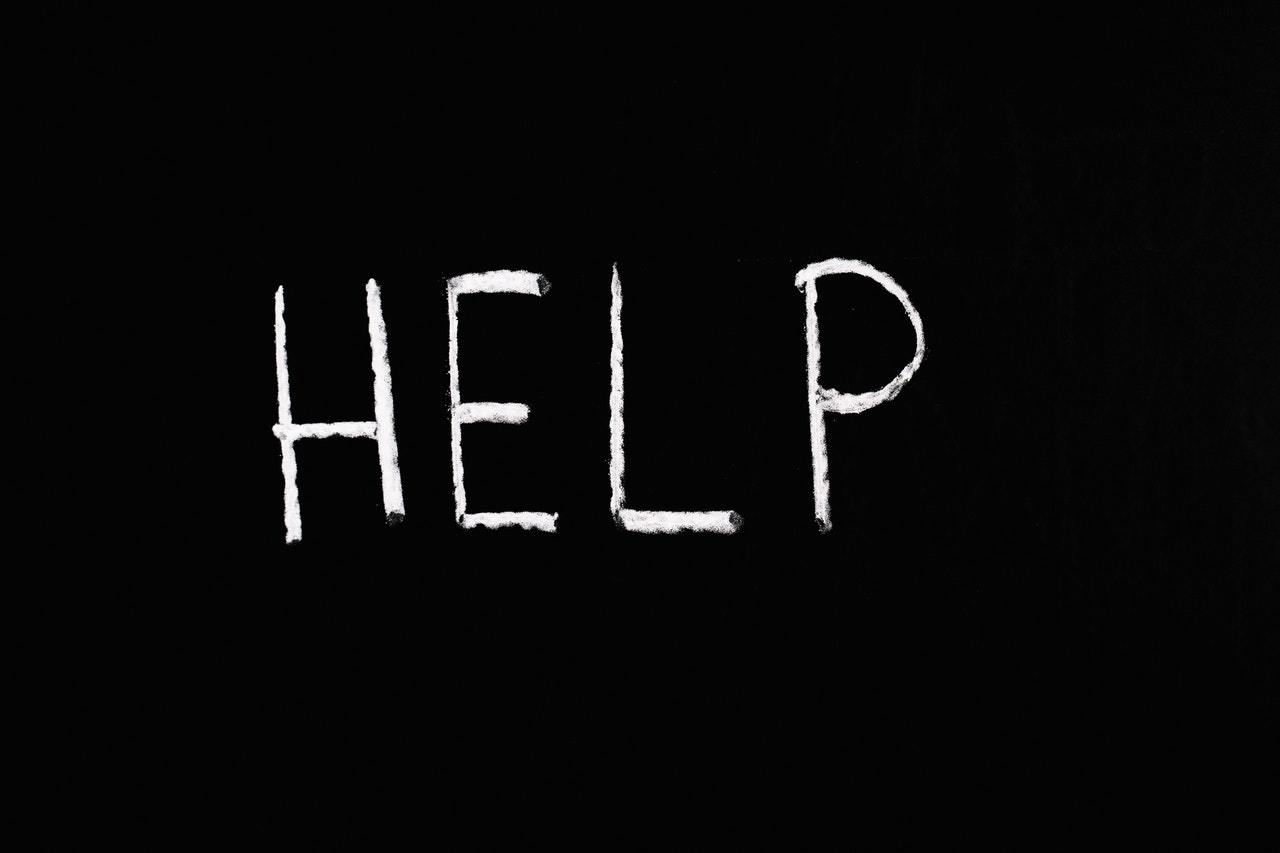
Malware can manifest in many shapes and forms on our website, and it can be pretty hard to recognize them. As much as we try to protect ourselves, we need to know what to do in the worst-case scenario, as you never know when a targeted attack on your website can happen.
To minimize the amount of damage done to your website, we will try to give you an answer as to what to do if your WordPress site gets hacked.
How to Recognize Your Site Was Hacked

- You cannot log in to your WordPress website but are 100% sure that you did everything right
- You notice your website contains suspicious other content or even a ‘’You have been hacked’’ message left by the perpetrators
- You notice your website is redirecting to somewhere other than your page
- You see Google Chrome’s warning, meaning Google has detected suspicious activity or harmful malware on your website
- You notice unfamiliar pop-ups or advertisements, which is a common tactic that hackers employ. By putting malicious ads on your website, they are trying to infect or scam your visitors
How to Restore a Hacked Website?
You should regularly scan your site, check core file integrity, or double-check recently modified files. If you suspect that a line of code or program is malicious, you need to get rid of them as soon as possible before they can do any damage. It is better to be safe than sorry.
You also need to clean hacked website files and database tables in case of a breach and try to remove any hidden backdoor entrances to your website. Furthermore, in a worst-case scenario, you can update or reset your website.
However, sometimes it is easier said than done; that is why we will list some of the best tools to help you achieve that.
Emergency Recovery Script
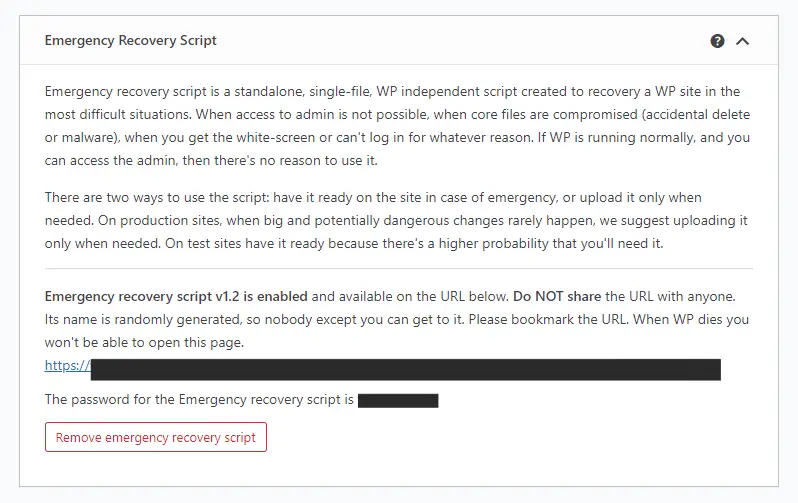
Using plugins or tools is one way to fix hacked pages. With the Emergency Recovery Script, you can quickly create a new administrator account. Also, this tool will help you if you notice that your administrator account was compromised or deleted, even if you forgot your password and username.
However, what can you do after you restore your account, but you still miss some data? A feature called Core Files scanner will help you with that. It will detect if malware has corrupted any of WordPress core files.
If the Emergency Recovery Script finds any corrupt files, you can quickly delete them, quarantine them, or reinstall them.
WP Reset
WP Reset is another excellent plugin that will help you fix your hacked website that works best in conjunction with Emergency Recovery Script. Let’s here will focus on WP Reset that will help you out the most.
The Snapshots feature will give you a massive increase in your security. It will automatically create snapshots before any significant actions or changes happen. WP Reset will also create snapshots when you uninstall or disable a plugin or theme or if any data is changed.
Furthermore, Automatic Snapshots create temporary backups. So, if anything goes wrong and you need to recover your work before the change, the files are still there and can be restored.
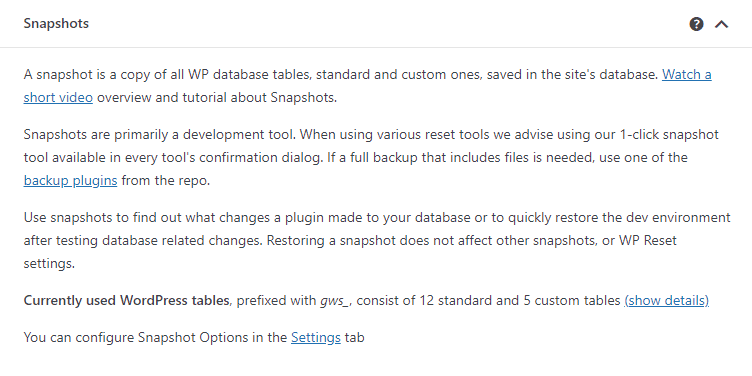
It is excellent when you start creating your WordPress website and are trying out different plugins and tools; with this plugin, you can quickly disable plugins if you notice they contain malware.
Restore the Backup
Restoring backups allows you to rebuild your website if anything goes wrong. However, if you are an inexperienced user, restoring backups may be a little difficult for you.
One of the easiest ways to create a backup is by using a WordPress backup plugin. We highly advise you to upgrade your website protection once you have successfully restored it.
Contact Your Hosting Provider
Much like you would call customer service if you had a problem with one of the purchases you made, you should also contact the hosting services if you discover that your website has been compromised. They will assist you in any way they can, including taking the platform entirely offline if you cannot do so yourself.
If you come across inappropriate or unsafe data that someone has implanted on your website and wish to protect your visitors, this is an efficient and quick way to do so. If your hosting service isn’t cooperative, we would strongly suggest that you change services as many high-quality options are available.
Find a Repair Company
If you are afraid to repair a hacked website by yourself, or if you do not have much experience in such tricky situations, it is best to find a quality repair company that will do it for you. It won’t be cheap, but it is the best option you can make if you do not want to do it yourself.
You can find out more about repair companies and their prices by visiting this link; there, you will find tables with company names, their monthly fees, one-time fix prices, and their offers. Try to filter companies by their location if you are looking for someone in your time zone or filter by price.
It is always good to spend a little more money on such a service because they will be responsible for saving and protecting you and your visitors from pests. Also, it is perfectly normal to hire a company to do maintenance work for you, as mostly all big companies do to focus on other important business aspects.
How to Ensure It Doesn’t Happen Again

We want to emphasize the importance of having an excellent plugin for restoring your site and highly recommend you try out WP Reset. Also, WordPress should be regularly updated if you want to make sure that hackers don’t target you.
As soon as you fix your website, you should update it to the most recent edition because new security patches and bug fixes will not be available on old versions. Also, keep in mind to update the plugins and tools you use.
Another way of ensuring that you do not get hacked again is by using backups. Your websites might be at risk once again if hackers decided to code in some backdoor entrance. In this circumstance, you may put yourself in an awkward situation where you would get quickly hacked again—because of this, making a clean and secure backup is essential.
Don’t forget to protect your devices, too. They can be another back door into your website and also to steal your identity or finances. Use Aura WiFi security and anti-virus for theft protection.
Furthermore, if you want to be extra safe, try using some of these awesome security plugins. They can provide you with malware scanning, spam detection, and many more valuable and useful features.
Here are three plugins that can help you protect your site against hackers.
WebARX
First, we present WebARX. Using this straightforward protection platform, you can automatically prevent malware attacks and malicious software from entering your website. It provides you with a firewall system that protects the website from program bugs and distinguishes genuine traffic from fraudulent traffic.
You can also use this tool to review your website for security problems and add safeguards against the top ten threats impacting website operators and ensure that you comply with cookie rules.
With WebARX, you don’t have to worry because the tool will notify you if any adjustments or changes occur on your website.
Wordfence Security

Our second recommendation is Wordfence Security. This tool provides you with a great firewall and malware scanner. The main idea OF this tool is to secure, support, and protect WordPress websites.
With features like the Threat Defense Feed and Wordfence Firewall, this tool prevents you from being attacked. It also has many additional features that will help you with logging in or working on your website. Wordfence Security will send email alerts if someone logs in to your website and will let you overwrite modified or changed files and data.
In a nutshell, this tool will prevent database searches, and it will stop and block any malware threats that might otherwise break or slow down your website.
Security Ninja

Our last recommendation for security tools is Security Ninja. With this easy and straightforward tool, you can make yourself safer. Security Ninja gives you access to the Security Test feature with which you can analyze your whole website.
Also, it offers multiple testing options. Some of the tests will check if plugins need updates, others will test and check if there are any deactivated plugins or themes, while some will check if WordPress core files are up to date.
After passing all the tests, it shows you your overall rating score as a percentage of protection. Keep in mind that even if you do get a perfect score, it does not mean that you should no longer protect yourself.
Conclusion
The main goal of hackers is to gain access to your website secretly or to extract personally identifiable information that they can use to commit criminal activities, like fraud and theft.
Because of that, you need to make sure that you do not have any significant flaws on your website or malicious software on your computer.
After reading the article, you can quickly bring new good habits into your life by using some awesome plugins mentioned in this article, like WP Reset and the Emergency Recovery Script. We wish you the best of luck and be safe out there.